For many tech enthusiasts, the recent upgrade to the iPhone 15 Pro Max has been an exciting change. While they might have steered clear of frequent phone upgrades in the past, this year, they took the plunge after a three-year hiatus and a seriously deteriorating battery.
One of the intriguing new features of the iPhone 15 is the Action Button, which replaces the traditional ring/silent switch. Despite initial skepticism, these users have found themselves making excellent use of this button, particularly for an innovative purpose – transforming it into a key fob for their cars.
In the ever-evolving world of automobiles, where cars are becoming increasingly advanced, smartphone apps to control connected vehicles have become commonplace. Functions like locking, unlocking, starting, and adjusting HVAC settings can now be executed via the phone’s screen for many car models. However, there are situations when performing these actions can be cumbersome – such as when juggling groceries or multitasking before heading to work. This is precisely where the Action Button steps in to simplify the process.
For those who might not be familiar with it, the Action Button is a versatile physical button located on the side of the new iPhone 15 Pro and Pro Max. With a brief half-second press, it can silence the device, just like the original switch, or it can trigger a range of other tasks, including launching the camera or initiating Apple-defined shortcuts. It’s the latter functionality that adds a touch of magic when it comes to connected cars.
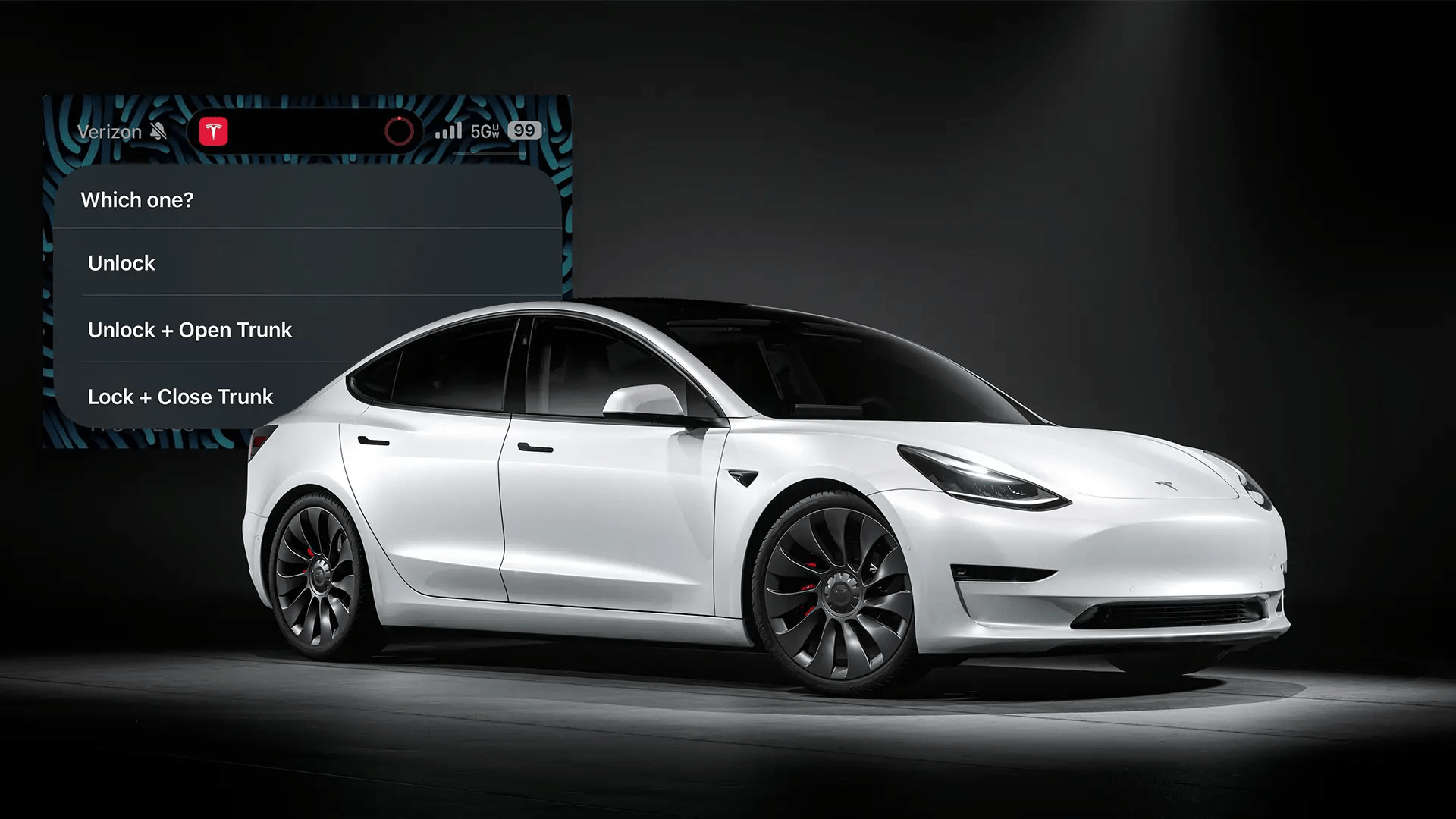
In a playful spirit, these users, who also happen to be Tesla Model 3 owners, sometimes engage in harmless pranks. Since their Teslas are linked to each other’s phones for use as keys, one user decided to program the Action Button to activate “emissions mode” (essentially producing a comical fart noise through the car’s pedestrian speaker) on the other user’s car. This sparked curiosity – what other practical functions could be assigned to the Action Button?
It turns out that this idea was not unique. Tesla’s app seamlessly integrates into the shortcuts ecosystem. Additionally, third-party apps like Tessie offer supplementary functionality, providing variables such as the car’s location, outside temperature, and battery charge state for use in shortcuts. Leveraging this integration, these users created a straightforward yet incredibly practical shortcut: unlock and precondition the car.
That’s it – their first Action Button shortcut. This simple press makes it effortless to unlock the car and initiate the cooling process, all without needing to unlock the phone, open the app, and tap multiple buttons – a process that, admittedly, could have been simplified using a shortcut icon on the home screen. Thanks to the Action Button, they don’t even have to wake the phone’s display to set these actions in motion.
Creating a shortcut is straightforward, but Apple has also empowered power users to delve into intricate customization. Users can initiate a menu for executing multiple actions, such as unlocking the car, opening the trunk, or activating heated seats. Alternatively, variables can be incorporated to expand the button’s capabilities. For instance, using the exterior temperature as a cue to instruct the car to activate heated seats and a heated steering wheel during preconditioning.
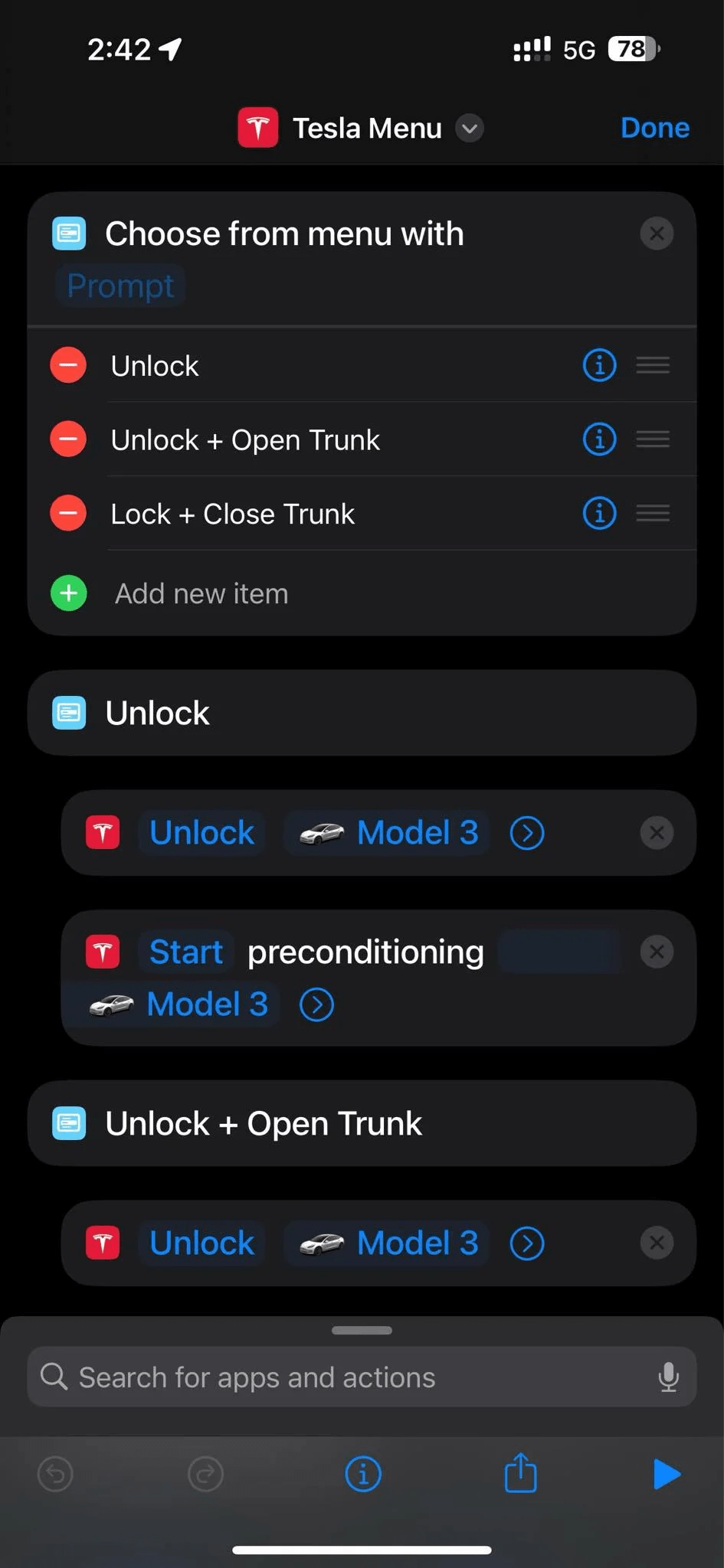
While their example is Tesla-centric, the Action Button can be harnessed in conjunction with any app that utilizes shortcuts, whether natively integrated into iOS or through a more indirect approach. Various car manufacturers, including Audi, BMW, Chevrolet, Ford, Hyundai, Jaguar, Lexus, and Volkswagen, have embraced this functionality.
If you’ve devised an ingenious car-related iOS shortcut, feel free to share it in the comments. Apple even enables users to export these time-saving shortcuts as iCloud links for easy sharing directly from the Shortcuts app.
Even for those with older devices, the option remains to utilize Siri or on-screen widgets, provided their car’s app integrates with them. Nonetheless, customizing that little Action Button proves to be incredibly useful, particularly when it obviates the need to retrieve the phone from one’s pocket.


