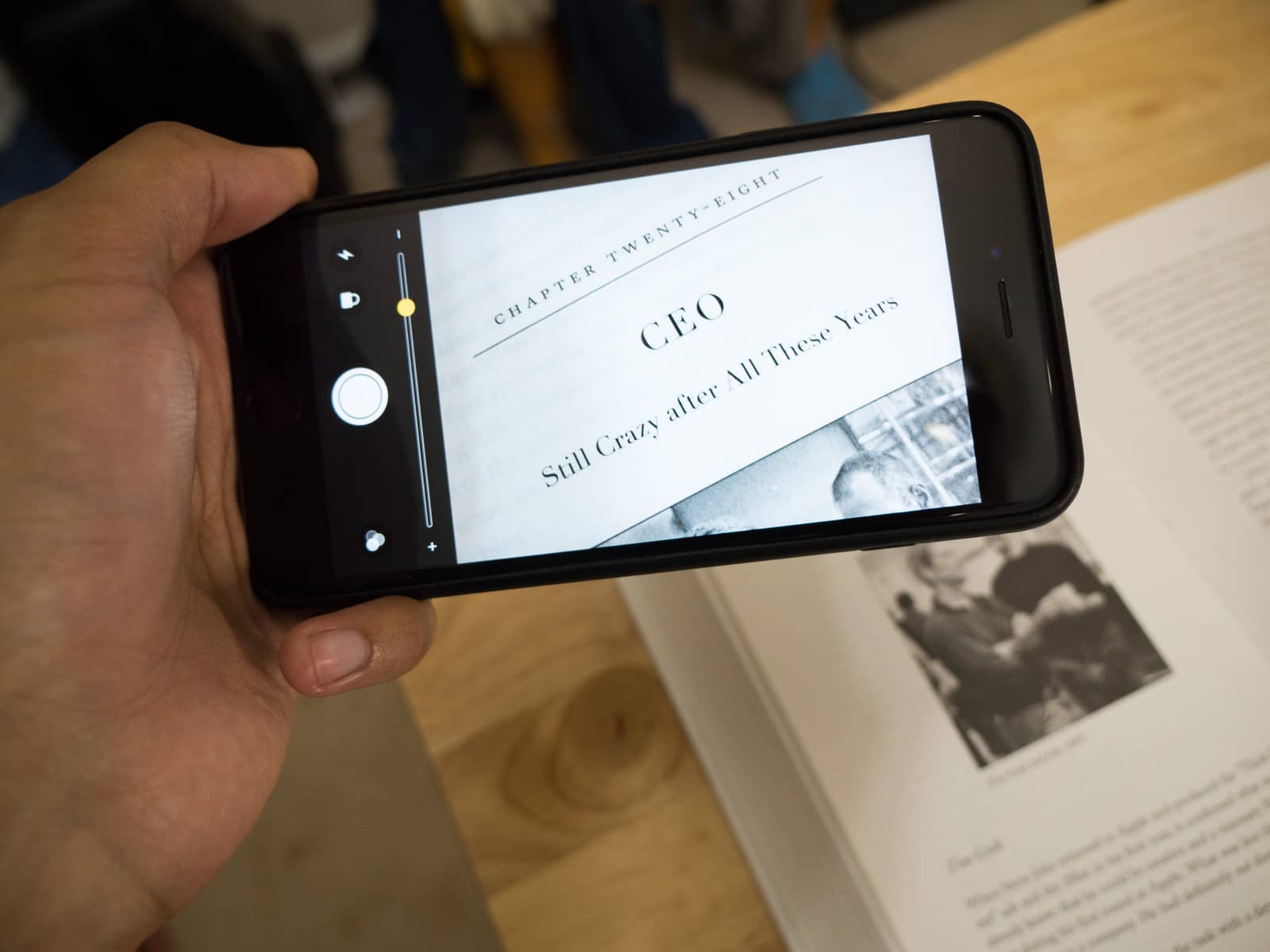Every time a software update comes to your phone, some of the new features go unnoticed as there is no visible display change. With the iOS 10, came an update that will help you read fine print text with convenience. The magnifying glass camera mode is a quite useful feature to read small details or fine text. To enable the feature, go to Settings > General > Accessibility and turn on ‘Magnifier.’

Once it is turned on, you can easily access the magnifier on the lock screen, home screen or even in an app. Just press the home button three times, and your phone becomes a magnifier.
This is what the screen will look like:

You can change the order of magnification using the slider on the screen.
Apart from magnifying things, you can choose from a bunch of filter options to help see you better.



Tap the lightning bolt icon to turn on flash or adjust the contrast and brightness using the filter icon. The Venn diagram, located at the bottom right, will give you access to the filters where you can change the colors to suit your vision. You can turn the image greyscale or invert colors in real-time.
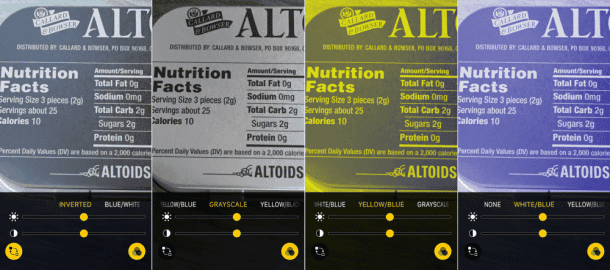
Did you find the feature useful? Comment below!