In the realm of iPhone functionality, numerous hacks exist to streamline your daily activities, yet discerning which ones are genuinely beneficial can be a challenge. Despite Apple having introduced 20 iterations of the iPhone since its inception in 2007, many users remain unaware of its hidden features, such as the elusive ‘vampire setting’ or recent security enhancements. One such long-standing feature is the ‘Back Tap,’ which offers considerable customization options.
Tech reviewer @ellyawesometech took to TikTok to extol the virtues of the ‘Back Tap’ feature, labeling it an “insane hidden iPhone feature.” With a viral video garnering 2.5 million views, she asserted that not utilizing this accessibility feature meant using the iPhone incorrectly. By tapping the back of the device, users can trigger various shortcuts tailored to their needs, from instant Shazaming to effortless screenshotting.
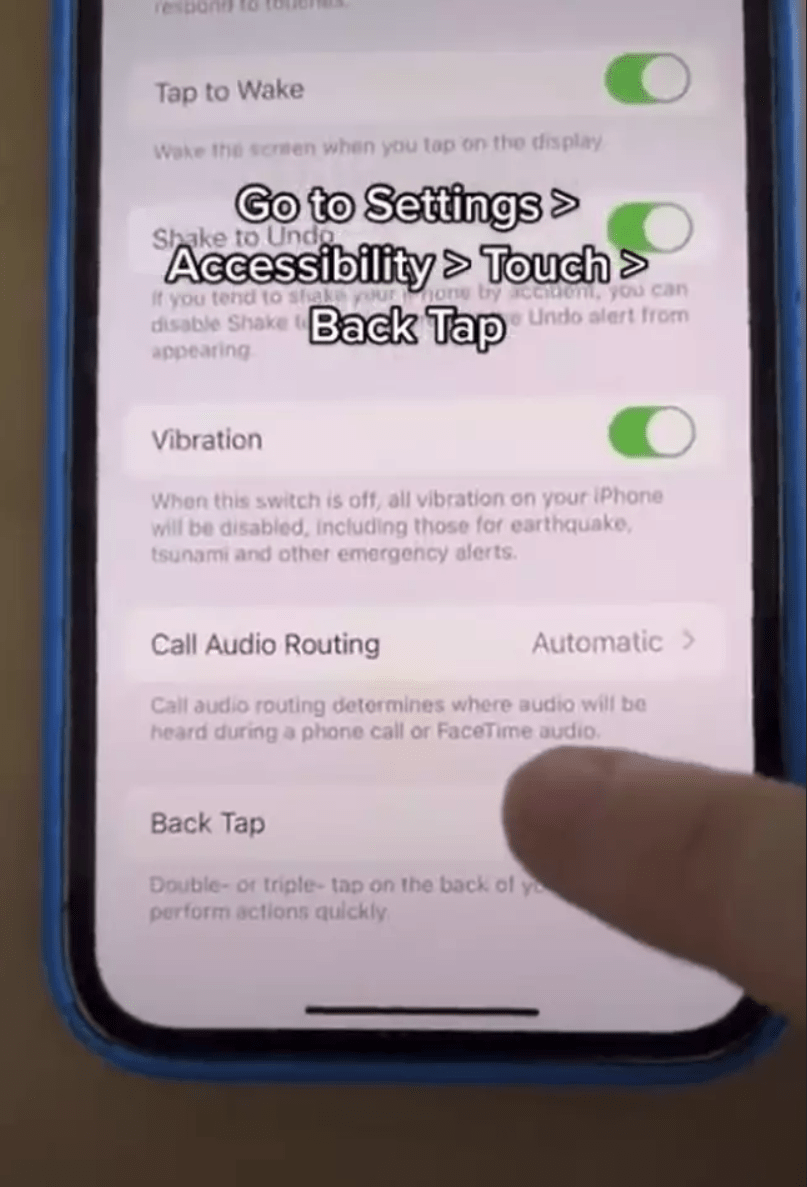
Viewers marveled at the newfound capabilities, with one exclaiming, “Omg omg omg you have changed my life forever.” Others offered practical advice, suggesting setting the feature to triple tap for screenshotting to prevent accidental captures. Another user lauded the idea of using it for mute/unmute functions, particularly helpful for devices with malfunctioning physical buttons.
For those intrigued by the prospect, enabling Back Tap requires an iPhone with iOS 14 software, introduced in September 2020.
Accessing the feature involves navigating through Settings, selecting ‘Accessibility,’ and then ‘Touch.’
Within the menu, the ‘Back Tap’ option awaits, offering choices between Double or Triple Tap actions.
Users can then assign various functions to each tap, such as activating Shazam or taking screenshots, with the flexibility to control double and triple settings independently.
Whether one opts for the convenience of identifying songs with a double tap or the efficiency of capturing moments with a triple tap, Back Tap empowers users to enhance their iPhone experience with personalized shortcuts. Simply tapping the back of the phone triggers the chosen actions, delivering newfound efficiency and convenience.
In essence, while iPhones offer a plethora of features, unlocking their full potential often requires delving into lesser-known functionalities like Back Tap, revolutionizing the way users interact with their devices.


