How often in your life have you felt utterly frustrated with your slow typing speed on a touch keypad? Typing on a touchpad can prove quite challenging for many. However, you can easily learn the simple ways to type on a touch keypad in a fast manner.
Before you venture on to try your typing skills on a touch keypad, it is highly recommended that you try your typing skills using your ten fingers. The best way to master typing using your ten fingers is to use the online programs like Typingtrainer and 10fastfingers.
Touch Typing Rules
The foremost rule of touch typing is that you must be comfortable while typing. Unfortunately, the girls with long fingernails will have to taper them off till they learn how to touch type with ease.
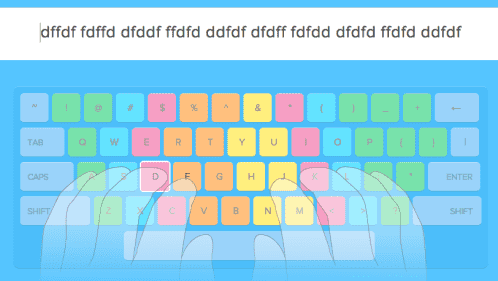
The second rule is that you must type without glancing at the keyboard. It is your fingers that must remember the key placement, not your eyes. Once your fingers have learned the correct order of letters on the keyboard, your typing will automatically become faster. To train your eyes from darting to the keyboard, paste some stickers on the keys. Now, even if you glance at the keyboard, there is nothing to see as the keys have been covered.

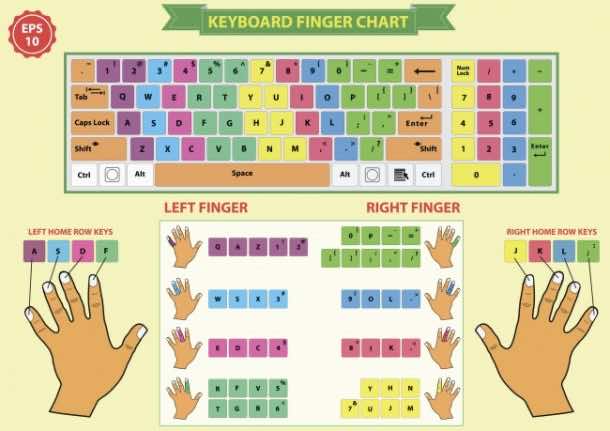
While typing, you need to position your hand such that the fingers remain in the base position (ASDF — JKL;). This way, you can use your right hand to type our A, S, D and F while the left hand can be used to hit the J, K, L and ; keys.
Useful Tips For Touch Typing
Use the thumb of the same hand to hit the space bar that you used to hit the last letter or punctuation key on the touchpad. While not typing, place your thumbs above the touch space bar.

Use the nearest finger to hit the key and then return that finger to its initial position. Type the larger alphabets by holding down the shift key with your little finger and hitting the letter key with the nearest finger.
Instead of trying to memorize the location of each key on the touch pad, it is better to remember the finger movement associated with that key. Once you have practiced sufficiently, the movement will come to you naturally.
Try to type: “The obstinate suburban women in Piazza refused pizzas”, and tell us the time you took to type this phrase in the comments section.


