You may have tried tapping out random words in an attempt to get the typing juices flowing if you’ve ever been stumped on how to start a Google Docs file, whether it’s an essay, report, or news article.
However, following the discovery of a ridiculous problem, it appears that entering one especially common term may be enough to crash Google’s word processing software.

The original bug was identified when a user typed in the repeating, case-sensitive phrase “And. And. And. And. And.” and then wrote about it on Google Support. Others verified that they, too, had problems with repeating words.
One user wanted to do a comprehensive search for trigger words, so he began by going through the entire dictionary in batches of 500 words. He noticed that the words first, second, third, and fourth cause the issue, but strangely, fifthly and any words above it (i.e., sixthly, seventhly, and so on) have had no impact.
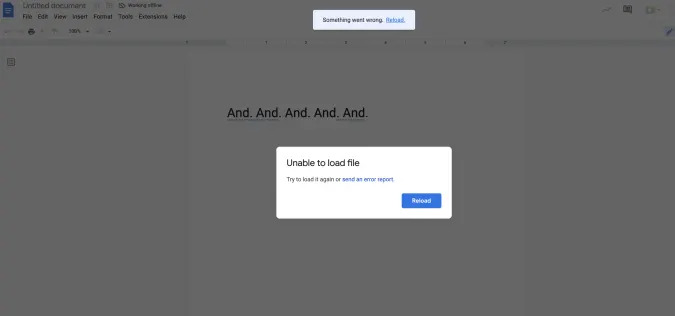
According to Engadget, the problem appears to have started with Eliza Callahan, a poet who knew the original Google Support poster.

Thankfully, Google responded quickly to the message on its support website, confirming that it was working on a repair. The issue appears to have been resolved, so it couldn’t have been too hard to deal with. However, the cause of the bug has yet to be determined.


