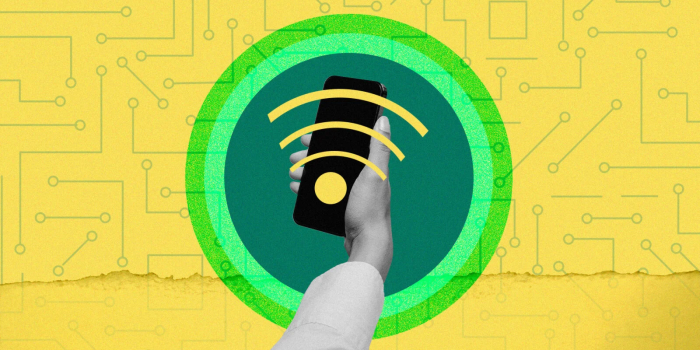Having a wrong cell phone signal can be very annoying. Fortunately, years of reviewing phones have given us great insights into improving connectivity. Below are some simple tips for staying alive in dead zones:
Toggle Airplane Mode, Reboot, or Update Your Phone: Turn on and off Aeroplane mode to force the phone to recheck available networks. You can also fix this by rebooting your phone or ensuring it has the most recent software.
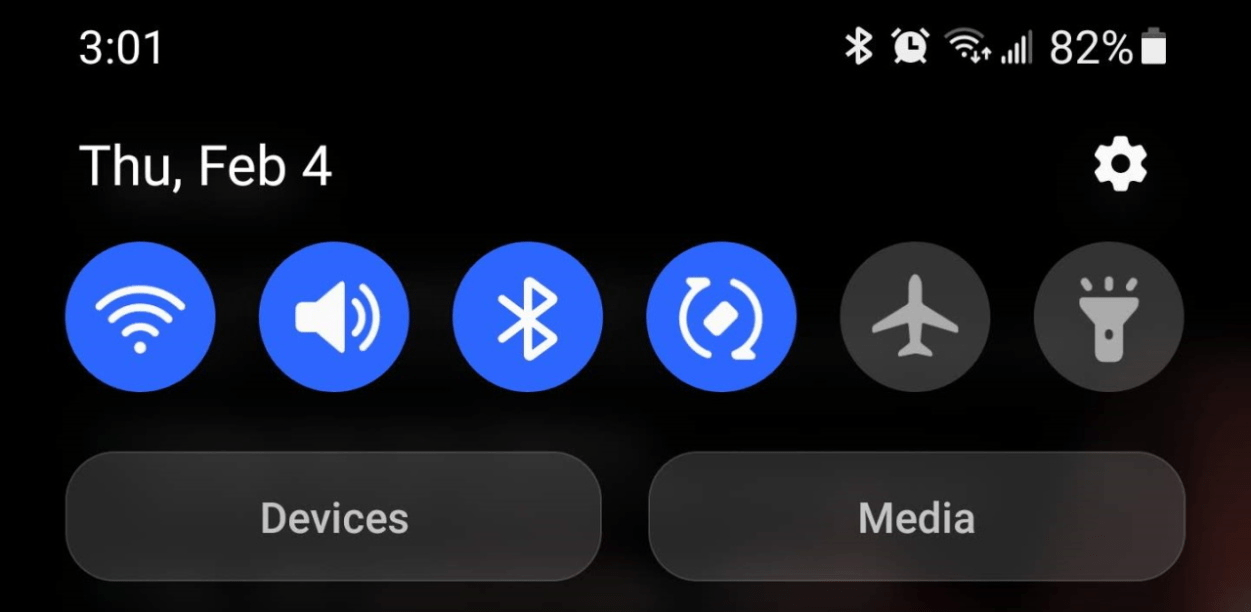
Get a New SIM (Or Clean Yours): SIM cards may get dirty or deteriorate over time, leading to lost connections. You can increase connectivity by cleaning the metal contacts on the SIM card or asking your carrier to send you a new one. Devices that use eSIMs don’t have these kinds of problems.
Change Your G: Signal quality may suffer while transferring between 4G and 5G networks, for example. Sometimes, to show a higher generation status, newer networks give priority to weaker signals, which could cause connectivity problems. Trying out various network modes might help in improving connection stability.

Consider Switching to Wi-Fi Instead of Cellular: Utilizing Wi-Fi, particularly at home, can provide more reliable access, including for calls. Most modern phones support Wi-Fi calling and can be activated in the phone’s settings. Enhancing your home network with a robust mesh Wi-Fi system can improve network performance.
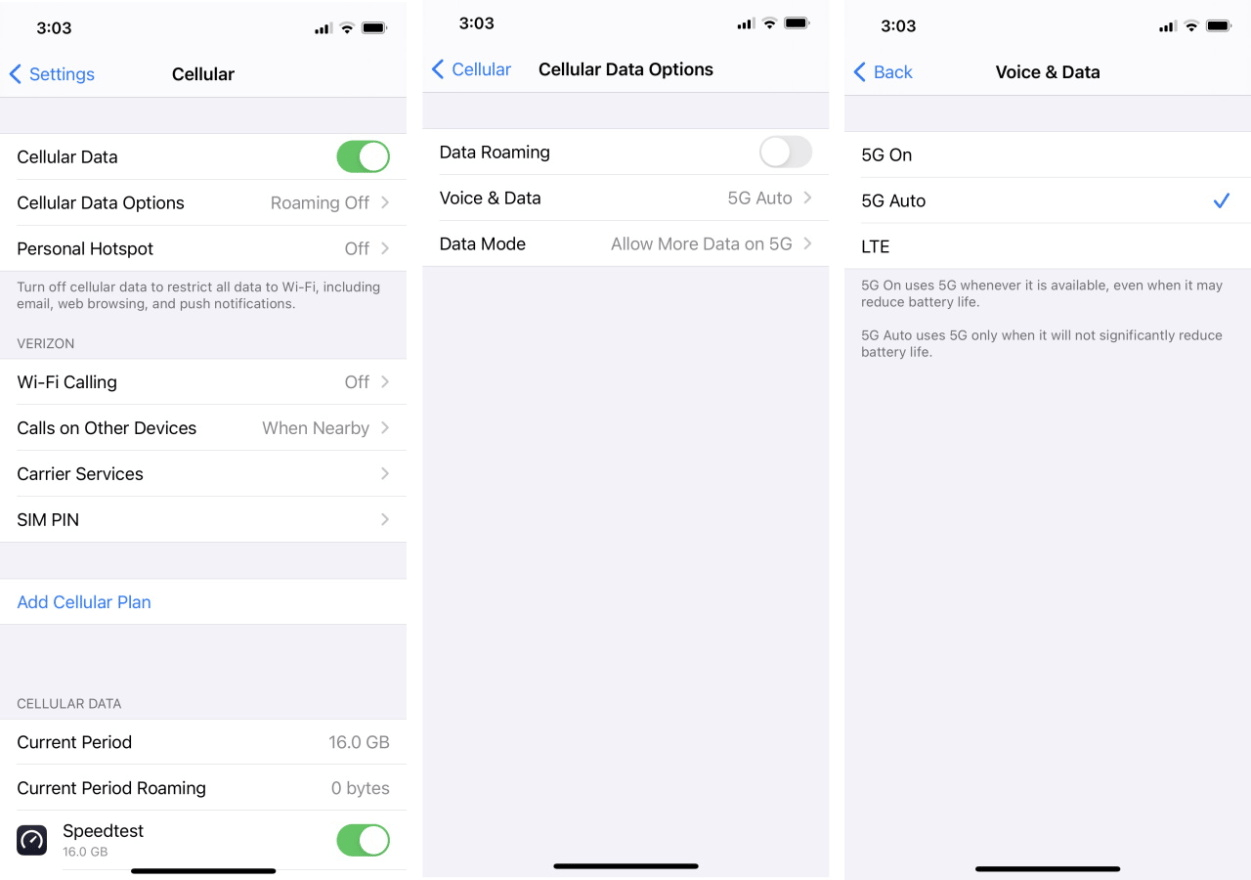
Evaluate Your Network Bands (And Potentially Upgrade Your Phone): Even with 5G networks, older phones might struggle to connect to the latest bands as carriers introduce new frequencies. To identify compatibility issues, compare the supported bands on your phone with the frequency bands available in your area. If connectivity problems persist, consider upgrading to a newer phone.
Move Around: Signal reception can be hampered by physical barriers like metal, concrete, or bricks, especially inside. It is very important for mmWave 5G connections to attempt moving to a better spot within the building or near windows if you are having trouble connecting.
According to a recent Ookla Speedtest study, T-Mobile’s median cellular download speed of 188.96Mbps more than doubled that of Verizon’s (91.62Mbps) and AT&T’s (90.82Mbps).
Exercise Patience: For various reasons, carriers may limit your device’s access to their fastest network areas. At first, they may purposefully slow down based on your plan’s monthly data allotment. If, for example, your plan allows for 10GB or 25GB of high-speed data, going over this limit may result in slower service for the billing cycle balance, comparable to 3G speeds of 396Kbps.
On the other hand, variations in speed may result from real-time network traffic, particularly in locations where dependable service is expected. Throttling could be the cause of this irregularity. Even though 5G networks nowadays are built to handle more traffic than LTE 4G, congestion can still happen when many users congregate in one area.
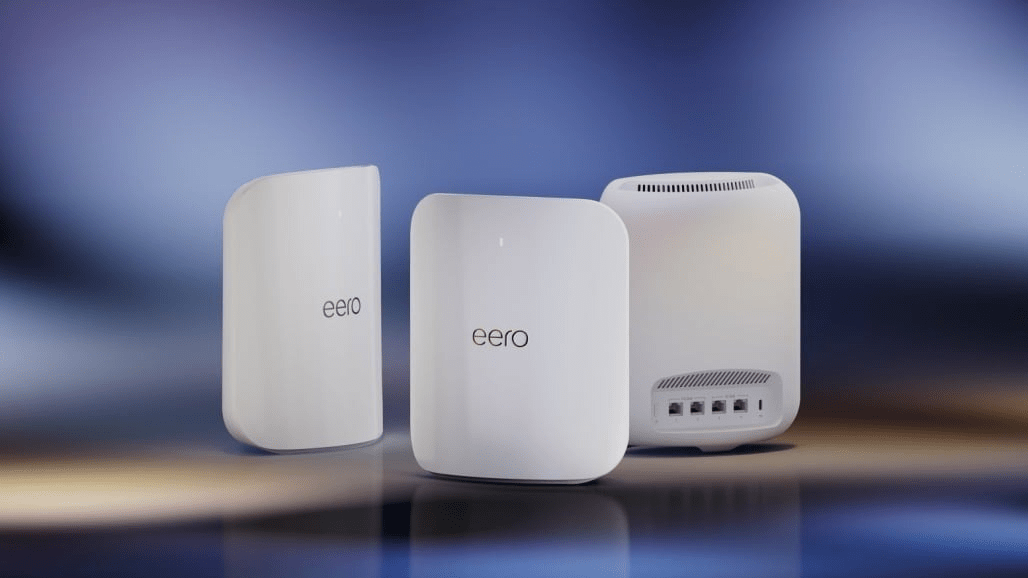
Either way, you might need to wait until your billing cycle renews or the local blockage goes away before you can resume using faster speeds.
Think About Purchasing a Cellular Booster: Although they are the most expensive fix for network performance problems, cellular boosters are also the most efficient. These gadgets use big antennas to pick up weak signals, amplifying and rebroadcasting inside your house or car. They can cost as much as $1,200 for complete whole-home systems or as little as $200 for a portable one designed for a single device. Cellular boosters can significantly improve connectivity, turning a shaky signal into a stable, fast connection.