What if you could use your wall outlet to directly charge devices via a USB port without using an adapter to take up a socket? You could use the wall socket to light up your room or plug something useful while also charging your phone or tablet. With USB powered devices in our homes increasing at a steady rate, it seems as if there are never enough wall outlets at home.
If you want to improve your gadget charging capabilities, then a USB Wall Outlet is the best gadget to help you out. There are two ways you can go about this: buy a Wall Plate Charger which plugs into your existing wall outlet but is bulky and sticks out or, if you are a minimalist, you can replace your wall outlet completely and here’s how.
First and foremost, you want to do a bit of research by checking if the depth of your electrical junction box will allow a USB wall outlet. Although this may seem like just a precaution, it is a necessary one, since USB wall outlets are far more thick than conventional outlets.
To handle the USB outlet, your junction will need to have a thickness of at least 3 inches. If your junction is the correct size than you can follow the steps below, otherwise you will have to install a bigger junction box and go through the process of dry walling which may not be worth the effort to most people.
- Find an outlet you want to replace. Make sure this outlet is not a GFCI outlet with a button as the USB outlets are not compatible with these.
- Cut off the room’s (or at least the sockets power supply) using your home’s circuit breaker.
- Unscrew the existing outlet plate.
- Unscrew the outlet from the junction box
- Take a picture of how the socket is wired or draw a diagram.

- Remove the power wires from the current outlet.
- If you have more than one neutral wire terminal then you will have to combine the two wires into one since the USB outlet only has one junction for the neutral terminal.

- Attach the wires to the new USB outlet in the same way as on your picture or diagram.

- Push back the wires and screw the new outlet into the junction box.
- Before screwing the wall plate on, make sure the wiring is done right by turning on the power and seeing if the indicator goes on.
- Once the wiring is fixed, turn the power off and screw in the wall plate.
- Clean up and turn the power back on.
The USB wall outlet has enough power to charge even and iPad and is the perfect solution to all your power/charging needs.




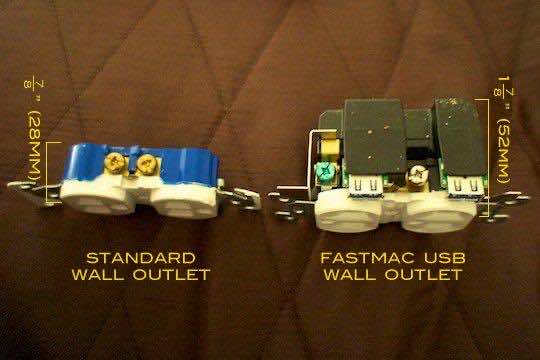
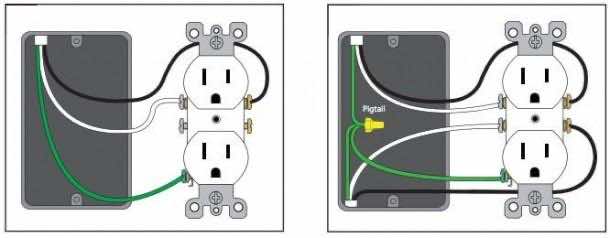
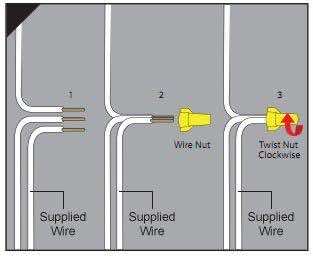
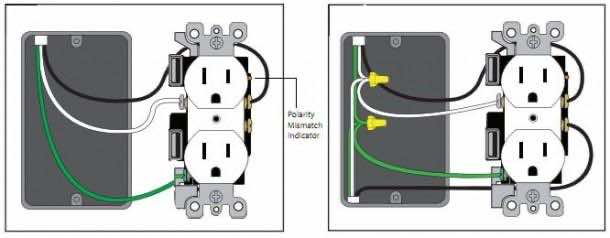


THANKS! I was discussing with an electrician I trust. Being the layperson that I am, your site provided more info than I could have ever given. KUDOS!
i want one bad anyway i can get it.