Our smartphones are full of features, packing up a dozen of our daily required products into one handy little gadget. The only problem is, when this smartphone of yours is giving you trouble, you lose not one gadget, but your watch, calendar, schedule, notes, entertainment, oxygen, and life. Well, obviously not oxygen and life but that is how it feels to live without your phone for long.

If there is a problem with your phone, you give it away to an expert to solve it. If the problem is simple enough, you need not give away that money and fix it for yourself. More often than not, these are tiny bugs that you can fix easily.
DIY fixes are awesome, but they don’t always work on everything in every scenario. If these tricks don’t work, consider professional repair, and if you have already sucked the life out of your gadget with a million years of use, better yet upgrade the phone. There are a few fixes for your common smartphone troubles:
Faulty apps
If your phone is slowing down, apparently for no reason, try to figure out if only a few apps are causing trouble, or if it is all of them. If it is only a couple or so, you should delete the data of the application from your phone.
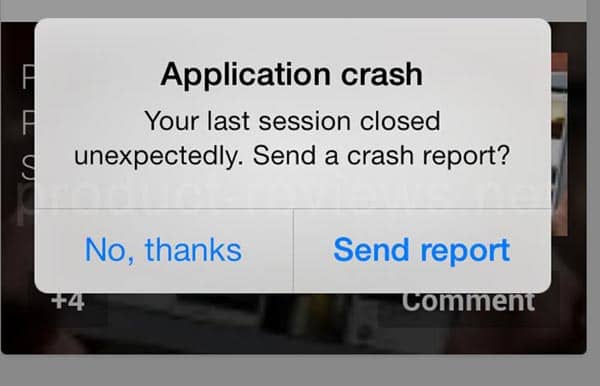
To be able to do this on Android, go to Settings> Apps and Notifications> App Info, select your crooked app then tap Storage. You will have an option to Clear Cache, to remove the temporary files. If that does not work, erase all of the application’s data, and then set up everything from scratch which for most apps is just login ID and Password. If all fails, try uninstalling and reinstalling the application. This will force you to get the upgraded version that may have the bugs fixed.
On iOS there are no data clearing options, so your only way to go about it is by uninstalling and reinstalling the app. This will clear out the stored data that could potentially be corrupted.
In both the cases of Android and iOS, make sure you have backed up the important data like documents or highs cores before you get rid of the app. If neither of the tricks works, contact the developer of the app with a complete description of the version and the trouble that you are facing.
Widespread Bugs
If it is one app crashing day, and another one the next, it is a problem bigger than the app itself. You won’t easily be able to find the root cause, which could vary from anything like hardware component failure, device overheating, to a software upgrade problem.
“Have you tried turning it on and off?” is a solution that is laughed upon but solves a whole lot of problems itself. It works as it clears the entire temporary memory of your phone and kills the apps that are causing the trouble. If the phone is frozen, use the special hardware reset combination. This combination varies with each phone type, so you will have to look it up. Here are the instructions for different iPhone models and the Google Pixel.
If the reset does not solve your troubles, you will have to figure out the problem by other ways, Monitor the temperature of the phone as overheating can cause a lot of crashes. It can overheat particularly during charger, and the fault could either be with the battery or the charger.
The same problem could occur due to lack of storage space so make sure you keep enough space free. You can monitor it on Android by going to Settings> Storage and do the same in iOS through Settings> General > iPhone Storage. When nothing works, your last option is to restore your phone to its factory settings.
Make sure you back up your important data of course. If you are done trying everything all to no avail, you need another way to troubleshoot the problems that are most probably hardware related:
1. Poor Battery Life
As your smartphone gets older, its battery timing would go down naturally. The troubles come when then a fully charged battery begins to drain in a matter of an hour or two. If you have an old phone, you get the battery replaced, but since that option is no longer available with the new ones, you should probably consider buying a new phone.

There a few ways to extend your battery life for a little. In both Android and iOS, go to Settings> Battery and find out the energy hogs. Then remove them to check if the phone gets better. If there is still time for when you can get the new smartphone, try using your phone on Battery saver or Low Power mode for a while and keep your phone’s brightness on minimum when you can. Put it on airplane mode when you are sure you won’t need it, and keep location tracking turned off to prevent battery drainage. You can do it on Android in Settings> Location and in iOS by going to Settings > Privacy > Location Services.
2. Poor Reception
If your phone is causing issues with the mobile network or connecting to Wi-Fi, it is not necessarily your phone’s fault. You might be in a dead spot, and the problem with your Wi-Fi remains the same, it could be a problem with your service and not the phone itself.
The service provider would most probably know the potential problems that could occur but if not so, you could run a quick Google search with the name of your provider and the phone’s details, to find out people who are going through the same problem.

Now, if you have figured out that it is your phone that is causing the trouble, then just reboot your phone. This will reset your wireless connection and establish them again from the beginning. If you do not want to reset the phone, try switching the airplane mode on and off again.
If your phone is not running on the latest version of its operating system, get an update and it would fix a lot of bugs. Another reason could be a damaged SIM card, but if all of this fails, you have to look up to experts for a solution.
If your issue is different from the above common ones, make a Google search to find people facing similar issues. If you are done trying all the solutions available, just restore your smartphone to factory data and make sure you backup the data first.


