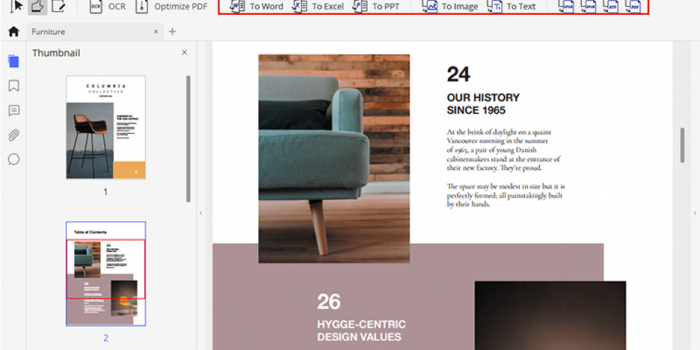PDFelement 7 Pro is a premium, fast-growing PDF editor that matches the world’s top PDF utilities feature for feature but at a much affordable price. At a time when the world is focused on the existential threat of coronavirus, the world of blogging has grown tremendously. That’s why we’ve put together this tutorial showing bloggers how they can powerfully leverage the tool to become more productive than ever while working from the safety of their homes. With that, we present 5 productivity tips for bloggers using PDFelement 7 Pro for Windows and Mac.
Convert PDF To and From Any File Format
Every blogger takes content from multiple sources and compiles their research into a single location for easy reference. PDFelement 7 Pro allows you to digitize everything by converting practically any file format into PDF. The conversion is highly accurate and the output PDF file will preserve the layout, alignment, and other attributes of the original file. Converting 300+ formats to PDF is as simple as opening the file with PDFelement.
In addition to being able to convert from other formats to PDF, you can also convert PDFs to various other formats like MS Office, eBook, Image, Text, HTML5, and other file types. The purpose of this feature is for users to allow editing of content in their native formats. For example, tables and graphs can be converted to Excel, web content can be converted to HTML, and so on.
The important aspect here is that all these conversions are super simple to execute. Converting to PDF is only a matter of dragging the file to the PDFelement window, and converting to other formats is just a couple of clicks away. This will allow you to craft highly professional-looking blogs with authentic data and a polished look.
OCR to Edit Your Scanned PDF Files
Another feature to significantly increase your productivity is OCR or Optical Character Recognition, also known as text recognition. The OCR module is a plugin that Pro users of PDFelement can download and enable and it allows you to convert scanned PDF files and image-based files containing text to be converted into editable or searchable content. Moreover, you can choose which pages to perform text recognition on so there’s no time wasted on converting pages that you don’t need, such as pages with images and other non-text objects or blank pages.
One of the best features of the OCR tool is its accuracy in over 25 different languages. All you need to do is select the language and choose whether you want a searchable or editable PDF. The searchable mode is best for archiving files so you can find them by searching for specific words or phrases within the file. The editable mode gives you a file that can be edited with PDFelement, which is useful when you want to add, remove, or modify content.
Converting your scanned documents to editable PDFs allows you to go virtually paperless, which is great for the environment and allows you to share content easily over the Internet. The current global threat has almost guaranteed that remote work will be the employment model of choice for the foreseeable future. The world of blogging is no different, even though most bloggers already work from the safety of their homes.
Learn more OCR skill here, find your solution to edit scanned pdfs.
Annotate Your Draft Posts with Extensive Markup Tools
As a writer in a creative field, the annotation tool will allow you to effortlessly mark up documents and communicate clearly with other collaborators. Designers, developers, editors, proofreaders, and other content writers on your team will find this feature extremely useful. One of the limitations with other PDF tools is the level of customization – rather, the lack of it. PDFelement breaks all the barriers and lets you customize your annotation elements by choosing the color, line thickness, background fill, font style and size, and various other attributes.
With PDFelement, you can even add media and file attachments as comments. In addition, it comes with a range of annotation tools like stamps, freehand drawing, lines, shapes, text callouts, sticky notes, text formatting (highlighting, underlining, strikethrough, etc.), and so on. In short, it serves as an ideal platform for cross-team communication on specific aspects of a PDF file.
Protect Your Work When Sending Drafts to Customers for Confirmation
PDFelement 7 Pro is big on security and provides all the tools you’ll need to protect your documents when you’re sending files to clients and other stakeholders. You can apply password restrictions to view files, modify them, copy them, or print them. PDFelement gives you highly granular control over permissions as well, as shown in the screenshot below.
In addition to password-based encryption and restrictions, you can also add legally valid eSignatures or digital signatures. This not only saves time when collecting ratification from multiple users but also ensures that legal compliance requirements are fully met.
The redaction tool in PDFelement 7 Pro allows users to blackout content that is confidential or not meant for public circulation. If a document contains sensitive information but needs to be uploaded to the web or shared with a large group of users, you can redact the relevant content permanently so none of them will be able to view it. In this manner, you can effectively protect yourself and your content.
Batch Process for Rapid Execution of Repetitive PDF Tasks
The real productivity boost comes from the batch process feature, which gives you the freedom to process hundreds of files in a preloaded queue. All that’s required is for the files to be uploaded to the program and certain parameters to be specified. PDFelement 7 Pro will then process these files accurately and at blazing fast speeds.
Some of the batch processes include file encryption, watermarking, adding backgrounds, combining PDFs, performing OCR, data extraction, Bates Numbering (for legal and academic content), file conversion, and batch removal of elements in PDF documents.
Overview of PDFelement 7 Pro
As you can see, PDFelement 7 Pro takes care of all the important tasks typically required in a document workflow. Apart from these, there are also tools for file size optimization, page and file management, sharing, printing, form management, cloud integration, and much more.
PDFelement is also multiplatform-friendly, meaning there are versions for Windows, macOS, iOS, and Android. All of them offer similar features and a superior user experience, which is one of the reasons that PDFelement Pro is becoming more and more popular with small businesses and large corporations alike.
That being said, the most attractive feature is probably the pricing. At a fraction of what it would cost for an Adobe Acrobat DC Pro or Nitro Productivity Suite subscription or perpetual license, you can enjoy all the Pro features in PDFelement. It is perfect for large content teams as well as individual bloggers because they get everything they would from a far more expensive option. Try PDFelement 7 Pro today and get more productive in minutes and hours instead of days or weeks.
Now they provide a special offer for Wonderfulengineering readers, check it now >