Raspberry Pi touchscreens is used for designing projects that limit the use of external input devices like keyboard or mouse. They can be used to create systems in which the hardware is perfectly embedded within one device.
Today we cover some of the best Raspberry Pi touchscreens that are available in the market. Let us know your favourite raspberry pi touchscreens in the comments section.
Eleduino TouchScreen Display ($58.99)

- 800X480 high-resolution HDMI Touchscreen
- Better touch response
- Larger viewing angle
- Faster response time
- Supports Raspberry pi Raspbian, Ubuntu, win10 Iot, Driver Free.
- It can work as a computer monitor just like any other general HDMI screen.
- Supports win 7, win 8, Win 10, driver free
- The customized shell makes your pi to be an Integrated Computer.
This Raspberry Pi touchscreens comes with zero documentation, hence requires technical understanding for operation and as a result, greater headache. The unit also does not come pre-assembled. Good for hobbyists and DIY enthusiasts. Software is easy but the stand is wobbly and unstable.
You can find this product here.
Official Raspberry Pi Foundation TouchScreen LCD Display ($79.99)
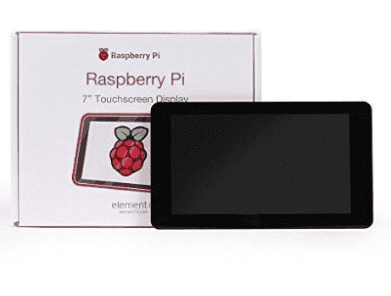
The capacitive touch screen measures 7 inches and is able to sense 10 fingers simultaneously. The kit comes with an adapter, ribbon cable, screws and jumpers.
Customer Reviews:
The pixels in width were larger than the length hence causing the objects to appear a little smashed. The resolution was small too. The bezel surrounding the screen was wide in width where otherwise it could have been made as thin as possible. Nothing bad in it. It just looks a bit untidy. The backlight timeout blanks the page until you touch it again.
On the other hand, many customers found the image good and clear with a great touch screen response.
You can find this product here.
OSOYOO LCD Touch screen Kit Raspberry Pi 2 3 Model B ($19.50)
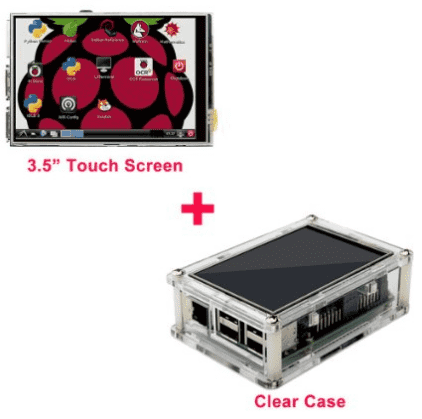
3.5 inches LCD display that comes in a kit and includes a clear transparent cover case. Useable with Raspberry Pi model B (3,2). There is a tutorial page to setup and make the LCD work.
Customer Reviews:
The problem of setting up the work screen prevails with nearly all the Raspberry Pi’s LCD’s. Hence they need to be patiently setup with required support from the customer service office if required. The LCD works ‘OK’ after the setup. Small screen with poor resistive touch with no easy setup. But beats in terms of price. Slow refresh rates with no instructions makes it challenging. After upgrading to “Jessie” OS, it worked faster with out of the box touch screen digitizer.
Overall a product which can be used well with cheap rate if set up properly.
You can find this product here.
Kuman LCD Display with Protective Case ($29.00)
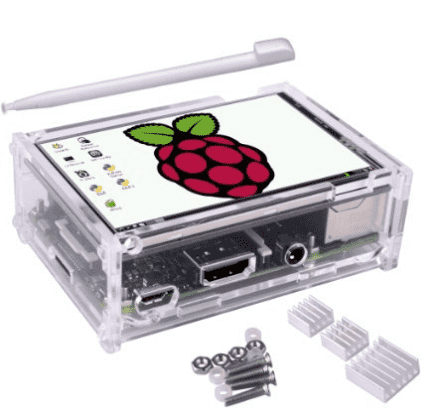
It has a 3.5 inches resistive touchscreen with Serial Peripheral Interface. Compatible with Raspberry Pi 3 B RPi 2B/B+/A+ /A/B/Zero. Heat sinks come with them.
Customer Reviews:
Touch screen works fine and as long as you get/follow instructions from someone its fine. (Refer to the customer support/user reviews for help). The case comes a little cheap and fragile. Fairly many problems with the case and hardware interface.
The working of the LCD is pretty good.
You can find this product here.
Elecrow HDMI Display Monitor LCD Display & Touch Screen ($38.99)
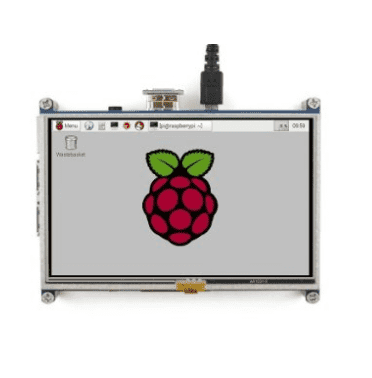
Eletrow gives a high definition multimedia interface monitor with a 5 inches high definition display. The LCD is a thin film transistor for Raspberry Pi 2B,B+ and 3B. A good alternative for those seeking a bigger display. It has a faster response and full color display. And can be used as a portable monitor.
Customer Reviews:
The power requirement is low and it is USB powered. The system needs some installation and setup to start working. For those facing problems, must refer to user reviews about installation. The screen is bright and crisp. The viewing angle might produce a little pixelation effect.
You can find this product here.
Kuman LCD Display Touch Screen Monitor for Raspberry Pi 3 2 ($21.89)
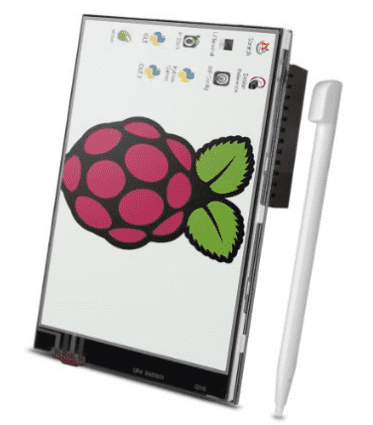
Kuman’s comes with a 3.5 inches LCD display and resistive touch screen (Pressure applied to the surface of the display by a finger causes the layers to touch each other which completes the electric circuit and tells the system where the user is touching).
This system is designed for Raspberry Pi model B B+ A+ A (3 & 2). It has a Serial Peripheral Interface with a display of 480×320 with 65k colors.
Customer Reviews:
The screen is sharp and clear with vibrant text. The touch screen works well and comes with touch pen for precise input. A few hand problem starting up the LCD display (Must refer to user reviews and customer support if you are facing this problem).
You can also make such purchases that fit the Pi right with the LCD screens. The touch screen also needs to be calibrated once you set up the system. The system also doesn’t comes with cables.
You can find this product here.
PiTFT Plus TFT+Touchscreen for Raspberry Pi ($39.17)
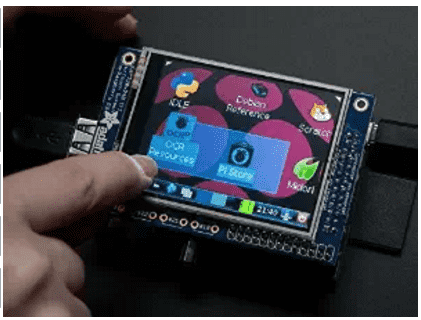
The screen can be up and about easily. The screen does not fit great a Raspberry Pi B+. It overhangs on the newer raspberry pi.
“Good for displaying your X-top” – User review on amazon
Touchscreen and display work great.
You can find this product here.
Tontec Touch Screen for Raspberry Pi Display TFT Monitor ($49.99)

Display size is 3.5 inches.Compatible with Raspberry Pi 2 model B and Raspberry Pi B+. Resolution is 480*320, 65K color, 16 bit. Transmits data through SPI.
Customer Reviews:
Customers find this pretty great because of case which “is a nice companion to the screen as the screen also doubles as the top cover. The assembly was easy and the plastic and tape came off with no resistance.”
“The instructions from the link in the description on amazon and the one that came in the box was very clear and appropriate and special attention should be taken care to follow it.”
You can find this product here.
Raspbian LCD compatible with Raspberry Pi (Pi 2) Model B B+ A+ Video Photo Display System Module @XYG ($52.99)
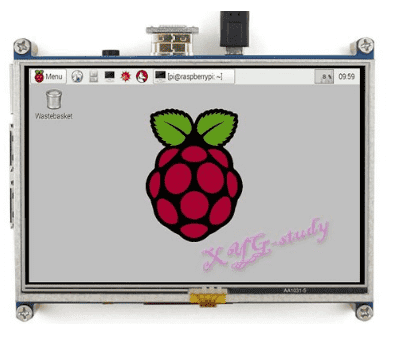
- 5inches HDMI LCD
- Compatible with any revision of Raspberry Pi except the first generation Pi model B which requires an HDMI cable
- Driver provided
- HDMI interface
- Back light control to lower power consumption
- For Raspberry Pi (Pi 1/2/3) Model B B+ A+
Simple screen to use. Quality is high. Works fine in Windows 10.
You can find this product here.
Kuman Capacitive Touch Screen TFT LCD module Raspberry Pi ($59.99)

- Capacitive touch control
- Boost regulator to provide power supply to LCD backlight.
- 864 x 480 x 24bit graphics content.
- It also equips parallel MCU interfaces in different bus width to receive graphics data and command from MCU.
- Its display interface supports common RAM-less LCD driver of color depth up to 24 bit-per pixel.
- You can use multiple OSD operation commands to adjust the brightness/color.
- Supports BB Black. Also Supports Banana Pi/Banana Pro.
Customer Reviews:
“Top notch display screen for your Raspberry Pi at a great price. Also it’s not just for you Pis, it could be used on any HDMI system. I plugged it into my Win 10 laptop as soon as I got it to check that it was running. Windows 10 recognized it immediately to include the touch abilities of this screen.” – Amazon
“I bought this to use with a Raspberry Pi. However, I tested it with a few other things, just to play around with it. It works fantastically. So far, I have not been able to find a case that I like for it yet, so you will see in the photos, I temporarily used the box it came in to make an enclosure for both the screen, and my rPi. It’s actually pretty nice, and convenient to use this way (for now).” – Amazon
Simple plug and play. Drivers are installed automatically so no hassle for setup required.
Available here
Related posts:

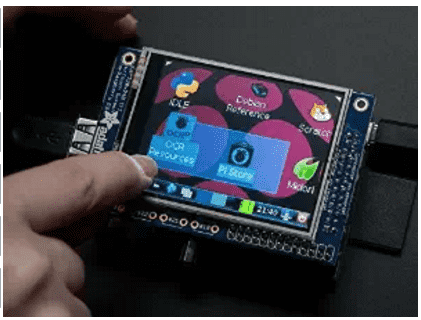

I have one of these screens (RPI3 Jessie) but I don’t know about auto configuration. I had to modify the config file to get it going and I never could get the touch sensor to work. The instructions are horrid. If anyone can help me get the TP working please chime in!