ChatGPT has become a ubiquitous AI chatbot that can be found on almost every device imaginable, from Siri to Apple Watch. With the recent launch of the GPT-4 language model from OpenAI, interest in ChatGPT has only increased. However, until recently, using ChatGPT on WhatsApp has been a dream for many users. Fortunately, this dream has become a reality, and now you can use ChatGPT on WhatsApp without any complicated steps.
To use ChatGPT on WhatsApp, follow these simple steps on your iPhone or Android phone:
Visit the official Shmooz AI website on your mobile using the link provided. Then, tap the “Start Shmoozing” button, and your WhatsApp will open.

Tap the “Continue to chat” button, and you will be taken directly to the chat screen.
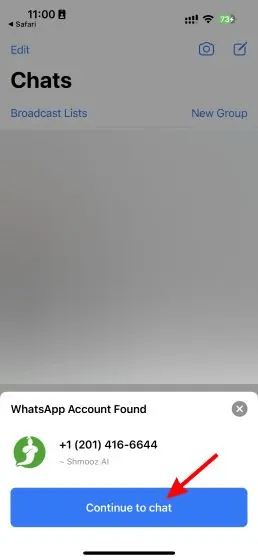
A message will be auto-typed in the message box for you. Simply send it, and the bot will respond.
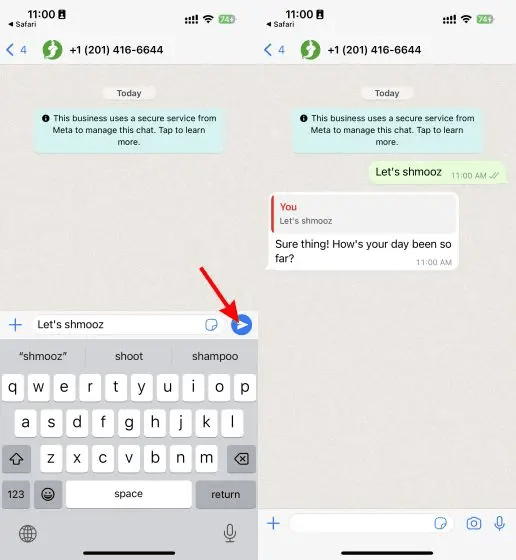
You can now talk to Shmooz AI on WhatsApp as if you were using ChatGPT, and it will respond accordingly.
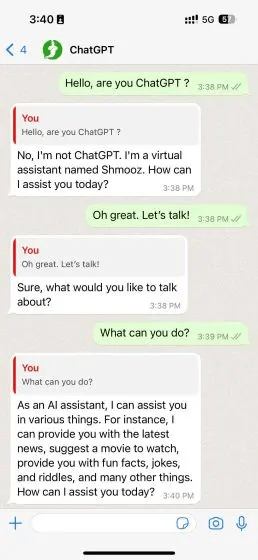
While we have outlined the process for using ChatGPT on WhatsApp above, there are a few things you should be aware of:
This is done using a service called Shmooz AI, which has created a WhatsApp AI bot based on the GPT-3 model by OpenAI. Shmooz has directly integrated ChatGPT into its bot, making it a mediator. However, it is important to note that Shmooz AI is a paid service, with only the first 20 messages being free.
You can purchase the paid version of Shmooz AI for unlimited access, starting at $9.99 per month.

Additionally, it’s worth mentioning that using your own OpenAI API is not permitted by Shmooz AI. Although it’s possible to integrate ChatGPT onto WhatsApp by using API commands, we recommend using Shmooz AI since it’s a simpler and more convenient option.


