The latest announcements made by Google during the I/O conference, are now being implemented on the Google products. Google announced to make Gmail available for users when they are offline. This means that users will be able to read, reply and compose messages even when they are not online. The offline mode is available for Chrome users only. So, to make use of the newly added functionality, you need to install the chrome browser to your system.
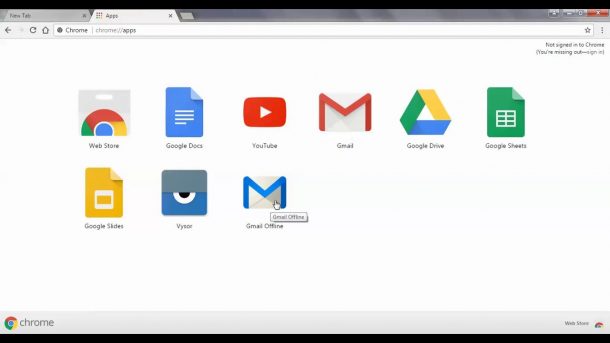
Another important detail to note here is that you need to switch to new Gmail before enabling the offline mode. If you enable the offline mode from the old Gmail, you will end up with the limited old Chrome extension. After switching to new Gmail, go to Settings and selected Offline from the menu and then Enable offline mail from the options.
Once you have enabled the offline mail, you will notice some more details appearing in storage, sync settings, and security. The storage section will show how much space you are using for the offline mail on the computer. This varies depending on the hard drive size. The Sync settings section also allows the user to decide if it should store emails from the past 7, 30 or 90 days along with the attachments. The security data allows the user to determine if you want to use the offline data from the computer or it should be deleted from there.
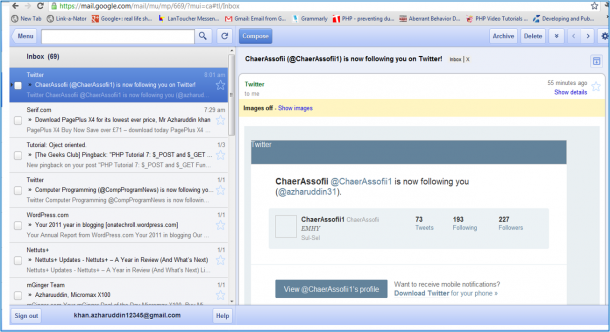
After making the selections as per your requirements, click on “Save Changes” and all the changes will be applied to your browser. After this, all of the emails and attachments will be downloaded to your system and you can access them easily from there offline. This functionality works best for people who get a lot of emails on daily basis and want to go through them as per their free time or whenever they want to.


