WhatsApp users who are switching to an iPhone from an Android phone can now take their message history with them. Previously, only the opposite was possible.
This feature was introduced last year on the WhatsApp chat app, allowing the user to take voice notes, photos, and conversations with them if they switch to the Android operating system.
Now, WhatsApp users can securely transfer the app’s data to an iPhone using the ‘Move To iOS’ app, available on the App Store.
WhatsApp said the transfer will take place while remaining fully encrypted.
Mark Zuckerberg, chief executive of WhatsApp’s parent company Meta, said: ‘We’re adding to WhatsApp the ability to securely switch between phones and transfer your chat history, photos, videos, and voice messages between Android and iPhone while maintaining end-to-end encryption. This is a top requested feature. We launched the ability to switch from iPhone to Android last year, and now adding Android to iPhone as well.’
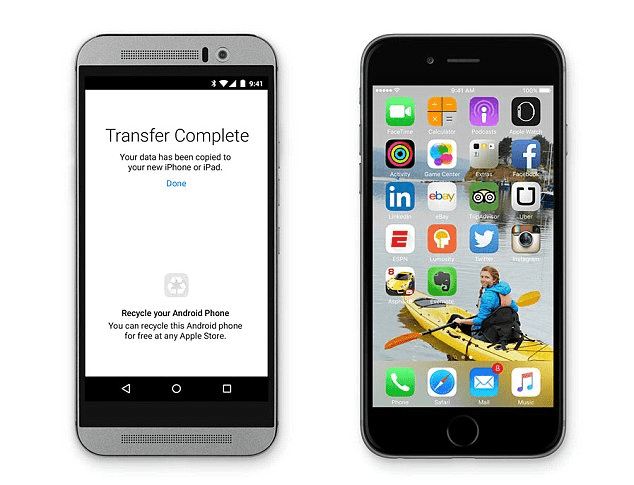
The iPhone will need to be factory new or reset to factory settings to pair with the Move to iOS app and move data from an Android phone.
Both devices must also be connected to a power source and to the same Wi-Fi network, or the Android device could be connected to the iPhone’s hotspot.
The new iPhone must also be using the same phone number as the Android device. The user will have to then download the Move to iOS app onto their Android phone and follow the steps until a code pops up on their iPhone screen.
After they enter the code into the app, the user can then request to transfer the WhatsApp data stored on the Android device.
Once the transfer is complete, they can download WhatsApp onto the new iPhone and, when opened and logged in, they will be asked to download their data.
Last month, it was revealed that WhatsApp was testing a new feature that lets users quietly leave a group chat without sending a notification to other members.
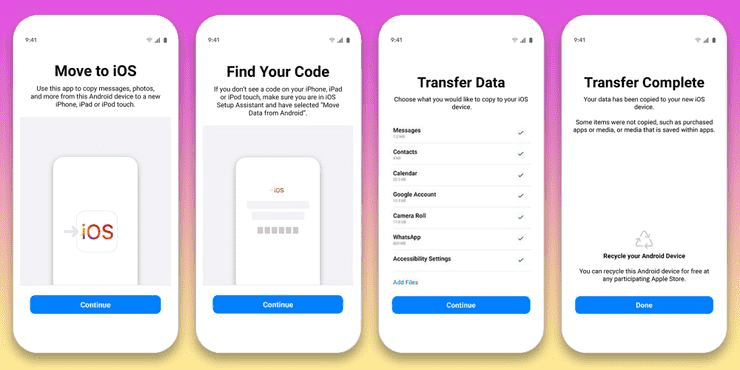
It clarified in a blog post that group admins will still be able to see who exits the group when the feature becomes available, but other members won’t.
The Communities tool will allow users to organize different group chats together under a single main topic.
‘In the same way that social feeds took the basic technology behind the internet and made it so anyone could find people and content online, I think community messaging will take the basic protocols behind one-to-one messaging and extend them so you can communicate more easily with groups of people to get things done together,’ Mark said at the time.


