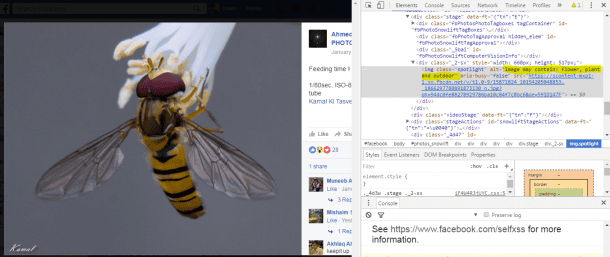Some may consider this equivalent to invading privacy by spying, but believe it or not; Facebook knows what your uploaded photos are all about even if you don’t add a description. From sharing quotes (or misquotes) of Albert Einstein to the picture of you and your dog playing ball, Facebook’s computer vision tags try (and to some extent succeed) to figure out what are all the objects and scenes are inside the image.
While they do this to make your pictures more accessible to blind users, it is still interesting to know how these tags work.
Facebook Computer Vision Tags
You can view Facebook’s description of your pictures by following the steps below:
- Open any picture on the Facebook website and click the thumbnail to enlarge it.
- Right-click on the image and click on “Inspect” (shortcut Ctrl + Shift + I) to open the Chrome Developer Tools.
- You can see the alt attribute of the image tag along with the description of the picture as inferred by Facebook.

[*] If you can’t see the <img> tag in the developer tool, you’ll need to expand the parent <div> tag.
Video Tutorial – Facebook Image Tags
Vision tags can decipher a lot of amazing things, such as food, wearable, (e.g., eyeglasses), expression (sad, smiling), sports, nature (sky, mountains), etc. It can even tell the exact number of people in a frame if it’s a group photograph.
You can also use a Google Chrome extension made by a Github user that rids you from hunting inside the developer tools and instead shows the alt tags straight away.
Watch the video tutorial of how to perform this:
What are your thoughts on this additional feature? Let us know by commenting below!