Windows 11 (version 21H2) was released in October 2021 as the next iteration of Windows, introducing new features and enhancements to improve security, productivity, and overall experience.
The Start menu, Taskbar, Settings, and File Explorer all received significant UI improvements in Windows 11, including rounded corners, new typefaces, and a unified look across all components. However, adding a browser tabbing function to Windows 11 File Explore may be a real boon.
Tabs for File Explorer look to deliver a pleasing performance improvement and various productivity benefits. For example, users with access to the tool indicate that opening a new File Explorer tab uses just about 1MB of additional memory. A new File Explorer window, on the other hand, takes about ten times as long to open.
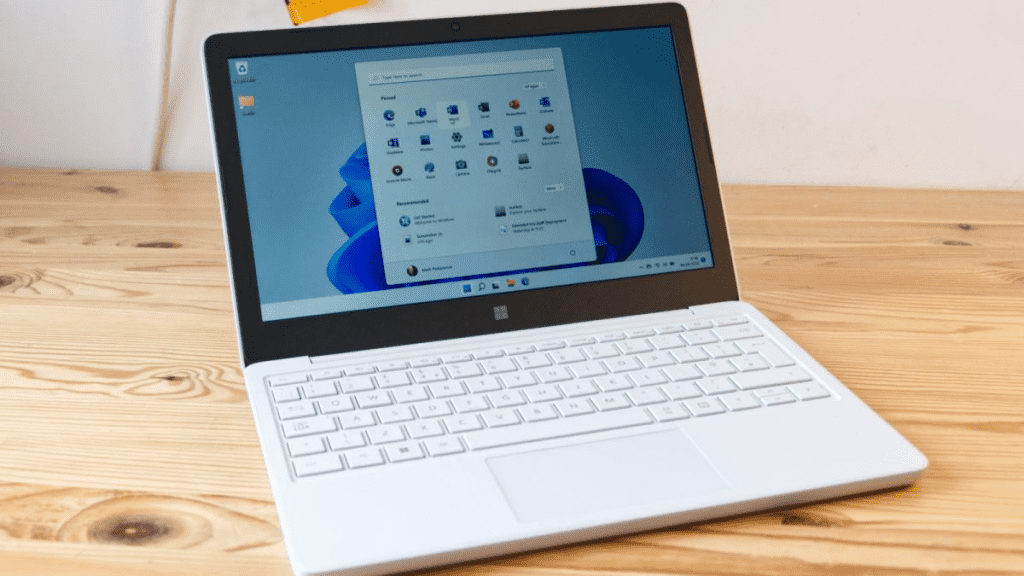
However, in terms of current processors, these memory reductions are negligible. However, every little amount helps, and the performance improvement continues to develop.
So rather than initiating a new File Explorer session to browse a new file location, users can open up a new tab that sits neatly within the same window under the new format. This eliminates desktop mess and allows users to work on multiple files simultaneously.
Microsoft users, who have been demanding the feature for a long time, were pleased with the new feature. The new tabbing feature became accessible to early-access programme members this month.
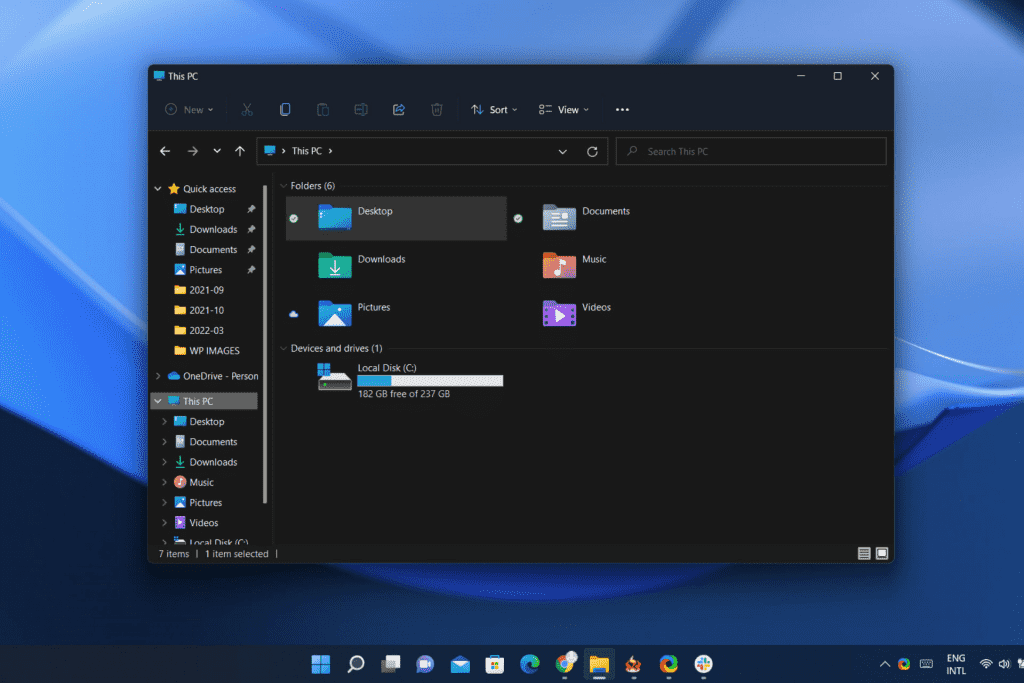
The new browser-style tabbing function may also deliver a speed boost that scales with the number of File Explorer tabs open at any given time. In addition, Microsoft recently announced that its new sleeping tabs feature for Microsoft Edge had saved consumers 273 PB of RAM in the previous month.
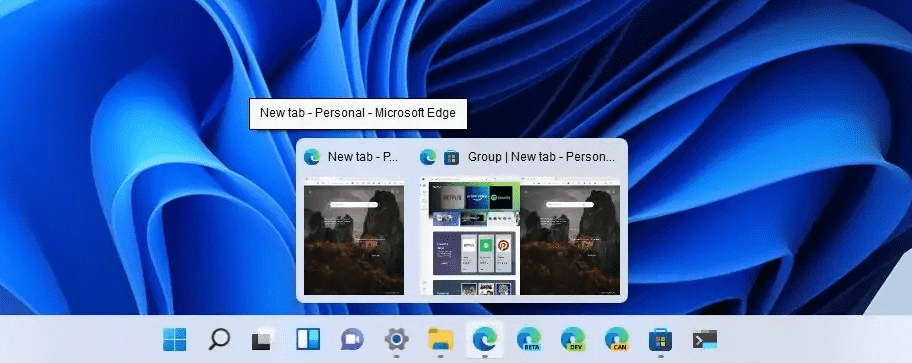
Together, the two new features might save consumers a significant amount of RAM, leading to improved multitasking performance and longer battery life.


