Installing a new browser always seems to give you that amazing speed. You had to switch because your old browser company’s performance has seemingly gone down the drain. The interface is slow, the page hangs up after every 2 minutes, and it takes forever to start up initially. Your new browser seems a lot better; until it doesn’t. Eventually, that amazing new browser also appears to start lagging and getting stuck. Why does every browser company stop taking care of their products just after you install them? Or maybe, just a wild assumption, the problem lies in you, not the browser or the creator. Wonderful Engineering will give a list of things you are doing wrong when using your web browsers, and how to avoid them.
1) Don’t Install Too Many Extensions:
Extensions can make your browser experience so cool, but it can also bog down its speed. You probably need Grammarly, EverNote and some Password managers in your browser. But you don’t need Pocket and OneNote as well because you already have one extension that can do this job. You also don’t need an ad blocker, a Flash player blocker and the one that converts Markdown.
Stop cluttering and bogging down your browser performance by putting so much pressure on it. Every extension you install uses a little bit of processing power, a little bit of memory; making your browser just a little bit worse. Newly installed browsers don’t have that; thus their performance seems so “impressive”.
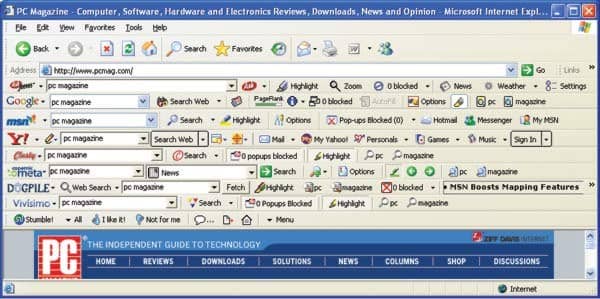
2) Clean The History and Cache:
There was a time when there was no incognito or private window browsing, and people HAD to clear out their web history. Jokes apart, people don’t seem to care about tonnes and tonnes of web history that they are storing in their browser’s database.
It can bring your browser’s speed to a halt, the most apparent example you can observe is via the address bar which takes an eternity to show you address suggestions when you type anything in it. Same is the case with the cache, bookmarks, and everything else that you are ignoring. Sort them out in case there’s anything useful in there, and then clean out the rest of the mess.
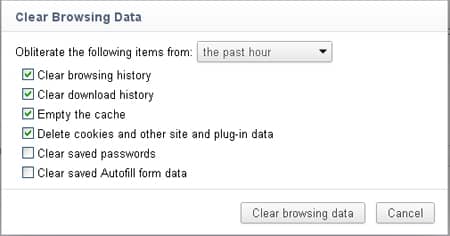
3) Don’t Import And Implode:
It is understandable that you want to keep a hold of your favourite bookmarks from your last browser, but you certainly don’t need to import the plethora of history and cache as well. A lot of browsers offer this feature to their users, which is understandable as well. But if you import everything from your last browser, it will inevitably slow down your “new, cool” browser within days if not instantly.
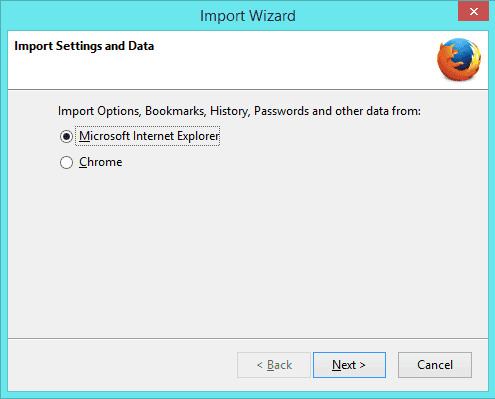
4) Do A Proper Comparative Study:
Always do a comparative study before choosing a browser. If you want a light weight and speedy browser, Safari and Edge are both great options. But if you like to have an extensive add-on library at your disposal, no browser can match Chrome and Firefox. Other things that you need to consider are that using Chrome and Firefox will suck your battery a lot more than Safari and Edge.
If you are smart, you will choose your browsers according to the context of your use. For example, if you are travelling, using a low-performance browser like Safari might be a good idea, but at home, you will probably want the power and capability of Chrome.
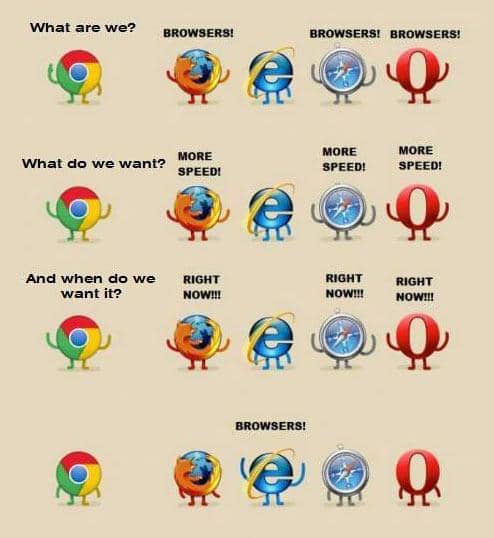
5) Don’t Jump On The New Browser Bandwagon:
It might seem the easy way out to delete your old browser and look towards the greener pastures, but it doesn’t always turn out the way you think it will. The new browser might seem fast for the time being, but soon enough if you don’t mend your ways it will start to slow down as well. So always think carefully before making the switch, and firstly try to clean out your old browser to improve its performance.
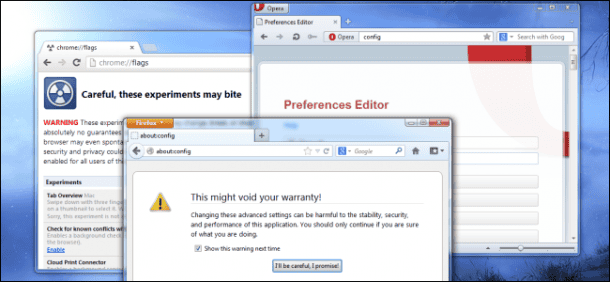
Have any more tips to speed up a browser?Share them in the comments’ section below!


