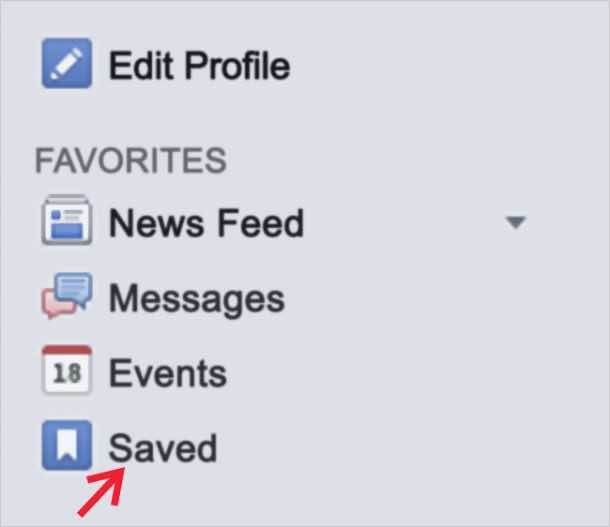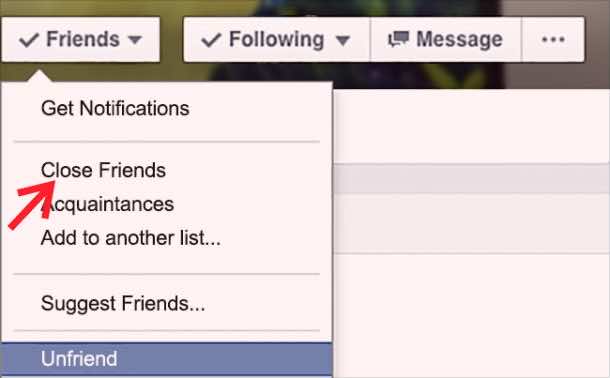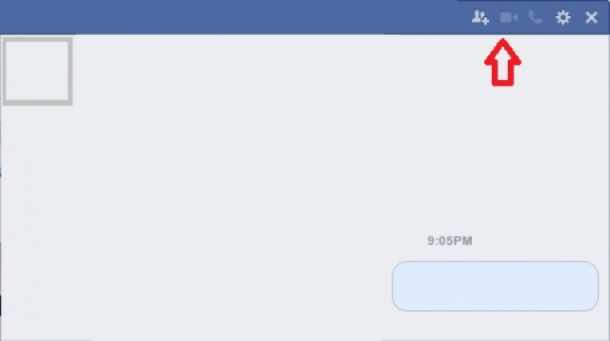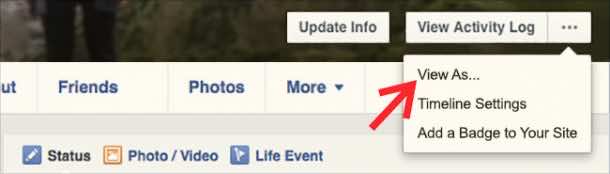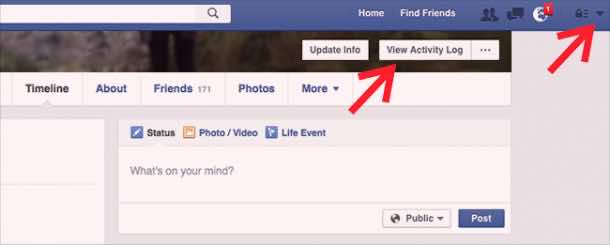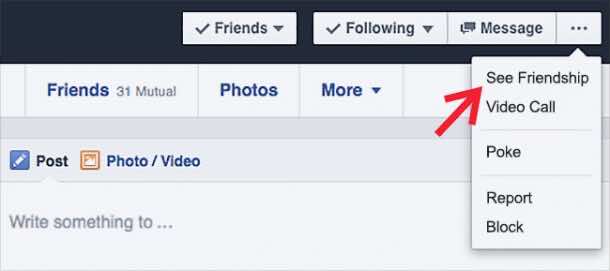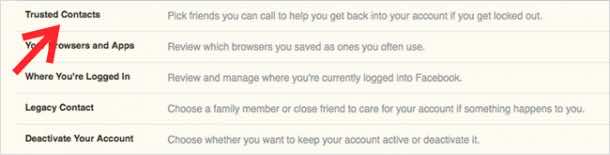Facebook is the face of Internet and everyone uses it. However, not everyone knows how to use it to the full potential and that’s where this particular list comes in; a list of 10 settings that Facebook offers which can improve the Facebook experience for you.
10. Save a post for later
You can save interesting posts for viewing them later. Simply click on the down arrow in the upper right corner of the post you like and click on ‘Save post/link’.
9. Choose posts you want to see

By clicking on ‘See First’ you can see the post of people you choose at the start of your feed. Whereas the ‘Close friends’ will notify you about posts from people in the list.
8. Communicate eye to eye
If you click on the small camera icon present on the chat tab, you can have a video chat with your friend.
7. Be in your friend’s shoes
Click on the ellipsis icon next to the ‘view activity log’ and click on ‘view as’. This allows you to see how people see your Facebook page.
6. Recall your past times on Facebook
Click on ‘view activity log’ to see everything that you have ever clicked, searched, commented or posted on Facebook.
5. Have some nostalgia
Looking for some nostalgia? Click on the ellipsis icon in your friend’s profile and then click on ‘see friendship.’
4. Choose a friend responsible for your account
You can put a person in charge for your account by heading to ‘Trusted Contacts’. This allows the person in charge to take care of your account after your death. The trusted contacts are not allowed to publish or chat on your behalf but can change your profile picture and answer to friend requests.
3. Be sure you won’t be cracked
You can select the ‘login approvals’ from the ‘security’ tab to create another layer of protection for your account. In case of signing in from an unknown device, a password is sent to your smartphone that is required for gaining to access to your account via the unknown device.
2. Check where you logged in
Head to ‘settings’ and then click on ‘security’ and select ‘where you’re logged in’. This allows you to track all the browsers you’re logged in and enables you to log out of those browsers by selecting ‘end activity’.
1. Read hidden messages
Click on ‘message’ icon and then click on ‘message requests’ and click on ‘see filtered requests’. Here you will find messages from people you haven’t added on Facebook.