Nearly 1.2 billion users all over the world are using Gmail to send and receive emails. It is not only used by the individuals but also by organizations. The transfer of emails often turns into a long conversational thread, and it becomes the most challenging thing to find a particular conversation from the thread. After a point, it becomes impossible to find out the specific email in the conversation thread. Google has figured out the problem and now you can turn off the conversation mode.
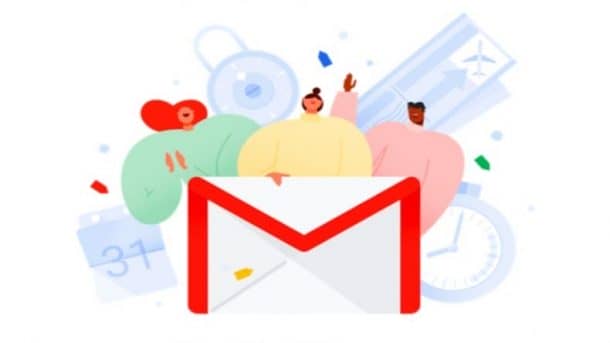
This means that the emails which were previously a part of the thread can now be opened individually. Google stated in a blog post, “In Gmail, replies to emails are grouped together as ‘conversations,’ to make them easier to digest and follow. Some users, however, prefer to see each of their emails listed individually in their inbox.” The feature was previously available on the desktop version of the client. You can start using the feature through the web client by following these steps:
- Go to the settings menu
- Tap on the conversation view and click on “Conversation view off” option
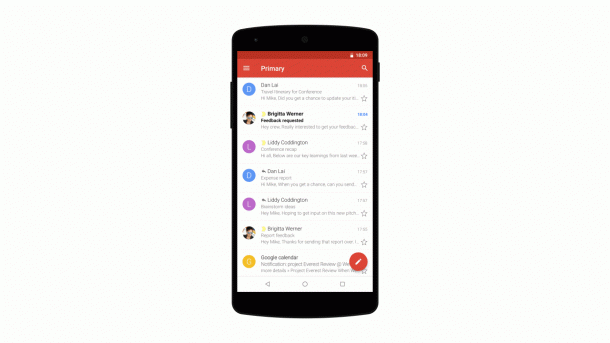
If you have turned off the conversation view on the web, it will be turned off on the mobile app as well. You can enable the feature in the Gmail app by following these steps:
- Open Gmail app
- Click on settings menu and tap General settings option
- Uncheck the box next to it to turn the view off
Google is still not finished rolling out the features for all the users. It can take up to 15 days according to Gmail for the feature to be available to all users.

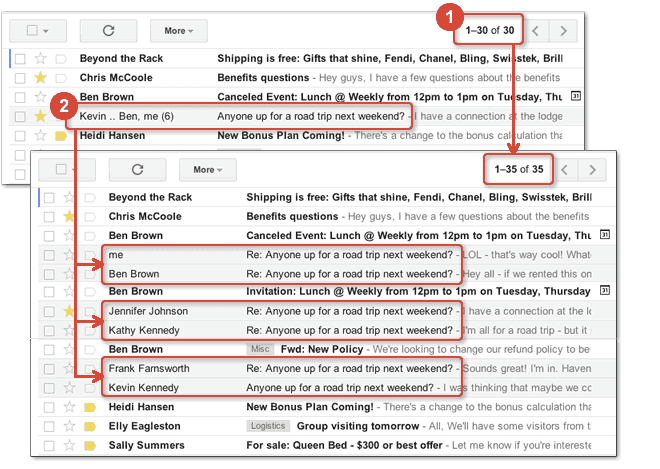

Useful