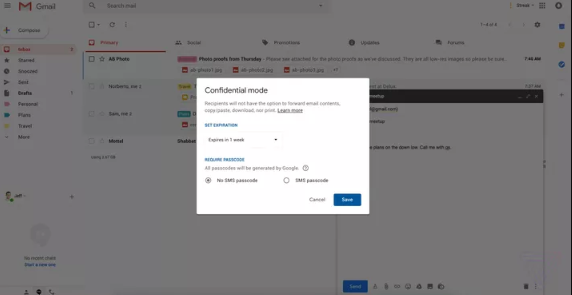Google announced the launch of a new web interface for Gmail and has finally introduced the new design which includes several new features which will be made available to regular Gmail accounts. Gmail has also introduced a “Confidential Mode” in the recent update which lets you send an email without allowing the receiver to download, copy or paste, forward or even print the physical form of the email.

The confidential mode allows the users to protect sensitive emails. The user can put extra security on the mails by setting a passcode. It doesn’t give an option to forward and set an expiration date after which the email will delete itself. However, the receiver can still take a screenshot of the email contents. Google said in a blog post, “With confidential mode, it’s possible to protect sensitive content in your emails by creating expiration dates or revoking previously sent messages. Because you can require additional authentication via text message to view an email, it’s also possible to protect data even if a recipient’s email account has been hijacked while the message is active. We’ve also redesigned our security warnings within Gmail so that they are simpler to understand and give a clear call to action to employees.”
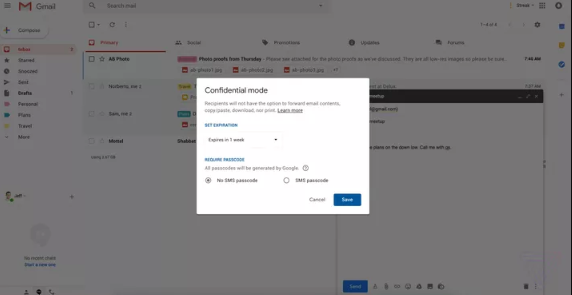
If you want to activate the options in your Gmail account. Go to Gmail and then select Compose button. On the right bottom of the window select Turn On Confidential Mode. Now you can set the expiration date and passcode for an email which will not be available in the recipient’s inbox after it expires and cannot be downloaded as well. It is an interesting feature and there is demand for software which provides extra security for transmitting sensitive information. The “Confidential Mode” might prove to be a game changer for gmail. Try it out and let us know your thoughts about this new feature.