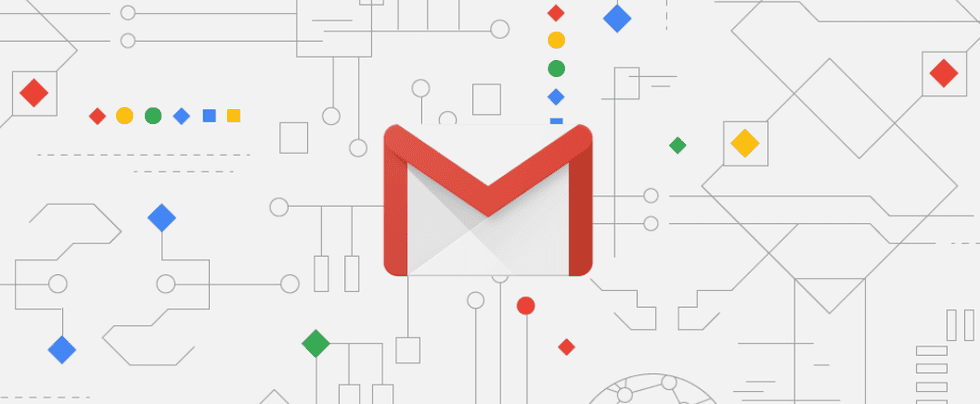Google has just announced an upgrade to Gmail. Mostly the upgrades are very minor but there are few very neat major updates as well. Here are the four major updates which are soon coming to your Gmail.
How To Activate The Features
The newly launched features will not activate on their own but will need to be activated by the user. To activate these, go to settings and click “Try the new Gmail”. You can always go back to your old settings so no worries while trying the new look.
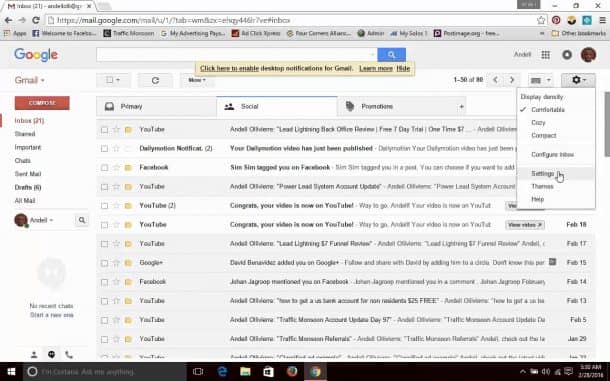
Snooze Your Emails
Just like an alarm clock which reminds you to wake up every ten minutes, Now Gmail Inbox will also allow you to snooze your messages. This will make the email disappear for a while and then reappear when you are ready to deal with those emails. When you select an email, it will show four icons on the right of the subject line. The rightmost icon is the snooze icon. Clicking on it will show the options about how long do you want it snoozed.
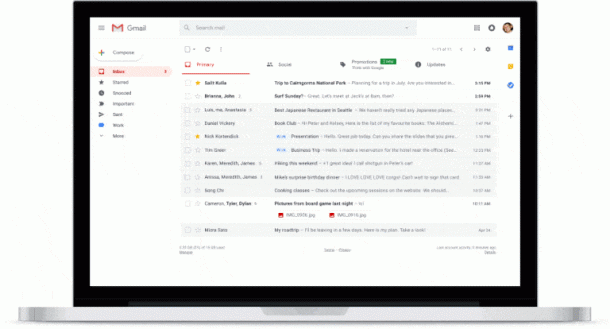
Confidential Mode Sends Emails That Self-Destruct
If you are sending an email which contains sensitive information and should not stay around forever, you can use confidential mode which will self-destruct the email after a certain time. By choosing the confidential mode before sending an email, the sender can pick an expiration date after which the email and all attachments will not be accessible.
This works by having Google host the information instead of actually sending it. This allows the sender to revoke what they have sent unless the recipient takes the screenshot. The icon for confidential mode can be found at the bottom of a draft email if you have enabled the feature.
Sidebar for Other Apps
If you want to look at your calendar and your email at the same time on the same window, you can use Gmail vertical bar on the right side. This feature lets you use the small version of other Google apps like Calendar or Keep. Click on the icon to see the things which you can have on the screen.
The update has also added some other small features like the automatic responses which already exist in the mobile app and warnings about potentially dangerous emails. All these features will start popping up when you use the app. Try them out now.