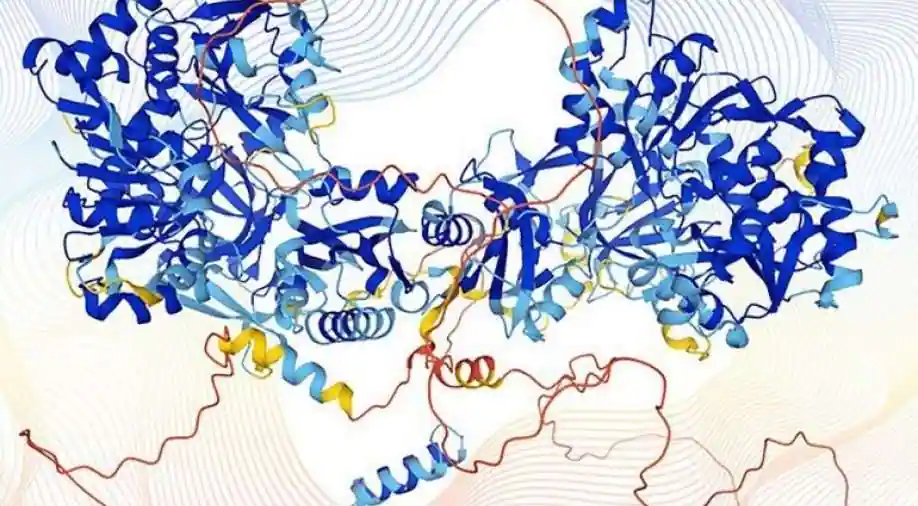Whether you want to start a personal blog, an online business or need an online presence for your brick-and-mortar shop, knowing how to design a website is a valuable skill. When the internet was first popularized, there was a significant amount of coding required to build a website. Today, however, there are countless web-building platforms that make it as easy as drag and drop.
In this article, we’ll go through the basics of building your website and some key considerations for design and functionality.
What Goes Into Designing a Website?
A simple definition of website design is creating both the visual and technical aspects of a website so it is attractive, functional and user-friendly.
First and foremost, we have to explain what exactly is web design. Many people think it’s just the process of adding colors, a logo and other stylistic elements to your website. The truth is there’s still some computer coding involved if you want your site to look just right.
Most business website projects will require at least three types of professionals: copywriters, designers and developers. These three will team up to bring your vision to life through the colors, copy and code on your website.
Because website design requires many special skills and a team of professionals, it’s often wise to hire an agency to help you bring your web design to life. Agencies have specialized knowledge of best practices for web layout, how to use graphics and what will create the best user experience, so you know your website will be a success. (Plus, it saves you lots of time and hassle.)
Can I Do It Myself?
As noted before, there are tons of options out there to help you DIY your website. Although hiring an agency is often the best choice, many businesses and individuals do build websites for themselves using a web builder like Squarespace, WordPress or Wix. If that’s the route you want to go, just follow the steps outlined below!
1. Choose a Web Builder
The very first thing you need to do is decide what platform you want to use. There are many different considerations to take stock of in this step. You want to look at functionality, ease of use, pricing, hosting options and more. The key is to find something you can confidently use that also offers the features you want on your website.
Most web builders offer drag-and-drop options for beginners with access to the backend code for more advanced customers. WordPress will give you the most control over your code and Squarespace is lauded as being one of the best drag-and-drop editors out there. If you have additional questions about a platform, don’t be afraid to reach out to customer support and get answers before putting money down.
2. Choose a Domain Name
This can be tricky because your domain might not always be the title of your site, depending on availability. Most web builders will offer a domain checker tool to help you assess what domain names are available and even suggest near matches so you can find the right URL for your website.
Keep in mind that for many custom and .com domains, you’ll have to pay an annual fee to own it. Free domains only apply to those URLs that include the web builder’s name as a suffix. For example, www.thiswebsite.wordpress.com. Those are fine if you don’t want to spend any money on your site, but it will be significantly less discoverable in search results.
3. Pick and Customize a Template
With your domain name purchased and in place, you can start designing your website! The first step is to choose a template (sometimes called a theme) for your site. This will create some predetermined settings for the layout and design and your website.
After your theme is chosen, you can start making it your own. Change the colors, the font, the buttons, whatever you like! You can add pages, pictures and posts from your backend editor as well as import copy and content or write it right there in your platform if it includes a content management system (CMS).
4. Test Your Site
Now you might think you’re completely finished and ready to launch, but not quite. There’s one more step before you can put your website live and that’s testing. It’s imperative that you test your site to ensure everything looks right and functions properly.
5. Publish Your Site
It’s time to make your site go live! You can hit the publish button on your builder and wait for the views to roll in.
Building a website takes time, but it’s easier than it used to be. Use these tips to build your website today.