Apple began WWDC with a presentation in which executives unveiled the latest versions of Apple’s software for the iPhone, iPad, Mac, and Watch.
Apple executives hailed the newest improvements coming to iOS 16 and iPadOS
16 in the fall and upcoming additions to macOS, watchOS, and other platforms on the WWDC stage. This year’s speech also included the announcement of new hardware, including a new MacBook Air and MacBook Pro powered by the new M2 processing unit.
The following are the most important announcements from WWDC 2022:
iOS 16 is the next version of Apple’s iPhone operating system, and it will bring additional intelligence, sharing, and communication functions and new customization options. The completely designed Lock Screen is a standout among everything else, allowing you to customize most of the features before unlocking your iPhone. Live Activities, which are essentially widgets that change in real-time as events occur, would also be included. For example, Uber rides, daily workouts etc.
The new Lock Screen will also improve support for various Focus modes, letting you choose which alerts and notifications appear on your Lock Screen while you’re in a specific Focus mode.
Furthermore, messages will also get some much-anticipated enhancements in iOS 16, including message editing, undo send, and marking as unread. Users will be able to fix any typos in sent messages, undo recently sent messages, and mark unread message threads for further review. Apple is also expanding SharePlay’s capabilities inside Messages, letting you send and receive messages while sharing items like videos and watching them with others.
In iOS 16, iPhone users will access a new feature called Apple Pay Later. This method divides purchases into four equal payments that are split out over several weeks with no interest. This should make it easier to pay for large purchases over time.
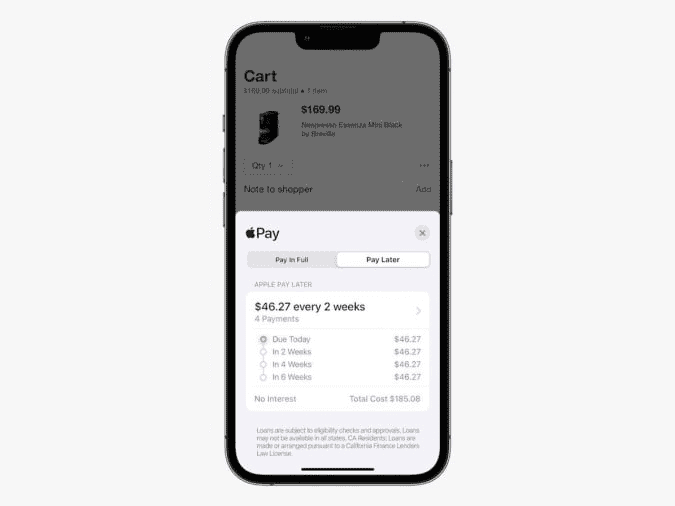
For iOS 16, Apple has several Family sharing updates planned, including new methods for parents to manage their children’s devices. The new Quick Start setup procedure makes it easier for parents to set up a new Apple device for their child, complete with the essential parental controls and limits. Photos will be a new feature in Family Sharing; for instance, users can create a unique iCloud Shared Photo Library for their family and share specific photos they want everyone to see.
Another remarkable feature in the new iteration of iOS 16 is Safety Check. It’s a new privacy tool that allows you to check and reset the permissions you’ve given to others. For example, safety Check will enable you to disable location sharing through Find My and reset permissions you previously authorized for particular apps.
Furthermore, Apple announced new hardware at WWDC: the new MacBook Air M2. The laptop is powered by Apple’s upgraded M2 chipset, which Apple claims would deliver up to 18% faster CPU performance and 35% faster GPU performance than previous M1 chipsets.
The MacBook Air M1 will have a 13.6-inch Liquid Retina display with the capability for one billion colours and is 25% brighter than the earlier generation. Some of the remarkable features are a 1080p camera, a four-speaker sound system, a TouchID keyboard with a complete Function row, and a fanless interior design. According to Apple, the MacBook Air M2’s battery life is estimated to be up to 18 hours of video playing. Starting at $1,199, the device will be available next month.
In addition, MacBook Pro M2 will include an 8-core CPU and a 10-core GPU, compatibility for up to 24GB of RAM and 2TB of storage, and a 20-hour battery life. Next month, the new 13-inch MacBook Pro M2 will be available, starting at $1,299.

Further, Apple has developed the future macOS version, termed Ventura. It will provide Macs with plenty of new organization and collaboration tools. For example, stage Manager is a new method to organize programme windows on the desktop, automatically putting the app you’re working on in the foreground. Other open applications will appear in a separate side dock, where you may drag and drop files to share copy/paste, and more.
FaceTime on macOS will get new Handoff and Continuity capabilities as well. For the former, you’ll be able to quickly transfer a FaceTime call from your iPhone to your Mac. In addition, the new Continuity Camera feature allows you to link your iPhone to your Mac’s screen and utilize its camera array as your webcam for video chats using in-development magnetic supports. Also, unlike a regular external camera, this procedure is fully wireless.
Apple’s new passkeys, or digital keys securely saved on your device, are also worth mentioning. According to Apple, these one-of-a-kind passkeys aren’t kept in the cloud, making them significantly less vulnerable to phishing and theft efforts. For biometric identification, Passkeys will work with TouchID and FaceID on Apple devices, and they may be linked with other Apple devices using the iCloud Keychain.
Moreover, iPads will also gain new features like new collaboration perks, updated Game Center profiles and sharing capabilities and their version of macOS’ Stage Manager feature.
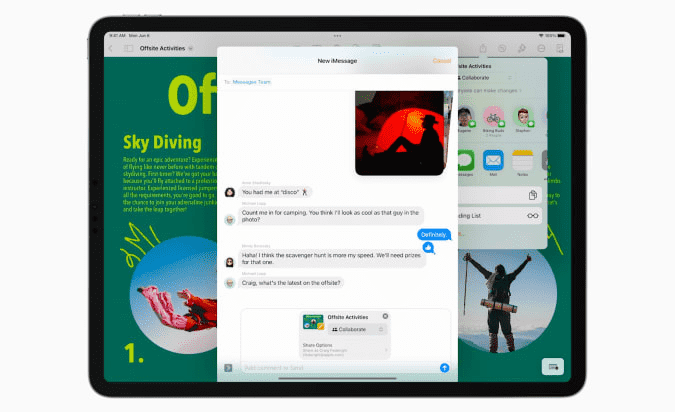
In addition, watchOS 9 will bring lots of new exercise functions to Apple Watches. However, most features are limited to the Workout app, where you can track heart rate zones while exercising and even create objectives based on which heart rate zone you want to stay in. Vertical oscillation, stride length, and ground contact time are among the new trackable data accessible in the Workout app, which runners will happily accept.
Also, the inclusion of sleep stages in watchOS 9 will improve sleep monitoring on the Apple Watch. The Watch will now be able to track when you’re in REM, core, and deep sleep and the amount of time you spend awake each night.
Finally, Apple’s new Drugs app for the Apple Watch will make it easier for users to keep track of the medications, vitamins, and supplements they take and how often they take them. It contains a reminders function that will ping you when you need to take one of our prescriptions during the day, using the Watch’s auditory and haptic signals.


