The iPhone’s headphones have a set of three buttons that can be used in a variety of combinations to perform tasks that will allow users to keep their phones in their pockets. 95% of the iPhone users don’t know these secret tricks. Here are 8 tasks:
1. Activate Siri
If you have an iPhone 4S or later model, you can tap and hold the center button to activate Siri.
2. Answer and end calls
Tapping the center button once, attends an incoming call and tapping it once during a call hangs it up.
3. Ignore incoming calls
When you have an incoming call, press and hold the center button for a few seconds, then release it. Two beeps will be heard that indicate the call has been disconnected.
4. Switch between calls
If you’re in the middle of a call and have another incoming call, tap the center button once to switch calls. Pressing and holding the button for two seconds will end the new call.
5. Take a picture
When inside the default camera app, press the volume up button to take a picture. This does not work for Instagram or any other apps.
6. Play/pause song or video
Press the center button to pause. Press again to resume.
7. Fast forward or rewind through a song
Press the center button twice and hold down on the second tap to fast forward. Press it three times and hold down on the third tap to rewind.
8. Skip to the next song
Press the center button twice to skip to the next song. Triple tap to go to the previous track.
9. Swapping A Call
Tap the center button once to swap calls – Hold the center button down for about 2 seconds to end the new call.
BONUS:
When listening to music:
Toggle pause/play: Single tap the center button
Return to the previous song: Triple tap the center button
Fast forward a song: Tap the center button two time; long-press the second tap
Rewind a song: Tap the center button three times; long-press the third tap.
Liked this article? Now check out this:


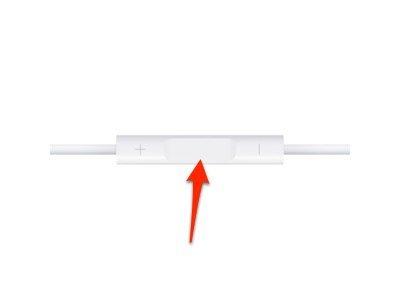
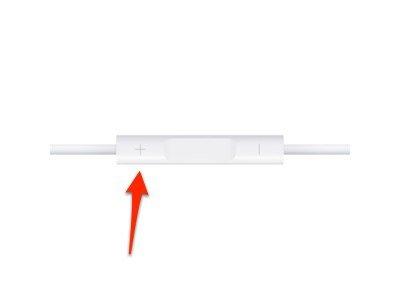
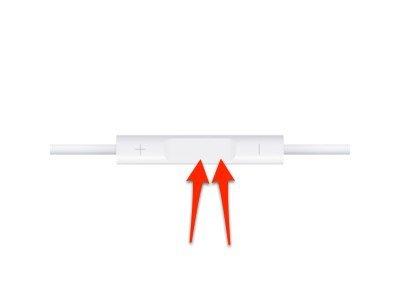
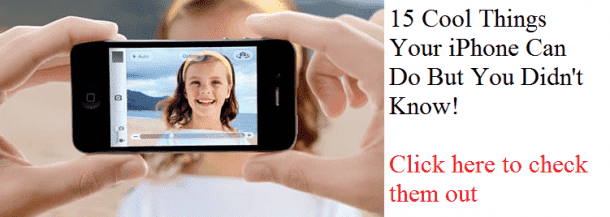

Appreciate the recommendation. Leet me tryy it out.
I like what you guys are usually up too. Such clever
work and exposure! Keep up the excellent works guys I’ve
incoorporated you guys to blogroll.
will this tips work on a ipad too???
All in one
excellent
Please give me 1 eiyar fons
Wish I can Mute the call using headphones. That’s the basic need for hands free call.
Is this trick exists and I am missing it?
No. 10 – These are the worst earphones you could ever hope to use.
How can I free update ios 7 to ios 8.
IPhone 4s can update ios 8.
Did you know that stupid apple macs tend to launch itunes automatically with these headphones plugged in aswell!!!. Even with the standard ones, so annoying.. Biggest bug in the world – go and type it in google there is so many forums discussing this YET MAC STILL HASNT DONE ANYTHING ABOUT IT. JUST GO TYPE IN -” ITUNES LAUNCHES AUTOMATICALLY WITH HEADPHONES” !!!!!! dont be fooled people
who wants to live without an iPhone
Here’s a tip Apple: how about designing headphones that actually stay in your ears.
OMG………my life will never be the same!
Amazing number of clueless dolts in this country
I wonder how those pictures taken with the phone in the pocket come out…
The best is the one you are familiar with.
Nice tips but useless for most users
Glad to know that I am not one of those 95% people.
You should stop waiting time with your iPhone and get a superior galaxy s5! 🙂
Wow apple users are really clueless…. most of theses work on any smartphone…
They are also wash mashine proof as I found out after muk washed my jeans
Yet they forgot the most important part…. To make the headphones sound good.
I’m sure that 95% stat isn’t completely made up for the article…
They forgot to add that pressing the headphone volume button while someone is calling you will put your iphone on silent. ????
I’m so happy to know I knew these and I’m one for the 5% 😀
Awesome I will make sure I will upgrade to Iphone 6 now that my contract on 5 I over
bery good
I never knew until now that I belong to the 5% owners that know these…Apple MUST include “the supposed secrets or tricks” in manuals and/or advertisements so the 95% of owners or would be owners will know.
I knew all of these “secrets” and I have no iphone. I mean, how can you not know that, when you paid 500-700$ for your phone? Ohh.. I see. First buy it, than look at it’s spec’s or…. just.. look at the shiny apple. It’s fine! -.-‘
Don’t get jealous cus u carnt afford a iphone Mr pink
Wow Man U must be so proud of yourself! Lol nobody cares.
Lol you’re poor
“lol you’re poor,” “Don’t get jealous cus u carnt afford a iphone Mr pink” – An intelligent group we’ve fallen in with…
I knew each one of those tricks. I am one of the 5% people. 🙂
If you press the center button once while nothing is playing or being used, it will dial the last number you called.
very useful thank u verymuch
Very awesome tips bro!!! Tq
Very coooooolllll
Very good yar
Cooooooooool buddy….!!