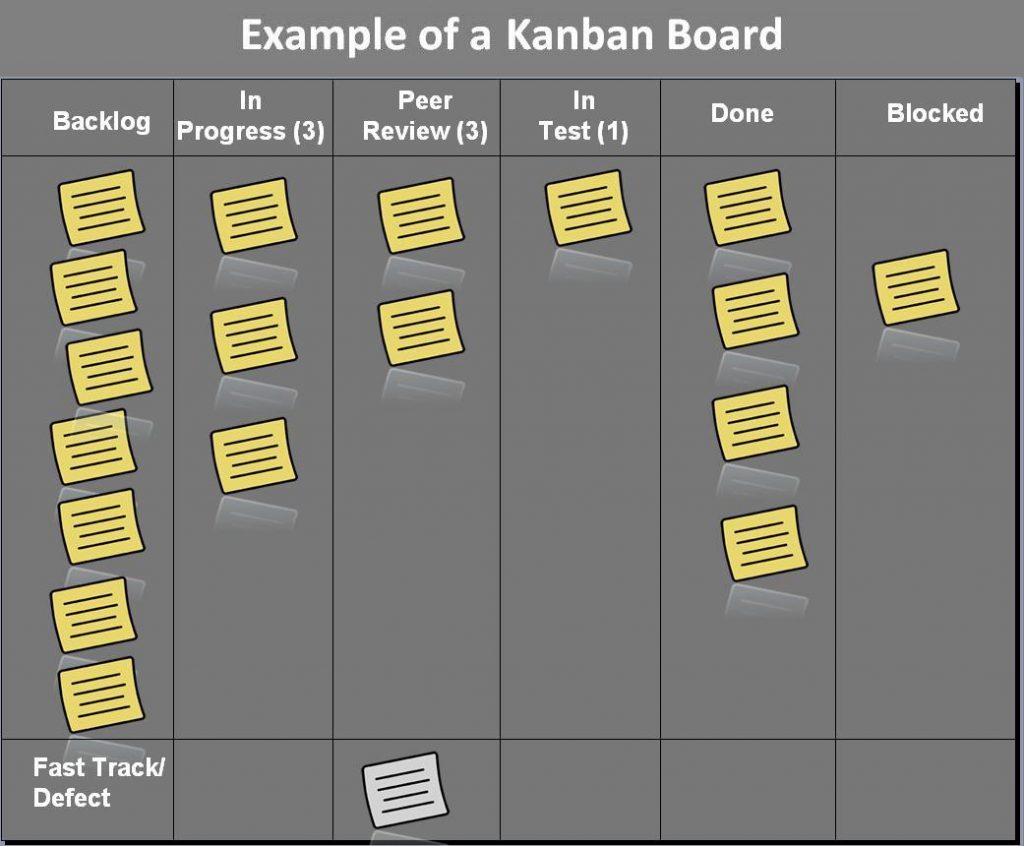Kanban started off as a scheduling system for lean and efficient manufacturing in Japan but has quickly evolved into a project and task management technique that has been applied by governments, businesses, non-profits, and individuals. The ease of learning and application is a key reason for its widespread adoption.
Workflows are depicted using a Kanban board. The simplest boards will have three columns while the more complex adaptations feature various combinations of lanes and columns. The essence of the board is to classify and visualize tasks based on their status of action or completion.
But just applying these principles will not necessarily guarantee seamless execution and stellar results. Some of the problems teams typically run into include tasks that linger too long on the board, tasks that aren’t captured on the board, incorrect status of tasks on the board, too many tasks on the board, ambiguous task descriptions, etc.
The good thing is none of these challenges is insurmountable. If you apply the following practical tips, you can extract more value from your Kanban adoption.
1. Have Both Physical and Digital Boards
Kanban boards have traditionally been physical. They served as a single point of reference that team members could constantly keep an eye on as they work. In this sense, they become the focal point of the project. Of course, physical boards are also relatively easy to manage. And the fact that they are tangible means they have a depth of realness that digital boards might not possess.
Nevertheless, we are in the digital age, and it wouldn’t make sense to not have a digital board as well. The digital board could be a Kanban application dashboard or a web portal where tasks are detailed. It could also be a large TV screen.
There are some important merits of having both physical and digital boards. Physical boards are great for planning and status meetings. The project leader or meeting coordinator can move around the cards as needed without interrupting the ongoing discussion.
Digital boards are better at audit trails, activity tracking, workflow measurement, and task visualization. It may feel like a ton of duplicated work when you have to update two boards simultaneously, but enjoying the best of both worlds makes it more than worth it.
2. Obsess Over the State and Quality of Your Board
If you take care of your Kanban board, the board will take care of you. Your board should be representative of your commitment to getting things done and done well. For a physical board, the lines between columns must be perfectly straight. The cards or Post-it notes should also sit in proper alignment with column lines.
The writing must be legible. If the project leader’s or note taker’s handwriting isn’t that easy to read, nominate someone else with a good handwriting to write on the cards. Don’t put too much information on a card. Have a good summary that captures everything a reader would need to know about the task. Someone should understand what a task is about after just a couple of seconds of seeing the card.
Don’t overlap Kanban cards. If you find the need to, chances are that you have too many tasks at hand or the board is too small. After all, the Kanban board is meant to make your work easier. If your board is crowded, it means you are falling short of that objective.
3. Define Work-in-Progress (WIP)
WIP is a simple concept. Yet, many teams don’t pay as much attention to it as they should. Defining WIP is about separating tasks that you expect to work on in the near future from those ones with a more indeterminate time of action. By segmenting work into these two types of tasks, you effectively delimit the boundaries of your work.
Note that having an item in your WIP doesn’t necessarily imply someone is acting on it at that point in time. Rather, it means that the task is in your crosshairs, and you expect to embark on it soon. Teams mustn’t spend their time, effort, or resources on tasks that are outside the WIP. Anytime you find yourself venturing beyond the WIP’s borders, it implies you haven’t exhaustively or accurately defined your boundaries.
None of the above tips will work if they aren’t accompanied by rigor. The Kanban board only comes to life if you do what you say and say what you do. If something isn’t working, change it. But take a step back to understand what you are changing and why you are changing it.