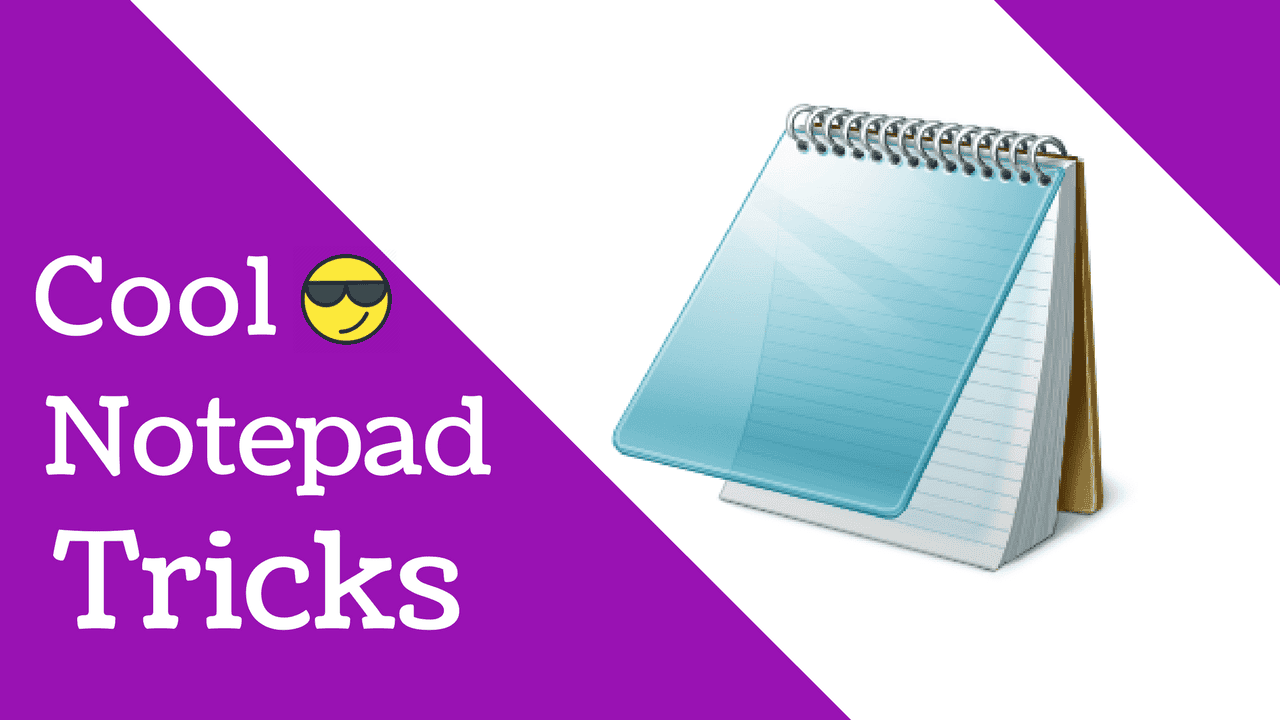If you have used notepad as merely a ‘Note-Pad’ because that’s what’s it’s called, we are here to open your mind to 20 possible things that Notepad can do for you. Notepad, the basic windows utility software can code various programs that can even control the system. These exciting tricks can customize your computer use and can also be used to prank your friends.
Important Note:
The “.vbs” files can be stopped by pressing ALT+CTRL+DEL, then open >task manager and go to process section and stop the Wscript running file there.
20. Hit Enter Continuously
Type the following script into your notepad and watch it hit enter repeatedly.
Set wshShell = wscript.CreateObject(“WScript.Shell”)
do
wscript.sleep 100
wshshell.sendkeys “~(enter)”
loop
Start the Notepad Application, then go to File> Page Setup, see the fields for header and footer there? Copy and then Paste the following line of code in there.
&c Center the characters that follow
&r Right-align the characters that follow
&d Print the current date
&t Print the current time
&f Print the name of the document
&p Print the page number
&l Left-align the characters that follow
18. This App can Break
The trick works simply if you type “this app can break” or “bush hid the facts,” save the document and reopen it. The characters will not be the same as you had typed. The trick only worked in older versions of windows due to a bug.
17. Disable Mouse Controls
Do not try to run the following script; it will disable the controls of your mouse. However, if you do not care or you want to harass your friends, paste the following script into Notepad and save it as disablemouse.bat in your system
rem Disable Mouse
set key=”HKEY_LOCAL_MACHINE\system\CurrentControlSet\Services\Mouclass”
reg delete %key%
reg add %key% /v Start /t REG_DWORD /d 4
16. World Trade Center Attack Trick
Flight number Q33NY was one of the flights to hit WTC on 9/11. The visual graphics that appear on notepad if you proceed with following steps may shock you.
Step 1. Start Notepad, Type “Q33N” in capital letters without quotation marks of course.
Step 2. Change the font to Wingding and increase the size to 72.
15. Open Notepad Continuously
This will annoy your friends to no limit. Copy and paste the program written below and save it, with any name; the extension must be .bat. Send it to your friend and have her/him click on it. The notepad will continue to open.
:TOP
START %SYSTEMROOT%\SYSTEM32\NOTEPAD.EXE
GOTO TOP
14. Create a Password Protected File Using Notepad
Techviral has an article on the trick, How to create a password-protected folder without any software, check it out.
13. LED Dance of Keyboard Using Notepad
Copy and paste the following line of codes into the notepad and save as “LEDDance.vbs.” When you reopen the saved file, the three LED lights on your keyboard will blink again and again.
Set wshShell =wscript.CreateObject(“WScript.Shell”)
do
wscript.sleep 100
wshshell.sendkeys “{CAPSLOCK}”
wshshell.sendkeys “{NUMLOCK}”
wshshell.sendkeys “{SCROLLLOCK}”
loop
12. Fake Error Message
Open notepad and copy, then paste the following script. Save the file as error.vbs. On reopening the file, there would appear an error message. In the following script replace the “Put your Message Here” to your desired message.
X=Msgbox(“Put your Message Here”,0+16,”Put Title Here”)
11. Toggle Your Capslock
Type the following lines of code in your notepad and watch your Capslock key toggle. The extension of the file should be .vbs, save and reopen the file to see the result.
Set wshShell =wscript.CreateObject(“WScript.Shell”)
do
wscript.sleep 100
wshshell.sendkeys “{CAPSLOCK}”
loop
10. Notepad Trick Prints Tree Root
The trick will print a tree out on your computer screen. Copy and paste the code given below to your notepad and save the file as teekids in C:/Windows/system.
{print tree root}
C:windowssystem
{print C:windowssystemwinlog
4*43?$@[455] 3hr4~
9. Convert Text Into Audio Using Notepad
This cool trick will allow you to convert your text into an audio file. Copy and paste the code below into your notepad and save the file as “text-to-audio.vb.”Edit the “Enter your text for conversion” part in the script with your personal text.
Dim message, sapi message=InputBox(“Enter your text for conversion–Tech-hacks.org”,”Hover pc Hacks Text-To-Audio Converter”) Set sapi=CreateObject(“sapi.spvoice”) sapi.Speak message
8. Format Hard Disk Using Just Notepad
This simple binary code can help you erase all your data from your hard drive. Save it with any name with extension .exe.
01100110011011110111001001101101011000010111010000 100000011000110011101001011100 0010000000101111010100010010111101011000
7. Matrix Effect
Get that matrix effect on your screen, by copying the following code and pasting it on your notepad. Save the file with a name and add the extension .bat.
@echo off
color 02
:start
echo %random% %random% %random% %random% %random% %random% %random% %random% %random% %random%
goto start
6. Notepad Trick to type slowly
The following code will help you to type on your screen slowly, Copy and paste the following lines of code in your notepad and save it by any name. Just make sure that the extension is .vbs.
WScript.Sleep 180000
WScript.Sleep 10000
Set WshShell = WScript.CreateObject (“WScript.Shell”)
WshShell.Run “notepad”
WScript.Sleep 100
WshShell.AppActivate Notepad“”
WScript.Sleep 500
WshShell.SendKeys “Hel”
WScript.Sleep 500
WshShell.SendKeys “lo ”
WScript.Sleep 500
WshShell.SendKeys “, ho”
WScript.Sleep 500
WshShell.SendKeys “w a”
WScript.Sleep 500
WshShell.SendKeys “re ”
WScript.Sleep 500
WshShell.SendKeys “you”
WScript.Sleep 500
WshShell.SendKeys “? ”
WScript.Sleep 500
WshShell.SendKeys “I a”
WScript.Sleep 500
WshShell.SendKeys “m g”
WScript.Sleep 500
WshShell.SendKeys “ood”
WScript.Sleep 500
WshShell.SendKeys ” th”
WScript.Sleep 500
WshShell.SendKeys “ank”
WScript.Sleep 500
WshShell.SendKeys “s! “
5. Shut down your friend’s Computer
You need to send the following script, by using copy and paste into your notepad and saving it with any name and extension .bat. Watch how their computer shuts down.
@echo off
msg * Hey how are you
shutdown -c “Error! You are really a stupid!” -s
4. Repeatedly pop out CD Drive Using Notepad
This cool trick will freak your friends out. when the CD drive will keep popping open when you try to insert it back in. Copy and then paste the following script into notepad and save as “cd.vbs”.
Set oWMP = CreateObject(“WMPlayer.OCX.7?)
Set colCDROMs = oWMP.cdromCollection
do
if colCDROMs.Count >= 1 then
For i = 0 to colCDROMs.Count – 1
colCDROMs.Item(i).Eject
Next
For i = 0 to colCDROMs.Count – 1
colCDROMs.Item(i).Eject
Next
End If
wscript.sleep 5000
loop
3. Constantly Repeat Any Messages
The trick allows you to repeatedly display any message to your computer screen. Copy and paste to notepad and then save as “message.bat”.
:Begin
msg * Hi
msg * Are you having fun?
msg * I am!
msg * Lets have fun together!
msg * Because you have been o-w-n-e-d
GOTO BEGIN
2. Make A Personal Log-Book or A Diary
The following simple command will allow you to create a log file where you can enter all kinds of logs with date and time. Copy the code given below and paste to your notepad and save as “log.txt”.
.LOG
1. Notepad trick to Test Antivirus
This coolest trick of all can help you detect if there is a virus in your system and to know if that antivirus of yours is working or no. Copy and paste the following code to a notepad and save it as “test.exe.” Then run the file by clicking on it.
X5O!P%@AP[4PZX54(P^) 7CC)7}$EICAR-STANDARD- ANTIVIRUS-TEST-FILE!$H+H*