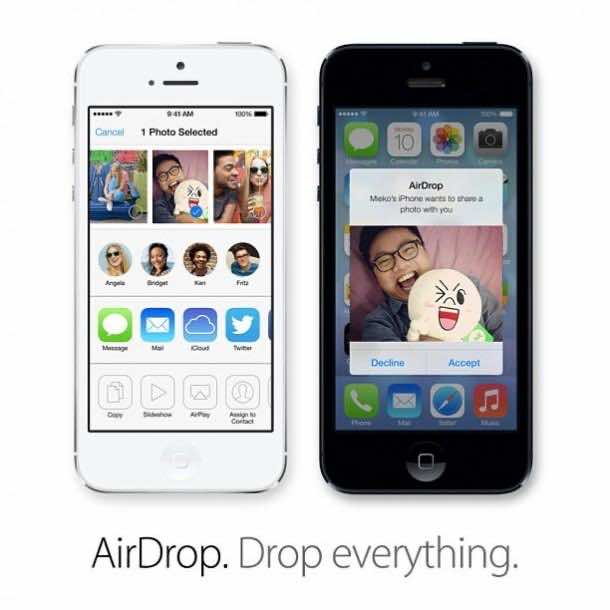When it comes to using your phone, many people just use it for basic functions and still can’t figure out why the battery dies so early. If you want to use your iPhone for longer periods on a single charge, follow these easy tips to make it possible without having to carry around the extra charging cable (or worse, carrying around a dead phone).
1. Turn off dynamic backgrounds
People like to use dynamic backgrounds when they get their new device or even a new iOS update. While these backgrounds do not affect the performance of your device, they do drain your battery. Turn them off to ensure that your battery lasts longer.
2. Turn off auto downloads
This is a tempting feature, especially for those who have multiple Apple products, but it drains the battery fairly fast. Turn it off and manually download the apps and music when you want them, so you can have enough power in critical situations.
3. Maintain your email
This varies from person to person and depends on how much they use their email. If it’s not very important to you, change it from “Push” to “Fetch”. This means the phone retrieves your emails at regular intervals or when you want it to, instead of always receiving emails instantly (which consumes a lot of battery power). You can even set it to receive emails at peak receiving times.
4. Turn Siri off
The new “Raise to Speak” option is a great burden on your device’s battery, so turn it off to save some juice. There are many people who don’t use Siri at all, so turning it off completely will give you an even better battery timing.
5. Turn off background application updates
This automatic app update runs around the clock, and as soon as an update (even a small one) is available, it will start downloading. This does not happen often, but if your phone started downloading an update when you had a low battery, you may find yourself looking for a charger. It is better to turn the auto updates off and do them when you have the time and battery power.
6. Use Airplane Mode when travelling
Even when you are travelling by road, you are sure to have poor or no reception. So instead of letting your phone waste its battery looking for a reception, put it on Airplane Mode so that the battery will last through your trip.
7. Lower the screen’s brightness
The new iOS display is one that users enjoy a lot and want to experience every single detail of. But controlling this option is something that will have the greatest effect on your battery. It is best to keep the brightness below 50% and when using GPS, you should keep it between 20-30%.
8. Turn off AirDrop
The privilege to share a variety of files with any iOS device is surely tempting, but it would be wise to turn it off when you are not sharing files. This will save your battery, since your phone won’t always be looking for other iOS devices nearby unnecessarily.
9. Turn off WiFi and Bluetooth
Using these two features is inevitable, but you have to maintain a balance. Make sure to turn off the two features when you’re not using them to keep your battery from being strained too much.
10. Delete extra apps
While it may seem difficult to admit that you don’t use some apps on your phone, deleting them will do your phone a great favor. Many apps operate in the background and silently drain your battery. That is why it is best to uninstall apps that you no longer use.