If you are looking for a simple display for using with Raspberry Pi, you have come to the right place. We talked to over 1000 customers who bought various Rasberry Pi LCDs. Here are our top ten picks based on customer experience.
10. Adafruit RGB Positive 16×2 Lcd+keypad Kit for Raspberry Pi ($36.93)

LCD with a keypad fitted. RGB positive. 16×2 (columns x rows)
Simple kit to put together. Instructions are pretty clear. Take good care while soldering. Pretty interesting for hobbyists. If you don’t want to waste time tinkering with the hardware and software – skip this.
Available here.
9. Waveshare Raspberry Pi LCD Display Module ($39.99)

Supports any revision of Raspberry Pi. 320 x 480 resolution. Portable power.
Around half of 20 customers rated it five stars. No backlight control. Great for outdoor and indoor but of course you cannot adjust light. No easy display switching option. You cannot run this and HDMI simultaneously. The onscreen keyboard might be completely useless because it has less options of entering data. The touch screen is resistive. No dead pixels. Not plug and play. You have to work to make it run.
Available here.
8. Raspberry Pi LCD – 7″ Touchscreen ($64.95)

800 x 480 capacitive touch display. It requires only two connections to be hooked up to Raspberry Pi i.e power from the Pi’s GPIO port and a ribbon cable that connects to the DSI port present on all Raspberry Pi’s. Touch screen can simultaneously detect up to 10 fingers. With this you can create your own Internet of Things devices. 24 bit colour. 70 degrees viewing angle.
This is pretty great for a module for its price. Responsive and easy to install. You can also use a stylus. You don’t get a case with it hence you might want to buy it.
Overall a wonderful product.
You can find this product here.
7. Kuman TFT LCD Display with Protective Case ($29.00)
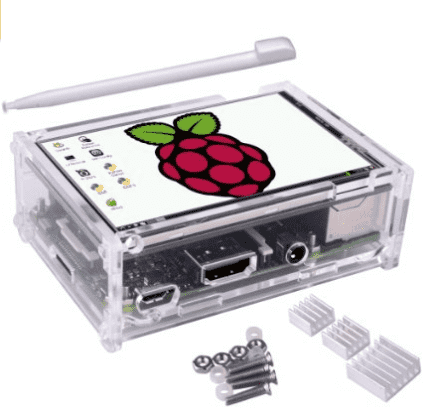
It has a 3.5 inches resistive touch screen with a SPI interface and LCD. 320 * 480 resolution. No external power supply needed. It comes with a high quality protective case. Heat sinks come with the kit.
Touch screen works fine once you follow the instructions properly. It doesn’t come with any manual either. The case might be a bit cheap and wobbly. Another glitch, you can’t access the micro SD card once the case is on. The case might block the display too and it doesn’t hold the the screen properly.
You can find this product here.
6. Sunfounder TFT LCD Screen Display HDMI Monitor ($59.99)
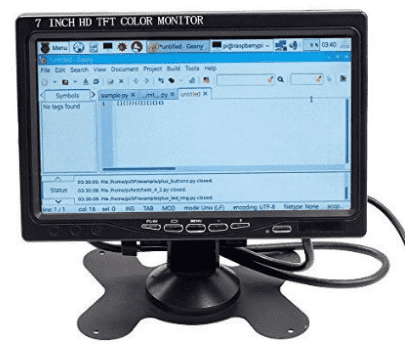
Works perfectly with Raspberry Pi 3, 2 and Raspberry Pi 1 B B+. Resolution is pretty high with a full color display and it consumes LESS power.
The screen is made up of light weight plastic. There is one long S-Video cable fixed to monitor so that might be a hassle.
Display works well but it has weak documentation. The stand isn’t very stable to adjust either.
(Any issues with the resolution can be solved from customer support or user reviews)
Available here.
5. JBtek® 10 Inches Raspberry Pi Screen Display LCD TFT Monitor ($69.99)

You can find this product here.
- Resolution is 1280x 3(RGB)x800
- Panel Size: 10 inches
- Just connect to your RPi through HDMI or VGA port and see the project program and pictures in the LCD
- Package content:
- JBtek LCD screen (1)
- HDMI+VGA+2AV Controller Board (1)
- 5-button switch and adjustment panel (1)
- Remote controller (1)
- Connection cord (1)
The product lacks instructions. Once connected properly it works immediately.
“I did notice that the field of view falls off quickly if you are not directly in front of the display but the resolution looked excellent when looking straight at the monitor.” – Amazon
“Screens work quite well. I purchased 10 of them for use in displays with RPi 2’s and had no issues at all. If you aren’t familiar with a ribbon cable and/or basic electronics or are looking for something plug and play this isn’t for you. If you can spend 2 minutes plugging cables in, these are a great deal. Instructions not provided, and IMO not needed.” – Amazon
“Super easy to hook up to Raspberry Pi, just add 12V and HDMI cable. Screen is bright and I didn’t notice any bad pixels. I was happy to find that I could set it to HDMI input, unplug it, plug it back in, and it would power up still in HDMI mode. Maybe that’s the norm, but I’ve deal with stuff that didn’t work that nicely in the past.” -Amazon
Available Here
4. Elecrow HDMI Display Monitor TFT LCD Display ($38.99)

A good solution for those seeking bigger displays. Resolution is 800×480. The screen is 5 inches. It has a large viewing angle and full color display. Compatible with Raspberry Pi B+/2B Raspberry Pi 3B.
It requires less power and is USB powered. The screen is sharp and bright. Though it needs a good HDMI cable. Cheap cables produce garbage on home screen. It isn’t plug and play either. Have to setup some drivers and installations.
Available here.
3. JBtek® 10 Inches Raspberry Pi Screen Display LCD TFT Monitor ($69.99)

Resolution is 1280x 3(RGB)x800 and panel size is 10 inches.
The screen is very delicate but has a beautiful HD display. It again comes with no documentation or support. There seems to be a problem with quality control and soldering causing the screen to look messed up.
Available here.
2. Tontec Display TFT MonitorLCD Touchscreen Kit with Transparent Case ($49.99)

The display size is 3.5 inches and is compatible with Raspberry Pi 2 model B and Raspberry Pi B+. Resolution is 480*320 with 65K color and 16 bit. It has an SPI interface.
This is a classic chic – geek. It has an easy to peel off scratch resistant covering that protects the case. The pieces fit together easily. Screen comes off pretty great. The case however must be handled with care and assembling must be done with real care and it has a nice acrylic finish.
Available here.
1. Kuman Touch Screen TFT LCD module ($59.99)

It has a capacitive touch screen and vertical and horizontal image flip functions. 864 x 480 x with 24 bit graphics. One can also use multiple OSD operation commands or potentiometer to adjust brightness. Supports BB Black, Banana Pi/Banana Pro.
Around 89% of 57 users rated in 5 star making it a 4.9/5.
Great Raspberry Pi screen for a great price. It can also be used in HDMI system. You’ll need to do a bit of setting to work it up. The screen size can be fixed.
“Very nice, just if only the size is larger” – Amazon
“This is perfect for our project, we just need it.” – Amazon
Available here.


