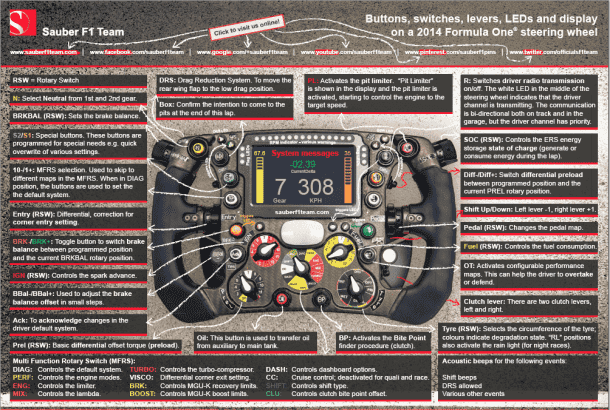How many of you are F1 fans?! Even if you’re not a diehard fan; we know we have all wondered why is there such a large number of buttons on F1 car’s steering wheel. In fact, if you’ve ever watched a race you would have noticed that the driver never takes hands off the steering wheel in any case, because all the information he needs and any alteration that he wants to make can be done by using the buttons present right in front of him. You could very well call it the nerve centre for the machine.
F1 has been designed for the most challenging race ever and therefore a number of parameters are required to be adjusted during the race and when what needs to be changed is at the discretion of driver only. The telemetry will allow the team’s engineers to know what’s going on with the car but only the driver can alter its properties such as the air fuel mix, differential setting and the torque curve. These settings are usually changed multiple times during a race and are done while driving the car and making use of the buttons and knobs present on the steering wheel.
Owing to the curiosity of many of our readers; we have decided to give you a layout of the steering wheel and tell what these buttons do. You might want to start with a fresh mind because trust us, it is quite confusing and too much to digest in a single go. You can click on image below to enlarge.
- Yellow N button: This will allow you to select neutral from 1st or 2nd gear.
- BRKBAL (brake balance) rotary switch: Want to alter the rear and front brake balance? This button will let you do it.
- Black Box button: Hit it and your team will know that you’re planning to come to the pit for sure.
- Blue and orange S1/S2 buttons: These are for user defined functions.
- Entry rotary switch: It is used to alter the corner entry settings for the differential.
- Orange and green BRK-/BRK+ buttons: These will allow you to alter the brake balance between the current BRKBAL rotary position and the programmed position.
- IGN (ignition) rotary switch: Lets the driver control the ignition timing.
- White ACK (acknowledge) button: Use this button to acknowledge the changes in the system.
- PREL (preload) rotary switch: Allows the driver to select the preload differential offset torque.
- Red Oil button: Use this to transfer the auxiliary tank’s oil to the main tank.
- Black BP (bite point) button: This button will activate the clutch bite point finding procedure.
- DRS (drag reduction system) button, upper left edge of the wheel: Use this to switch on the rear wing flap in the DRS zone.
- Red PL (pit lane) button: This will switch the car to pit stop mode by limiting its speed to 100 km/hr or the designated speed.
- Black R button: This will turn the radio transmission on.
- SOC rotary switch: This allows the driver to take control of the state of charge of the ERS storage system regardless of whether the system in consuming or generating energy.
- Pedal rotary switch: The driver can change the pedal map with this button; dictates how the pedal will respond to the inputs.
- Fuel rotary switch: Allows the driver to manage the rate of fuel consumption.
- Black OT button: Use this to turn on the performance maps which are configurable and assist you in either defending or overtaking.
- Tire rotary switch: This allows the driver to tell the ECU and other systems about the type of tyre that car is using.
- BBal-/BBal+ switches: Use these to make fine adjustments to the brake balance offset
- MFRS (multi-function rotary switch): There a number of features for which there are no dedicated buttons and all such parameters are altered/controlled by this switch which allows the engineers and driver to take control of engine modes (PERF), rev limiter (ENG), air-fuel ratio (MIX), turbo-compressor (TURBO), corner exit differential (VISCO), MGU-K recovery limits (BRK), MGU-K boost limits (BOOST), dashboard options (DASH), cruise control (CC, disabled for qualifying and the race), shift type (SHIFT), and the clutch bite point offset (CLU).
- White -10/+1 buttons: This will allow you to navigate the map from the MFRS dial with ease.
Now that you know a bit about the steering wheel, let us remind you that it is not about the car but the driver who is driving it!