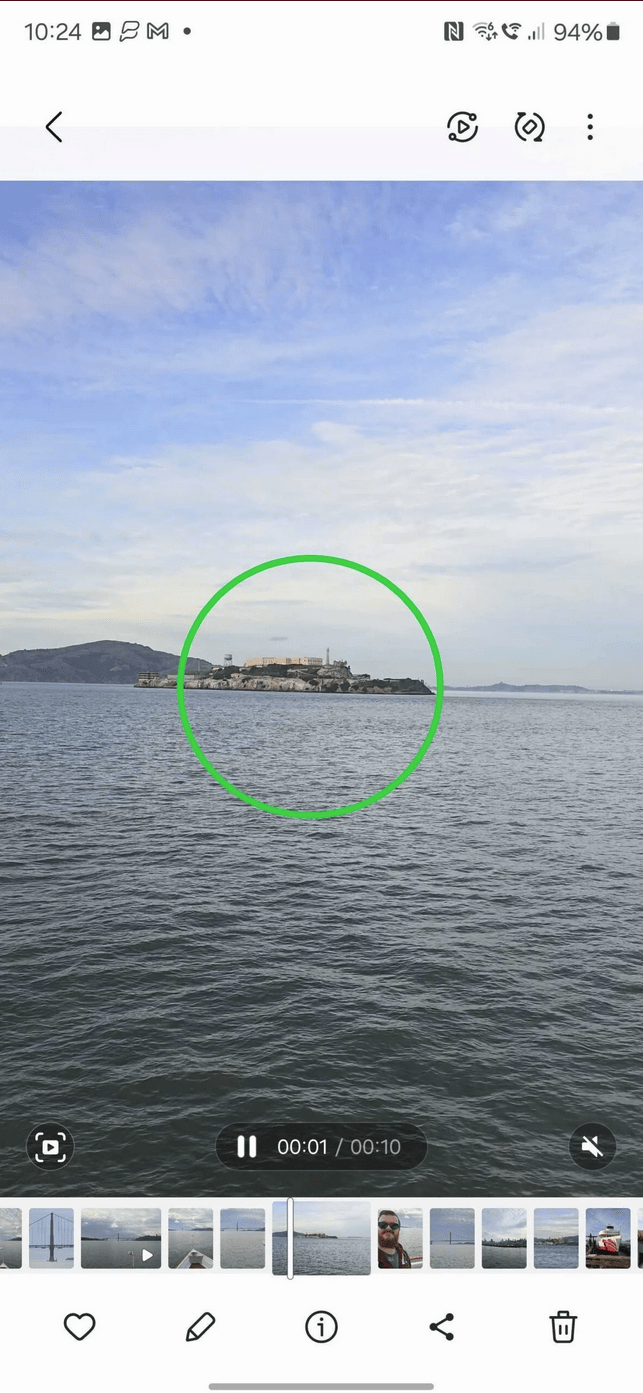Samsung’s latest Galaxy S Series includes the Galaxy S24, S24 Plus, and S24 Ultra, unveiled in January. Alongside these devices, the company introduced AI-driven photo and video editing tools. Noteworthy is the Instant Slow-mo feature, allowing users to slow down high-action videos post-capture.
This innovative tool intelligently generates extra frames based on video movements, resulting in a refined slow-motion effect. Users can explore the Instant Slow-mo feature on the Samsung Galaxy S24 lineup for enhanced video editing capabilities.
Step by step tutorial of this process on your Samsung Galaxy S24, S24 Plus and S24 Ultra has been explained below:
1. Open your Gallery
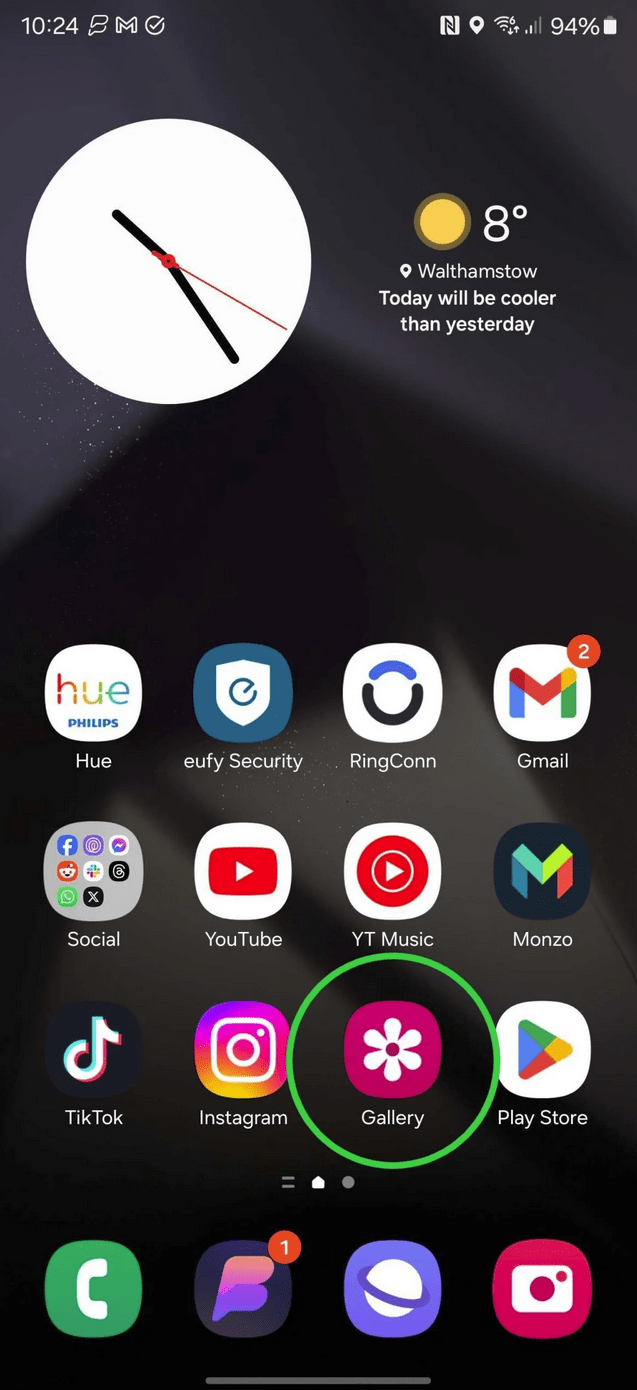
2. Tap on a Video
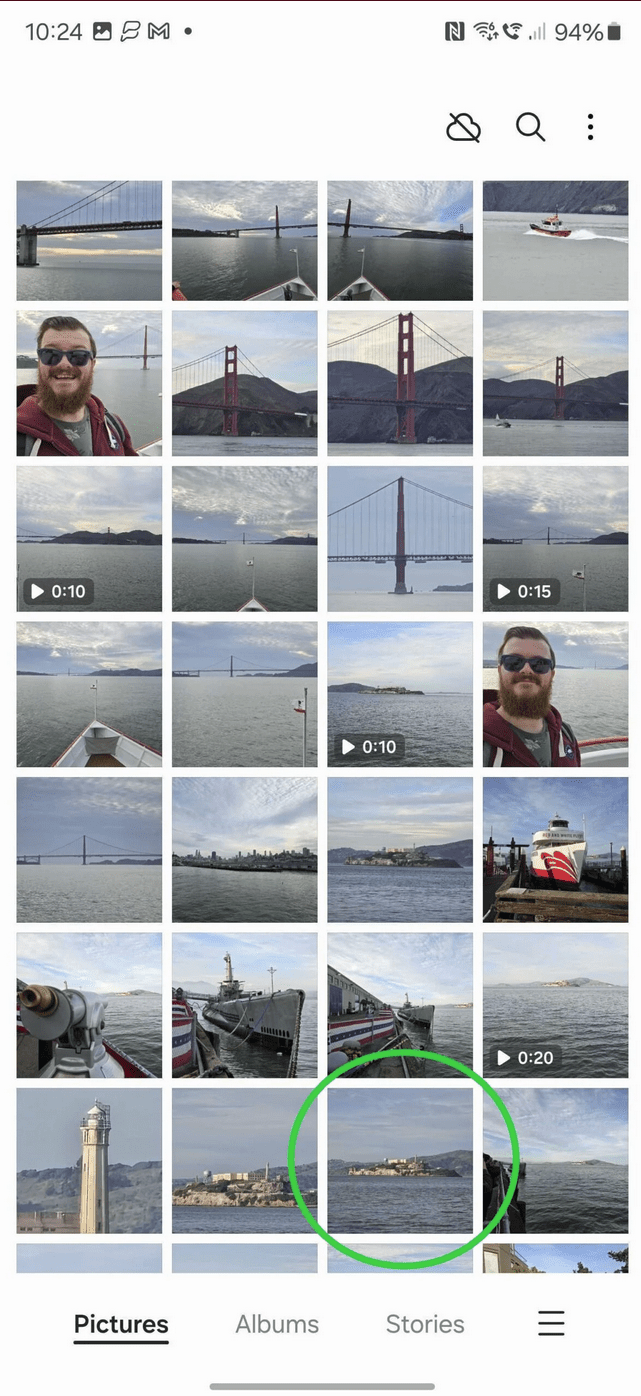
3. Play the Video

4. Tap and hold anywhere on the screen to apply the Instant Slow-mo effect