Microsoft has quietly released an updated version of its Notepad app for Windows 11, now featuring integrated spellcheck.
After its 1983 inception, Windows Notepad remained basically unchanged for many years, remaining in a state of virtual stalemate that persisted through multiple OS iterations. Still, significant advancements have been made in recent years, particularly with Windows 10 and 11.
When Windows 10 released Notepad in July 2018, it came with several much-needed enhancements, including improved efficiency when managing big files and features like wrap-around find/replace, text zooming, and line numbers with word-wrap enabled. These were some of the most significant upgrades Notepad had seen in a long time.
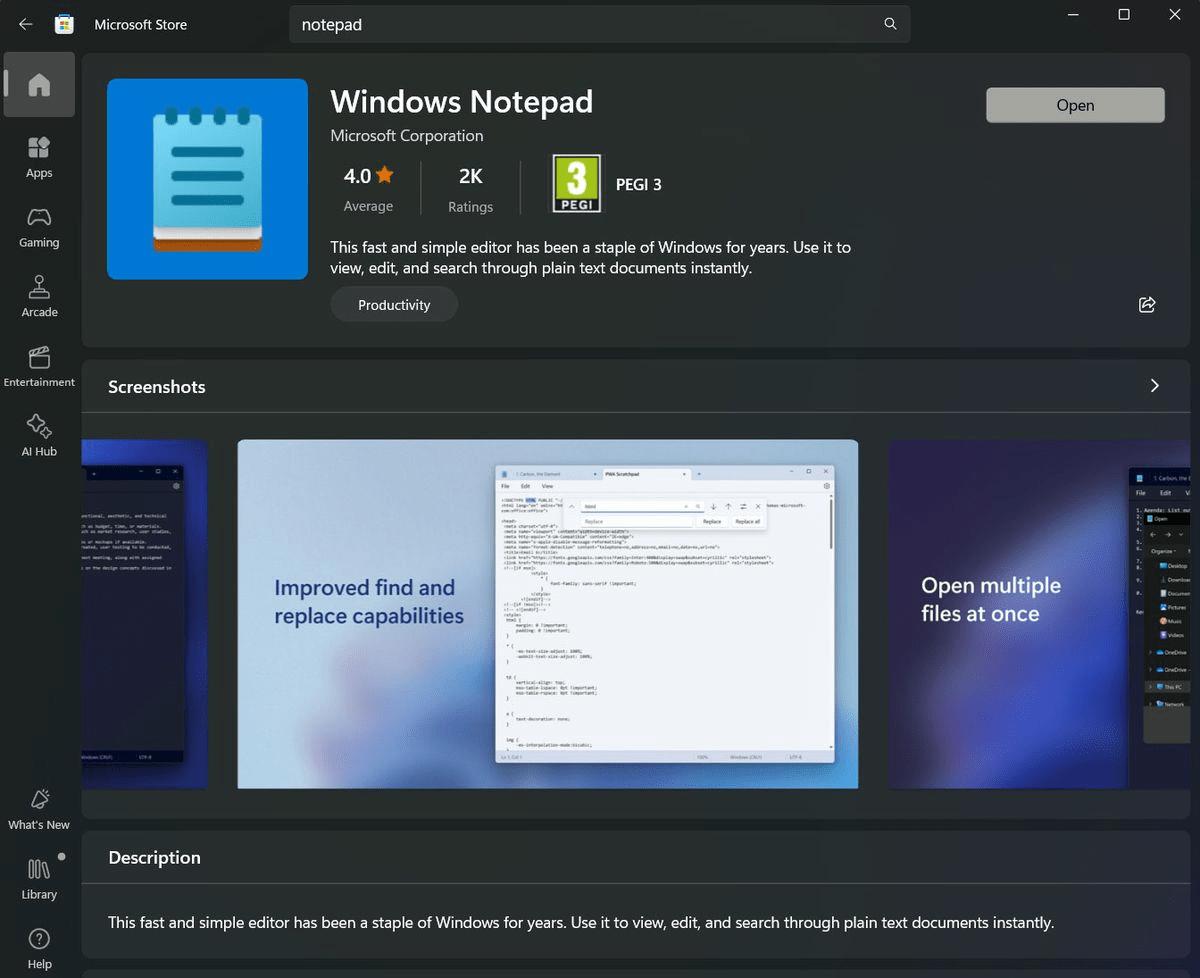
Windows 11, which debuted in late 2021, continued this trend with further features. Dark mode compliance, auto-save and session restoration features, and a new tabbed interface for handling numerous files were a few of the most noteworthy additions. The addition of spellcheck makes the enhancements feel even more comprehensive.
Although the new spellchecking feature has been quietly added, users will notice that misspelt words or foreign technical phrases have distinctive red wiggly lines under them. Anyone who has had Notepad automatically updated to the most recent version of Windows 11 can use this feature.
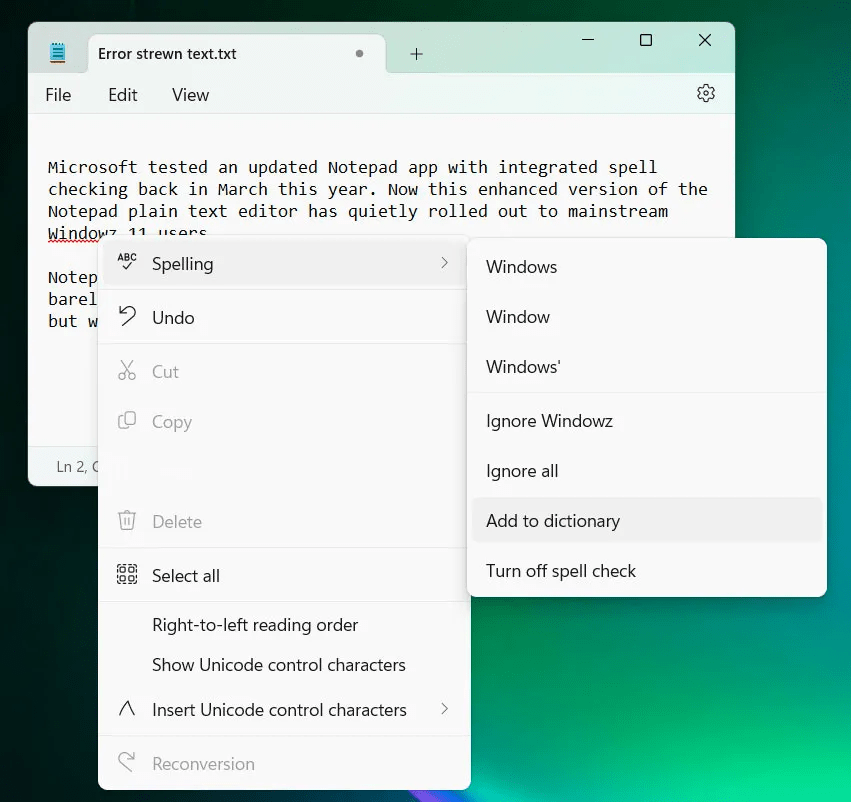
Screenshots of the updated Notepad show misspelt words underlined, a spelling correction menu, and options to toggle and adjust both spell check and autocorrect features. A granular toggle function allows users to turn off spellchecking for files with common resource file extensions.
While most users appreciate improvements to Windows essentials like Notepad, certain expert users might be concerned about feature creep. The recent demise of WordPad, a “lite” word processor used for 28 years, adds to this concern. Microsoft advises users to switch to Word or Notepad for text processing purposes. It’s interesting to note that spellchecking was unusually regarded as a premium feature and was not included in the bundled WordPad, so its presence in Notepad was a surprise.
With these upgrades, Microsoft is demonstrating its continued dedication to enhancing its entry-level text editor, making it more useful and approachable for today’s user base.


