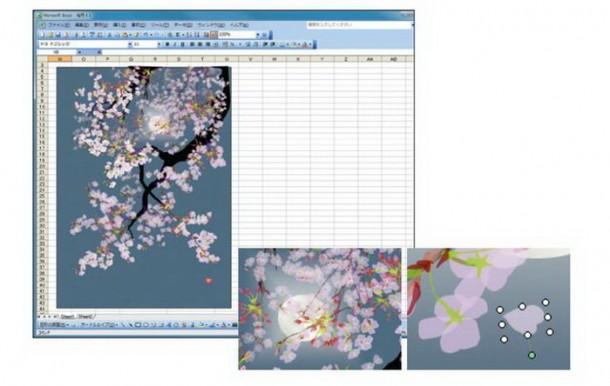 Sometimes we find people who tend to be different from the masses. This kind of people stand out because they are unique and have something which the others don’t. Now we are not saying that the others don’t have what it takes to be unique but yes, it requires commitment and courage to do so. For it is only when you dare that you truly become something inspirational. Technology has helped us achieve a lot; from robotics to means of transport and so much more.
Sometimes we find people who tend to be different from the masses. This kind of people stand out because they are unique and have something which the others don’t. Now we are not saying that the others don’t have what it takes to be unique but yes, it requires commitment and courage to do so. For it is only when you dare that you truly become something inspirational. Technology has helped us achieve a lot; from robotics to means of transport and so much more.
 All softwares have primary uses in their respective fields. However, what if you wanted to use them for something else? Let’s say you had Microsoft Excel, what would you use it for? Obviously, making spreadsheets, graphs etc. But what if you wanted to use it to make paintings? Sounds preposterous, doesn’t it? But much to our surprise too, it has been done. Meet Tatsuo Horiuchi, a 73 year old artist who has been using Microsoft Excel to create his Japanese traditional artworks. Need is the mother of invention and sometimes you have to make do with what you have. Upon asking why he didn’t use any graphics softwares which are designed for such work; his answer was simple and seemed reasonable; Graphics softwares are too expensive and Microsoft Excel came installed when he bought the computer.
All softwares have primary uses in their respective fields. However, what if you wanted to use them for something else? Let’s say you had Microsoft Excel, what would you use it for? Obviously, making spreadsheets, graphs etc. But what if you wanted to use it to make paintings? Sounds preposterous, doesn’t it? But much to our surprise too, it has been done. Meet Tatsuo Horiuchi, a 73 year old artist who has been using Microsoft Excel to create his Japanese traditional artworks. Need is the mother of invention and sometimes you have to make do with what you have. Upon asking why he didn’t use any graphics softwares which are designed for such work; his answer was simple and seemed reasonable; Graphics softwares are too expensive and Microsoft Excel came installed when he bought the computer.
 So instead of getting Adobe Photoshop or some other graphics software, he decided to put Microsoft excel to this use. What gave him the idea to use Microsoft Excel for this purpose, even though he had never used Microsoft Excel until he retired from this job? He says he had seen his colleagues making use of Microsoft Excel to make graphs and that gave him the idea. Since he wanted to try something new during his early pension years, he decided to give it a shot and bought a computer and began practicing. His experiments started off with Microsoft Word but soon shifted to Microsoft Excel since Excel was much better at handling paper sizes which he wanted his work to be printed on. Creating art using Microsoft Excel is hard and tedious; but during the last ten years our determined artist has established himself as an original artist. Although he is not really the first one to use Microsoft Excel to create art, his technique or the way he uses excel is unique and new. Using the AutoShape feature of Excel, he makes shapes which he then colors. His paintings are displayed in local exhibitions and he donates them to libraries in the form of large picture books. According to Tatsuo Horiuchi one does not require much fancy softwares to create art and he is more than satisfied with using Microsoft Excel for his artwork. While this may be true for Tatsuo Horiuchi, many would still prefer graphics software over Microsoft Excel for making art because of obvious reasons!
So instead of getting Adobe Photoshop or some other graphics software, he decided to put Microsoft excel to this use. What gave him the idea to use Microsoft Excel for this purpose, even though he had never used Microsoft Excel until he retired from this job? He says he had seen his colleagues making use of Microsoft Excel to make graphs and that gave him the idea. Since he wanted to try something new during his early pension years, he decided to give it a shot and bought a computer and began practicing. His experiments started off with Microsoft Word but soon shifted to Microsoft Excel since Excel was much better at handling paper sizes which he wanted his work to be printed on. Creating art using Microsoft Excel is hard and tedious; but during the last ten years our determined artist has established himself as an original artist. Although he is not really the first one to use Microsoft Excel to create art, his technique or the way he uses excel is unique and new. Using the AutoShape feature of Excel, he makes shapes which he then colors. His paintings are displayed in local exhibitions and he donates them to libraries in the form of large picture books. According to Tatsuo Horiuchi one does not require much fancy softwares to create art and he is more than satisfied with using Microsoft Excel for his artwork. While this may be true for Tatsuo Horiuchi, many would still prefer graphics software over Microsoft Excel for making art because of obvious reasons!



Plz received my a/c.thanks.
AWESOME