Weighing stuff randomly is one the things engineers like to and have to do frequently in their careers. Although it is advised that you use a set of proper electronic scales in your experiments, whenever you need a quick fix, you can always turn your iPhone into an accurate set of scales using its amazing sensors. The latest 3D touch from the smartphone company means that effectively you can convert it into a scale even though Apple has so far dismissed efforts from app developers to make an app for it and you can find no such tool on the app store. So, how do you do it then?
We have found out a way by which you can legally do that. The first is an Appstore app named Steady Square. It is has been modelled on the flappy bird and it allows your square to move up and down using the 3-D touch. However, in the training mode of the app, we have a simple scale hidden from plain view that teaches you how to play. You can effectively use it to measure the mass of any object less than 385 grams.
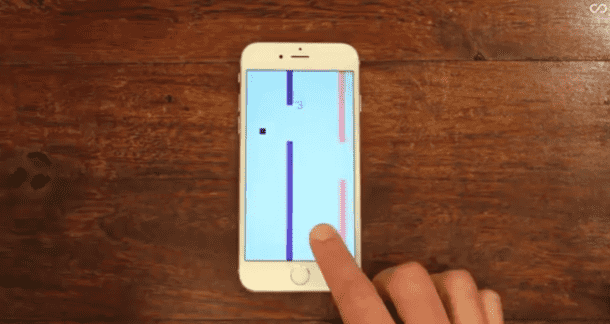
Now place a spoon on top of the phone. The screen doesn’t show grams, but it gives its own value of mass from 0 to 1000. But, with simple mathematical calibration, we can convert it into actual weight. The spoon marks 50 here.
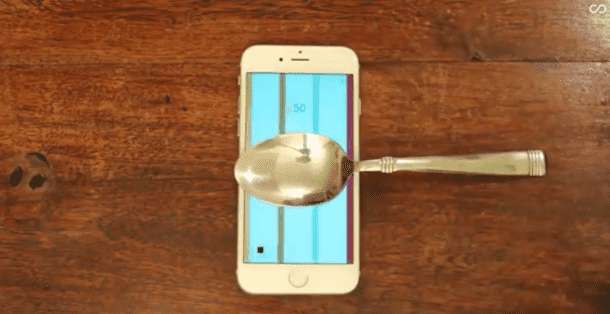
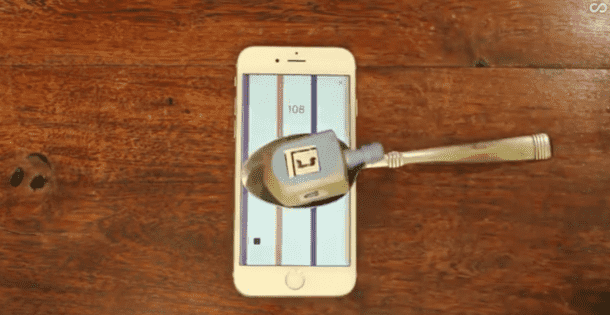
Now, you can place a known weight on top of the spoon. Subtract the initial reading from the final reading. 108-50=58, so the dreidel weighs 58 of the app’s scale.



Since there are 1000 divisions, we divide this value by 1000 which comes out to be 0.058. To convert it into grams, we need to multiply it by the maximum weight calculable that gives the 1000 value, and that is 385 grams. so 0.058 x 385 = 28.33 grams. This is the final mass of the dreidel. Download it and see for yourself!


