We all have had those days – and more importantly nights – where we come back from a hectic day at the office and just want to forget about it by sleeping it off. You clean up the tables, and check the doors twice so that nothing will make you wake up once you finally go to the bed. But wait, the pesky foe that you wanted to avoid was in your pocket all along. You finally are able to get rid off all your chores, turn off the lights and put on your eye mask, then suddenly “Buzz, Buzz”! It’s your phone making you wake up again to check what in the world has gone wrong at this time of the night. Although deep down you already know it will nothing worth your sleep, but you just can’t resist the temptation and the mystery. You start scrolling through the notifications, and when you realize what has happened it’s already 3 hours before you need to wake up again! According to The National Sleep Foundation, adults ranging from 18-64 get seven to nine hours of sleep a night, which is not sufficient.
Lack of sleep has multitudes of side effects like the suppression of melatonin, the hormone that controls your sleep/wake cycle. It is also the main reason why you feel sleepy the next day as you have shorter REM cycles.
So the question is, how do we get rid of this dastardly addiction, and get back our sleep? Well, Wonderful Engineering has some ideas about it!
- Kill the snake with its own poison:
You can stop the smartphone addiction by using the smartphone itself! Install an app that can help you manage your smartphone usage and stop from unwanted people or apps from ruining your sleep. Apps like Do Not Disturb are usually very useful. This app offers scheduling, adding SMS and call exceptions, enabling and setting whitelists, and also an option of emergency mode. There are many more apps like this, and this can make a huge difference in cutting down your smartphone intake during unwanted hours.

- Do no disturb features
Almost all of the phones offer some kind of “Do Not Disturb Mode”. For example;
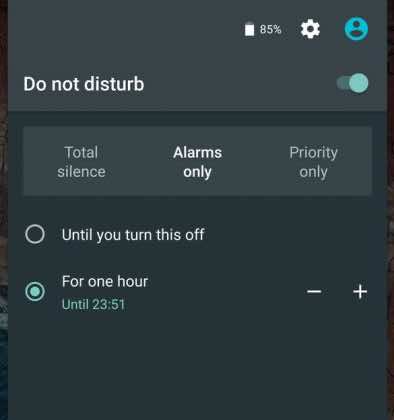
For a Samsung phone you can follow the following commands to enable this feature:
Settings>Sound and Notification>Do Not Disturb>Either Turn on Now or Schedule
Similarly For Nexus:
Quick Settings> Do Not Disturb>Select Alarm only, Priority only or Total Silence>Select amount of time>Done
You can find other phones’ Do not Disturb features from their owner manuals or just by Googling your set’s specifications.
- Other Options
Let’s ponder upon some other options we have. These are less tech savvy, and more logic oriented.
- Simply charge your phone in another room. This might be an inconvenience, but hey that’s the point!
- Simply turn your phone off at night. Use a traditional alarm clock for waking up tomorrow, it takes up less energy than a phone and won’t bug you every five minutes during the night to check your Facebook.
Do you also face the problem of sleepless nights due to smartphones? Let us know in the comments below!


