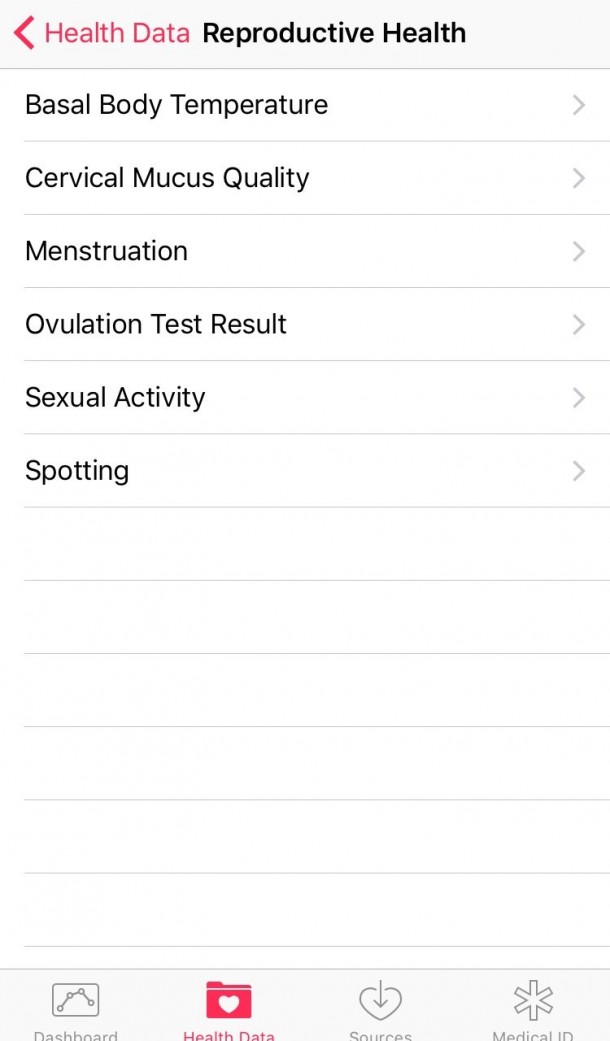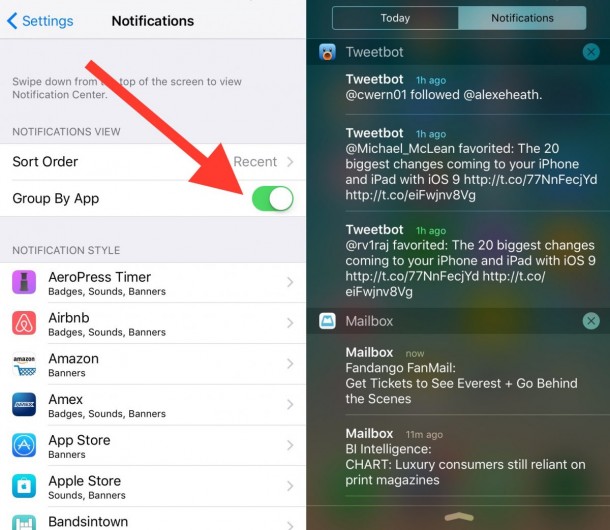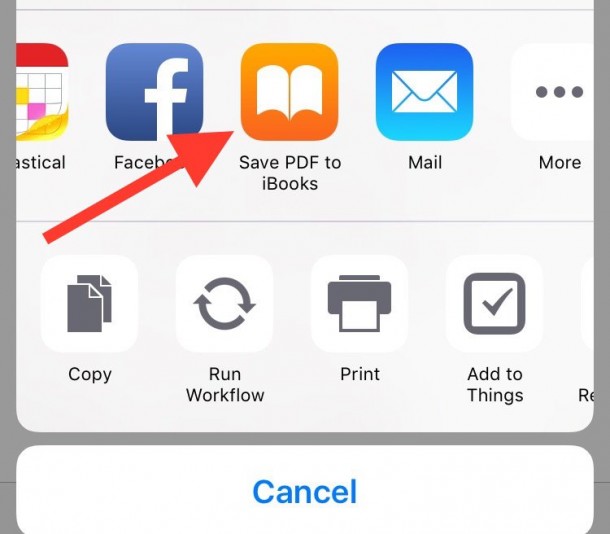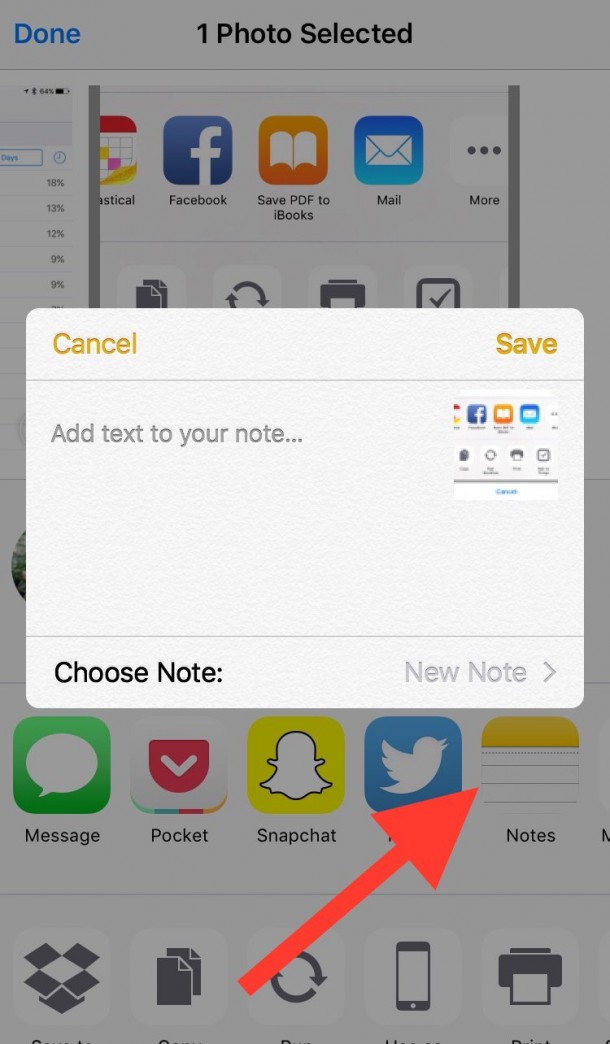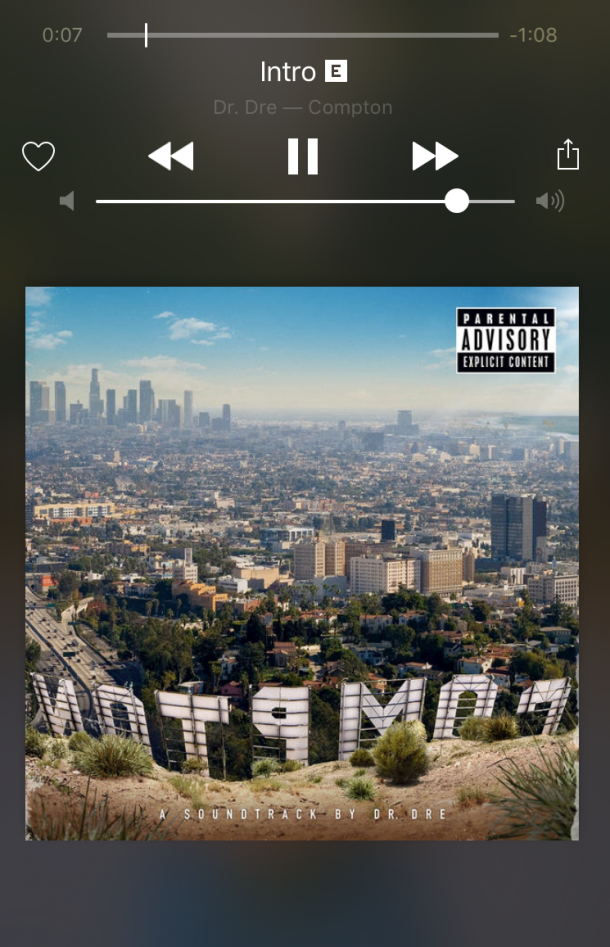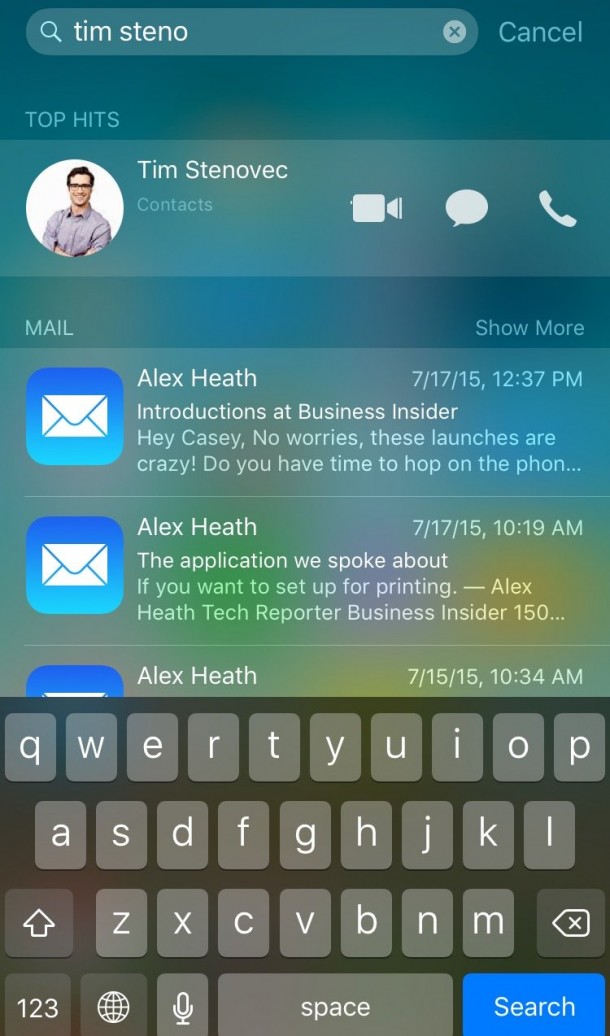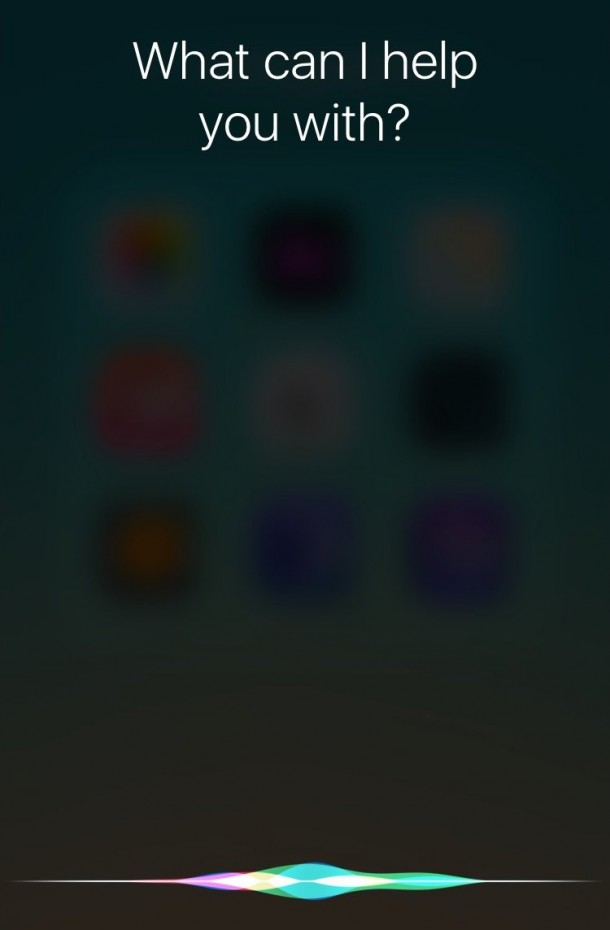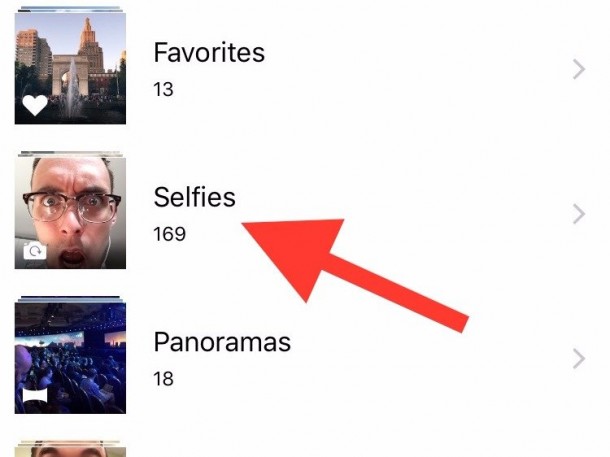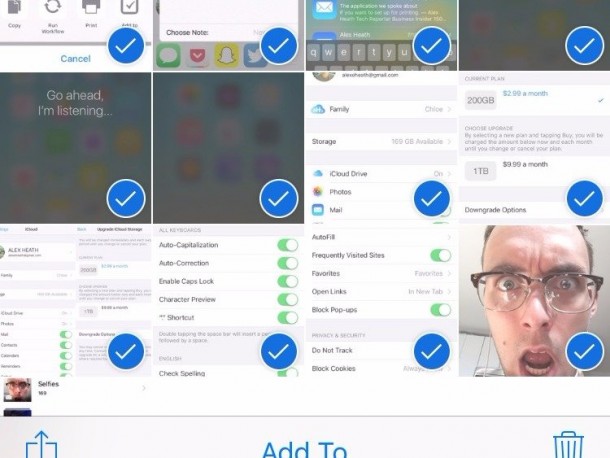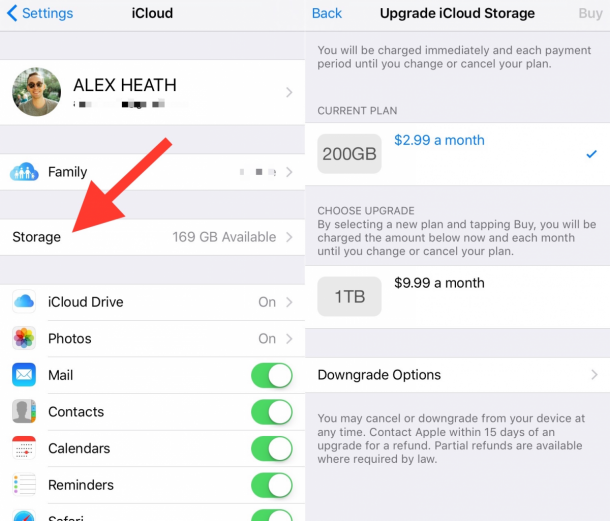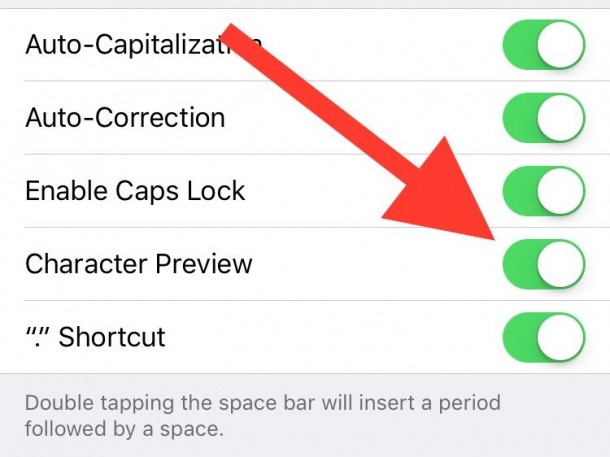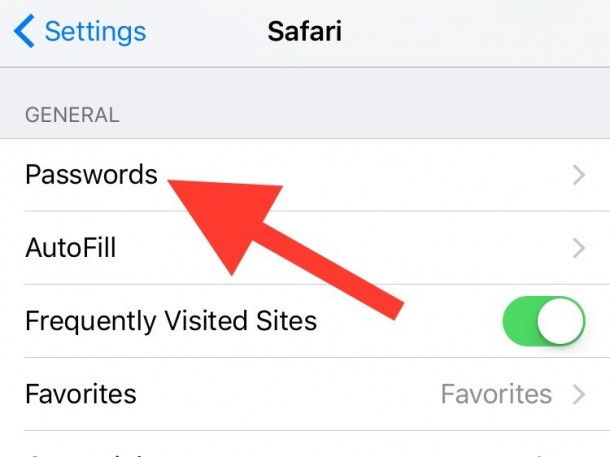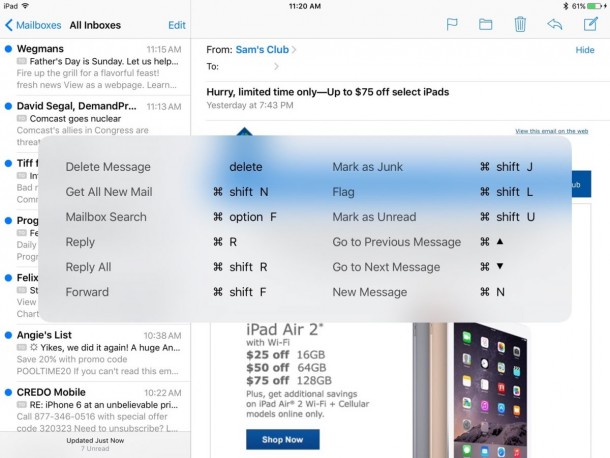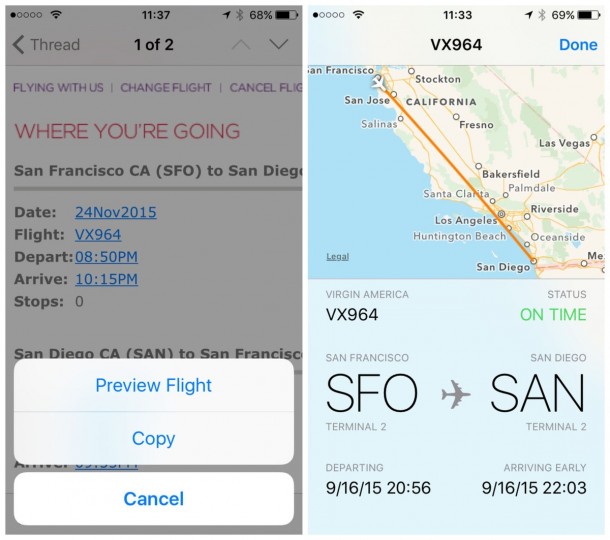Rejoice for Apple has released the latest software update, iOS 9. It is available for download on iPad iPhone. In order to get the maximum benefits out of this OS, we have compiled a list of 15 tips for iOS 9 users. Check out the list below and let us know what you think of it.
15. You can use the Health app for tracking female reproductive health, UV exposure and water intake.
14. Instead of having notifications grouped together by time, they can be grouped together by apps.
13. Now you can instantly create a PDF of any webpage and then save it to the iBooks app.
This can be done by making use of share menu in Safari after iBooks has been installed.
12. You can also create a note with a webpage, photo or video from the share sheet. 
11. iOS 9 keeps a track of the audio apps you use and will recommend them once you plug in your headphones and connect it with Bluetooth to car or home theater. 
10. You can answer your phone calls via your Mac or iPad even if you’re not on the same Wi-Fi IF you’re using T-Mobile. 
The feature is known as ‘Continuity over Cellular’ and T-Mobile is the first carrier that has signed in. You’ll have to enable the Wi-Fi calling from your iPhone after installing iOS 9 for this to work.
9. You can directly reach contacts from Spotlight after searching.
8. When your iPhone is on mute, Siri won’t make noise.
7. The Photos app has a folder for selfies now.
6. You can select multiple photos at once in the Photos app by swiping your finger over the pictures you want selected.
5. iCloud storage plans are cheaper.
50GB will cost you $0.99/month while 200GB will cost you $2.99/month.
4. Password protection has been enhanced – no more highlighting of the characters that you type when entering password. 
Go to settings>general>keyboards and then turn off ‘Character Preview’.
3. Now you can see the list of passwords Safari has memorized.
Go to Safari section of settings to see the list.
2. It comes in with a built-in flight tracker. 

If you have a flight number in the Mail, Messages, or Notes app, tap on it to see information about the flight, including a map of its trajectory.
1. When you use Bluetooth keyboard with an iPad, you have access to the same keyboard shortcuts as Mac. 
Hold down on the Option, Command, or Control key to see a list of available shortcuts on the iPad.
Source : Tech Insider