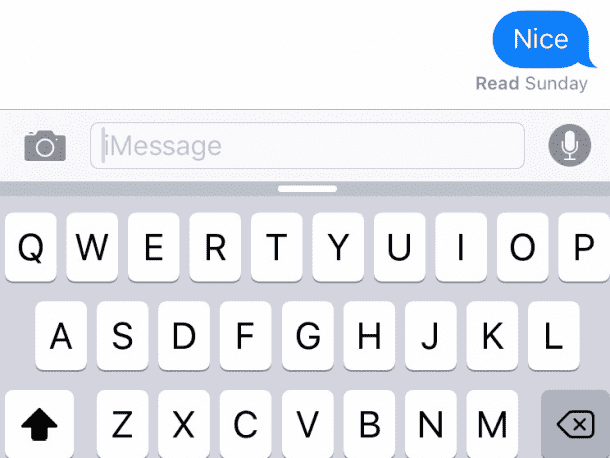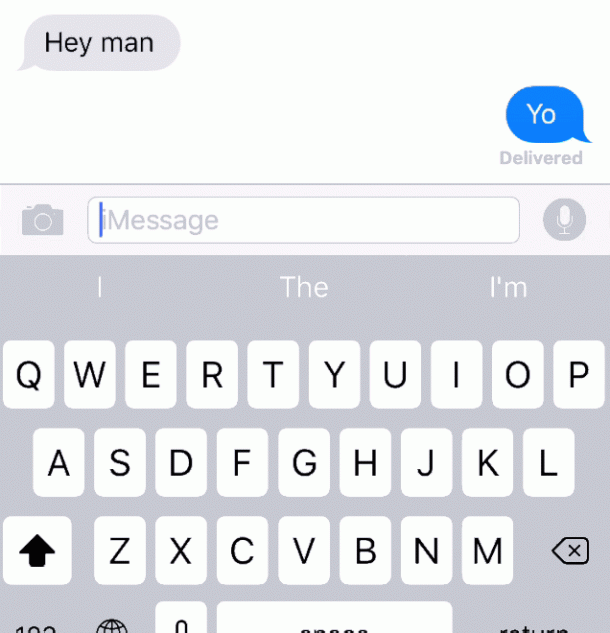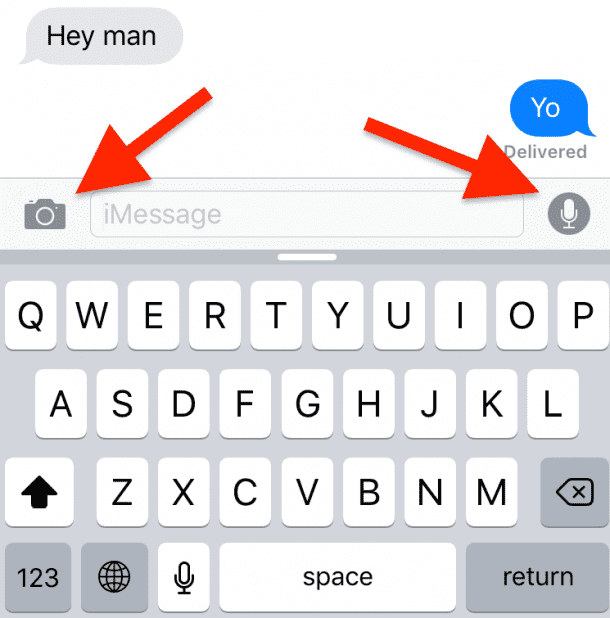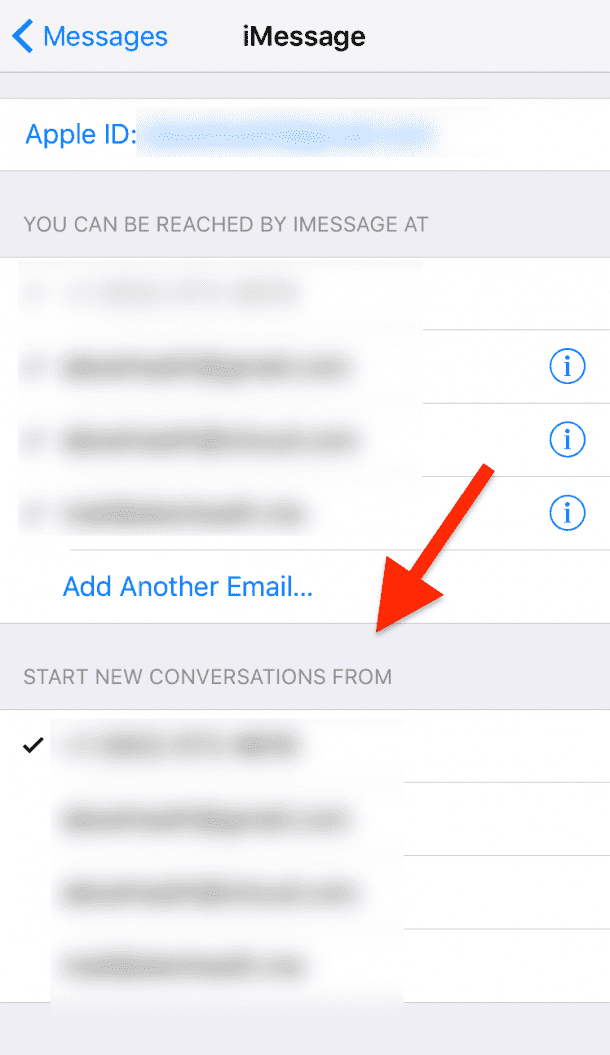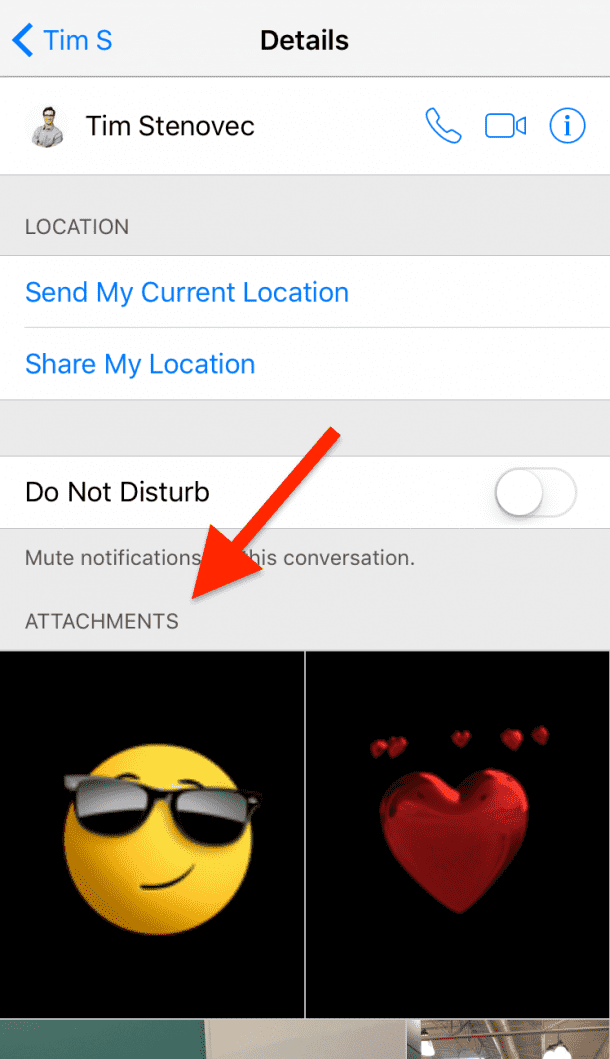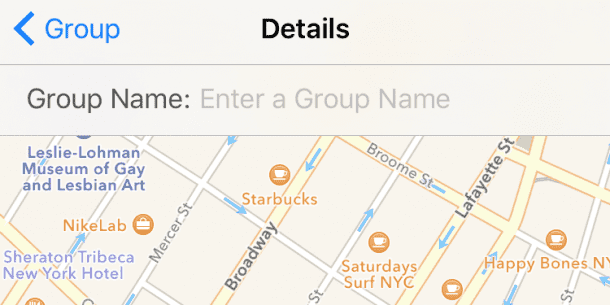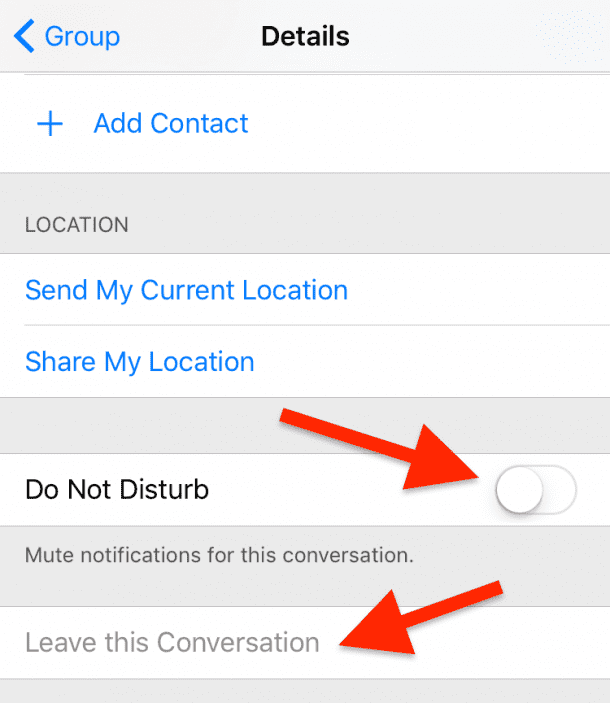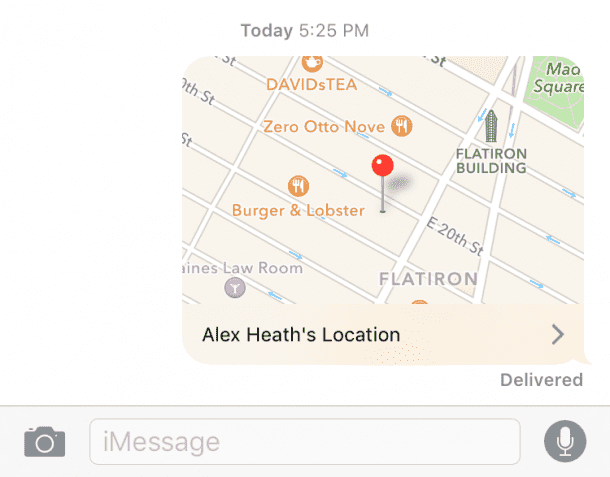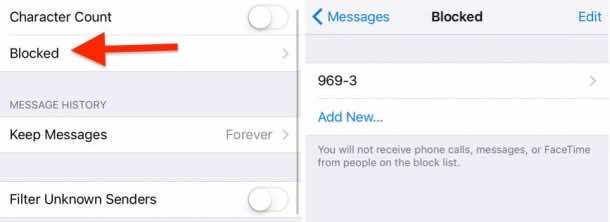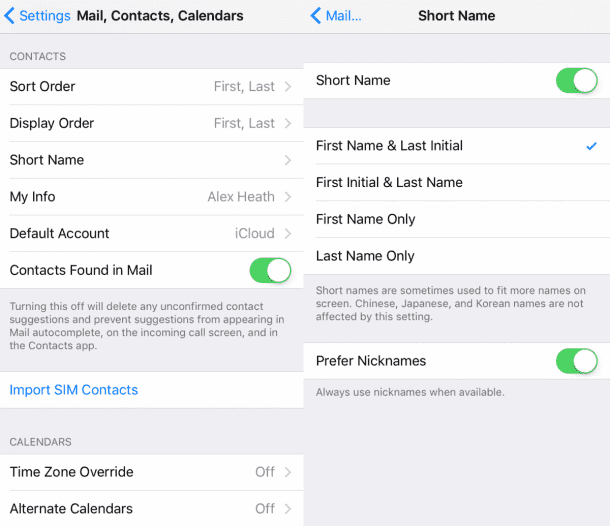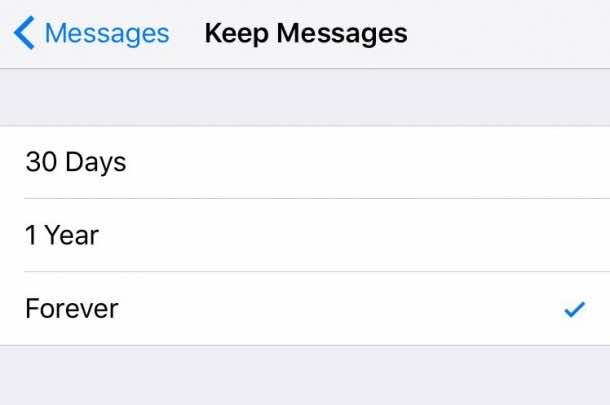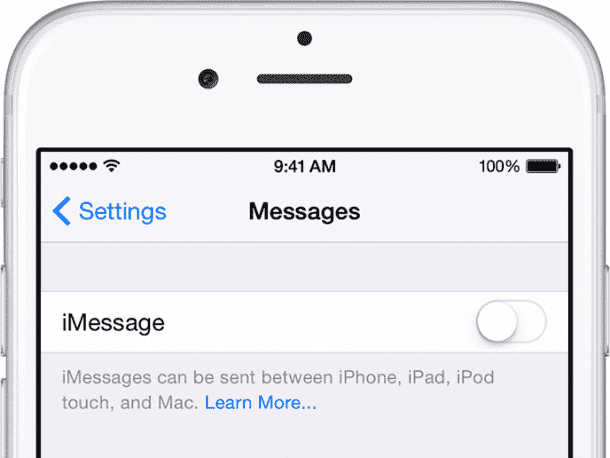iPhone owners have used the iMessage app and used it the most when it comes to the most used apps. However, not everyone is fully educated about the hidden potential of this app so here you go folks. Enjoy this guide that will help you get the most out of this amazing app.
15. Turn off read receipts
Go to messages and uncheck the ‘send read receipts’ to keep people from knowing when you are ignoring their texts.
14. Get rid of text prediction
Just swipe down on it.
13. Tap and hold on the left camera and right microphone icons to send video and audio messages.
12. Use your email address to send iMessages instead of using your phone number.
11. Customize which email addresses others can use to reach you with iMessages.
10. All photos and videos shared in a message thread.
Tap the “Details” menu at the top right of a message thread.
9. Filter messages from people you don’t have in your contacts list.
8. Name a group message.
Tap the “Details” button on the top right of a group message to do this.
7. Mute a group message or leave it entirely.
Again the details button followed by selecting what you want.
6. Share your location with someone.
Hit details and then ‘Send My Current Location.’
5. Block numbers from being able to send you messages.
Settings>Message>blocked. The numbers added can be prevented from texting, calling or FaceTiming you.
4. Delete individual messages in a conversation.
Tap and hold on an individual message and tap “More’. You can select more than one message and delete them without having to delete the whole thread.
3. Hide a contact’s last name or just show their last initial in a message thread.
From the Settings app, go to “Mail, Contacts, Calendars” and tap “Short Name” from the Contacts section to change your preference.
2. Automatically delete old conversations to save storage.
Settings>Messages and select Keep Messages to decide how often you want the old conversations to be cleared.
1. Unregister your iMessage account!
Make sure you unregister your iMessage account with Apple if you’re switching to an Android phone. Otherwise, your messages will be stuck in iMessage and won’t show up on the Android device.