Facebook Messenger is not merely a chatting platform. With a whopping 800 million monthly users, more than the combined Instagram, Twitter, and Snapchat traffic, the Facebook Messenger is set to become you one stop shop for everything from file sharing to making payment at the retail stores.
Even then, there is a lot more to the Facebook Messenger than what the name implies. The Messenger packs in a lot of cool and hidden features that most of the users are not aware of. Most versatile app of its kind, Messenger packs in following hidden features that not only ensure a superior communication experience but also enhance productivity of the users.
A word to the wise, the app behaves differently across the Android, iOS and Web platforms; so you may experience a difference in performance and features depending upon your choice of medium.
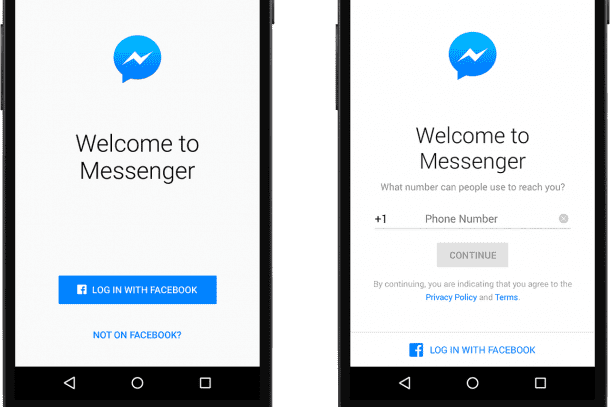
1. You don’t need Facebook to use Messenger
Contrary to the popular belief, Messenger can be used as a stand-alone app, without having to log in with Facebook. All it takes is your phone number and you are good to go.
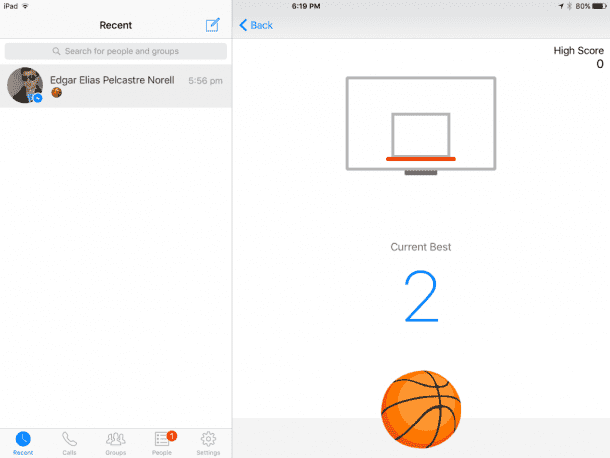
2. Play Ball, Literally!
While on the Messenger mobile app, send a basketball emoji to your friend, click it and start a simple shooting game.
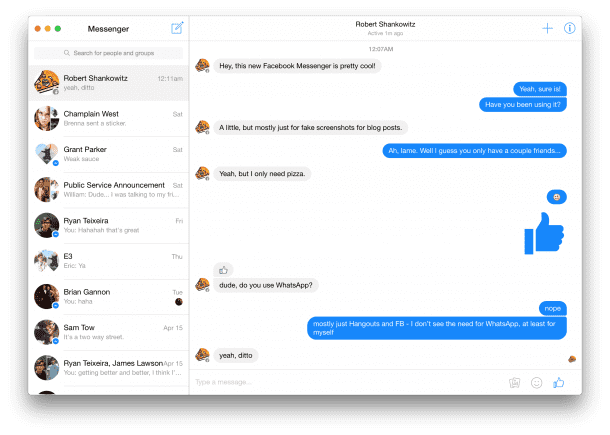
3. Separate Messenger Web platform
Do you miss out on your Facebook communication because you are afraid of opening Facebook at your workplace for the fear of distraction? Flaunting a clean, minimalist interface, the Messenger Web platform gives you more control over the communication with control like mute chat and start video or voice calls.

4. The Stealthy Command Codes
Albeit only two active command codes are currently available, the future holds endless possibilities, especially with the Chat Bots vying for a space in the Messenger. The @dailycute command prompts Facebook Messenger to insert a cute little animal image. The second command is the @fbchess which triggers chess –game, that can be played using the help available at @fbchess help.
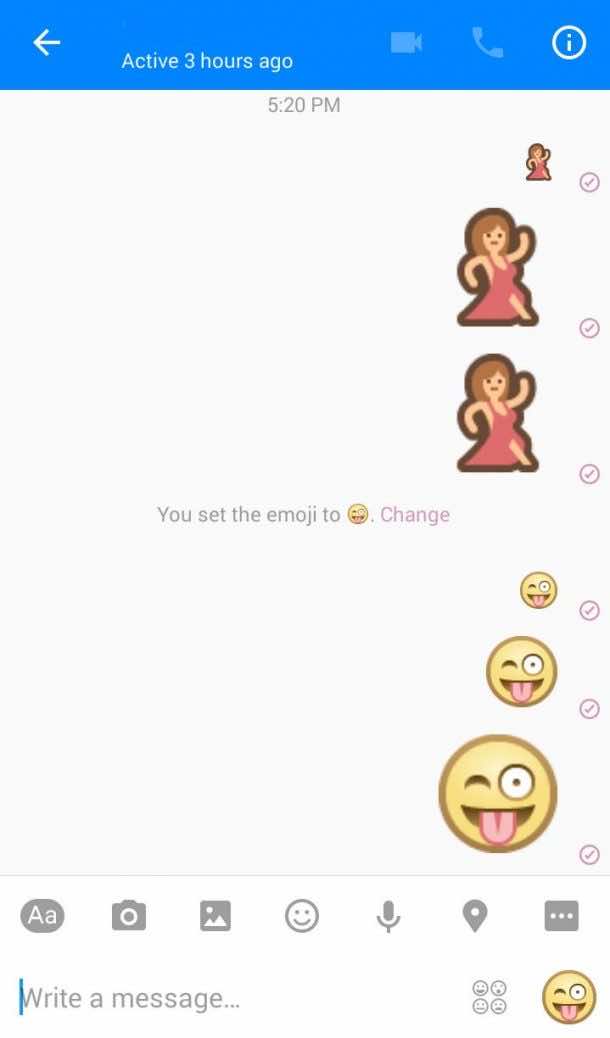
5. Upsize your Emoji
Give more depth to your expression with an up-sized emoji. All you need is to hold down the emoji in the bottom-left corner and the emoji will start growing. Once it has reached the requisite height, release it to send to your friend. Beware that holding it for too long will result in shaking of the emoji, whereby it will return to its original size.
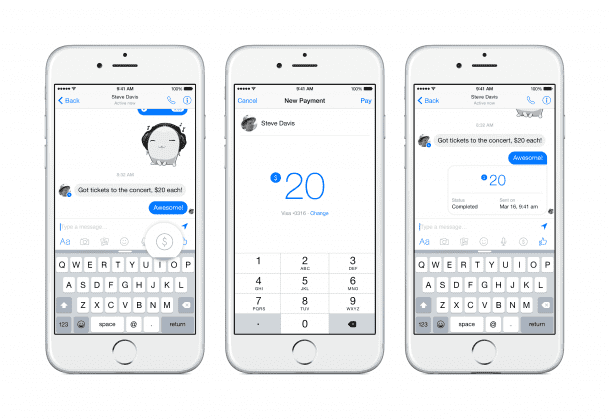
6. Banking via Messenger
The Facebook Messenger can also be used to send or receive money. The users are required to link their debit cards with the app, and the cash transactions can be made by tapping the $ sign at the bottom of a conversation and entering the transaction amount.
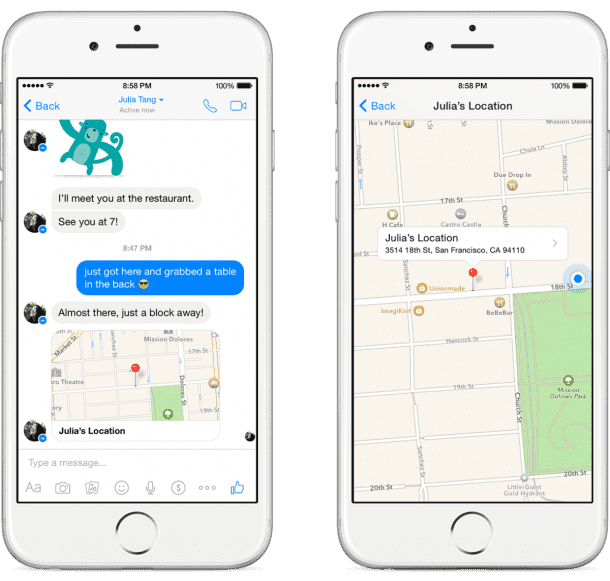
7. Share your Location with your Friends
The small location icon at the bottom of the conversation in the mobile Messenger app, enables you to share your exact location with your friends.
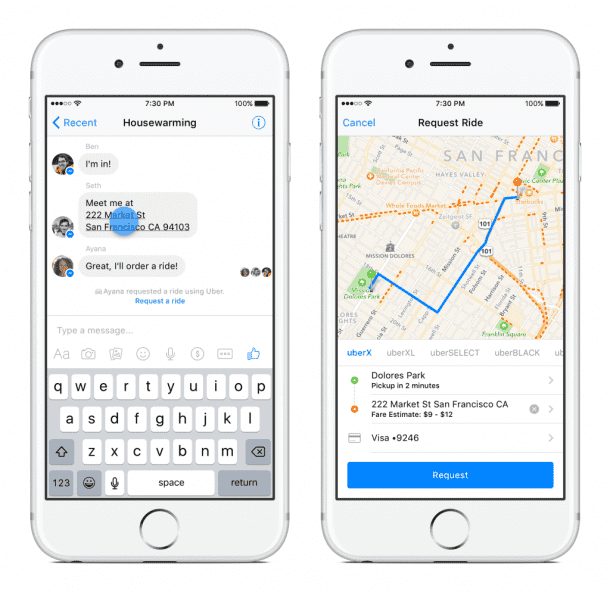
8. Order a Uber
No more switching to the other apps to order a ride. Tap on the car icon on your mobile app for Messenger and you can readily order a Lyft or Uber ride.
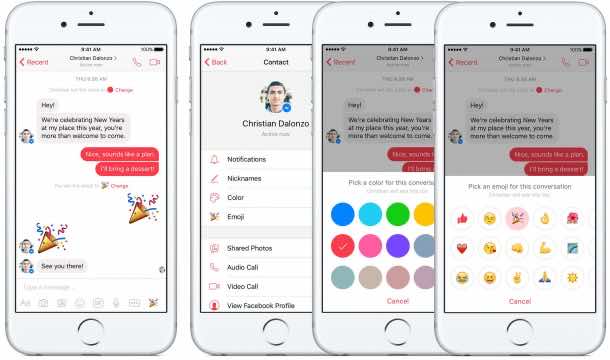
9. Customize your Conversation
Are you confused by the long threads with varied discussions? Put an end to your misery by customizing your Messenger conversation by assigning them Names and colours, or get more creative and use emojis to mark your chats.

10.Your Personal Messenger username and QR Code
Your friends can also add you using your QR code (scan-able within Messenger) or Messenger account name. so no more lengthy adding procedure, just scan and start chatting. Tap on the + symbol in the People tab and enable the Scan Code option by clicking it.

11.Dropbox Integration for File Sharing, Spotify for Music Sharing
The users can view the available Messenger-integrated services by tapping on …. option in any conversation, like Dropbox to share files or Spotify to share music.
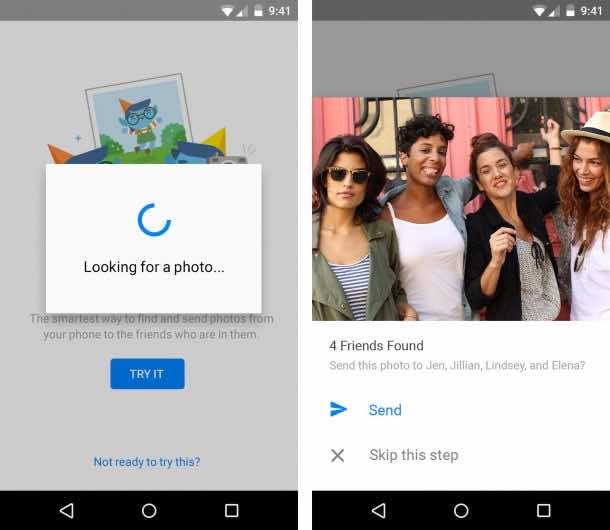
12.Photo-Sharing with Face Recognition
How often do you have to face your irate friends as they confront you for failing to share their pics in your camera? The Photo Magic feature of the Messenger uses face recognition to detect images of your friends in your camera roll and notifies you to share them. The option is available in the Settings, listed under the Photos & Media.
Use these cool Messenger features to enhance your communication experience.



Some of them are cool (others are quite corny), but it doesn’t really matter because I don’t intend to use a messenger that doesn’t even provide basic encryption. I mean, it doesn’t have to be a maximum security app like Threema, but at least _some_ encryption. It’s 2016, after all.