What is more frustrating than not having access to a smartphone? Well, it is having access to one that keeps hanging up and won’t perform the way it is supposed to. Here’s a guide for Android users on how they can make most out of their device. Read on and if you have got any suggestions other than these, please share them in the comments section below.
10. Make sure you’re up to date
9. Clean up your home screen
Having too many widgets and icons on home screen can be a reason why your device slows down.
8. Uninstall/disable unused apps
7. Turn off/reduce animations
Lesser the animation lesser the work load and hence faster your device will be.
6. Clear cached app data
This data allows for faster loading up of apps later on, however, it uses space and therefore affects speed.
5. Turn off/reduce auto-sync
4. Wipe cache partition
 You’ll have to switch to recovery mode to perform this.
You’ll have to switch to recovery mode to perform this.
3. Try a third-party launcher
We suggest GO Launcher Ex.
2. Perform a factory reset
Backup the data before you do it.




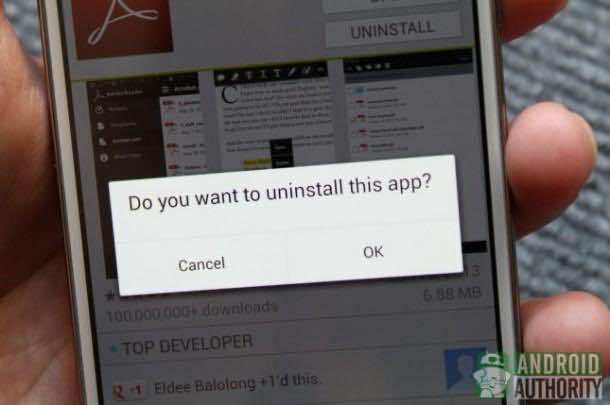







Awesome! Its truly amazing post, I have got much clear idea on the topic of from this piece of writing.