Admit it, we all have posted things on Facebook in past that our present self would never be proud of. How many of us are teased by our friends commenting on old pictures where we look like geeky kids stuck somewhere between adolescence and adulthood. How many times have we gone through our old posts and felt like “I wrote this? Was I really that stupid?” followed by a face-palm.
Fret not! For we have the perfect solution for you on how to delete your old posts on Facebook.
Step 1- Timeline Checkup:
First of all, check how your Timeline looks like to the “Public” (those not in your friend list). Go to your timeline, click on the three dots next to “Activity Log” tab and choose “View as…” and at the top of your page you will see:

Go through everything properly and whatever you don’t like, click the date under your name to open the post. Next click on globe icon and change “Public” to either “Friends,” “Custom.” or “Only Me.” Deleting is another option by clicking “X” button.
Step 2- Hide old Public posts:
If you have a lot of statuses/ posts that you want to hide, you don’t have to do that one by one. Facebook has a tool for that. At the top-right of your Facebook, click the lock and choose “See More Settings”. Next click “Limit Past Posts”.
This message pop-up will appear on your screen. Click the blue “Limit Old Posts” button and this will make sure all your previous “Public” posts will be only visible to your Facebook friends.
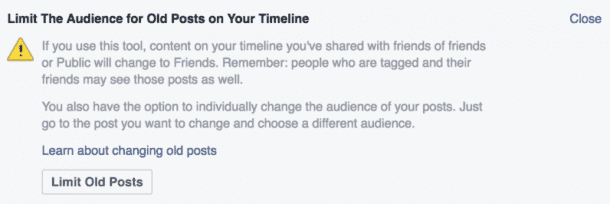
Step 3- Fix your Timeline Settings:
Your next step would be to make sure only those things appear on your timeline that you want. How? Click on the lock again and this time click “Timeline and Tagging Settings” on the left pane. We suggest that options 1, 4, 5 and 7 should be set for “Friends,” or whatever you want personally:
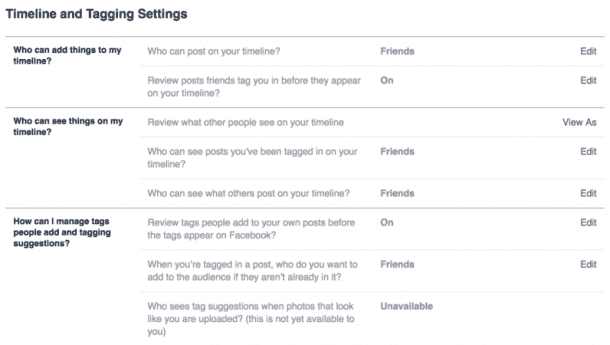
Step 4- Thorough Facebook Cleaning:
As an additional tip, you can download a Chrome Extension like Facebook Post Manager. These extensions are a little too much so make sure you want to use them before you start to use.
That’s all! Four easy steps and you can get rid of 7-year-old embarrassing posts or statuses. Come on! You were young and naive in 2009.


