Tired of your kids ruining your phones whenever they get their hands on them? Even the airplane mode is not enough to stop them from removing your data and changing your settings? Only a few people know about the existence of a child lock feature which can help you prevent all the mayhem.
Every Android phone has a feature called screen pinning, which is perfect for stopping your kids from going beyond the games and videos and into the “unchartered territory.”
Under Settings, tap on Security and find “Screen Pinning.”
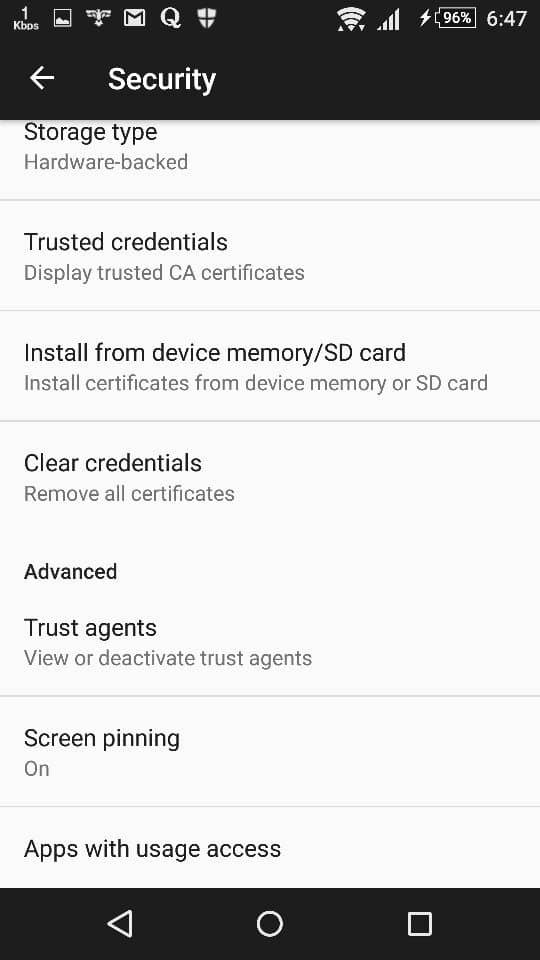
You enable the screen pinning as shown in the screenshot, and pin an app in the recent apps list.
After doing so, no other app can be launched without pressing ‘back’ and ‘recent apps’ buttons simultaneously. It is also necessary to keep them pressed for a second or so. The action above unpins your app and returns to the recent apps list.
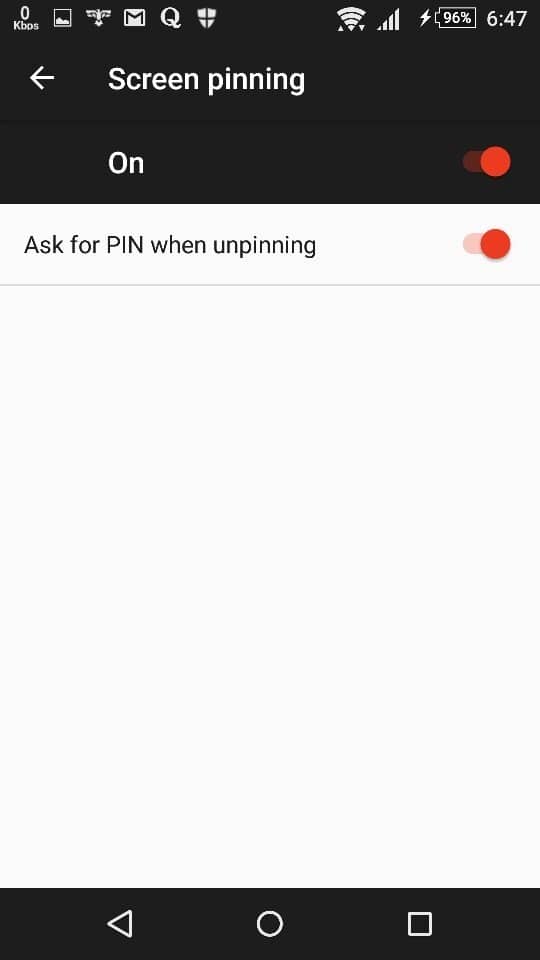
Holding ‘back’ and ‘recent apps’ buttons simultaneously takes you out of the app and redirects you to the lock screen.
So not only for kids, the feature can be useful for keeping the prying and wandering people out as well, who for some reason can’t focus on the photo or message they are being shown and try to investigate the contents of the phone at the slightest chance they get.
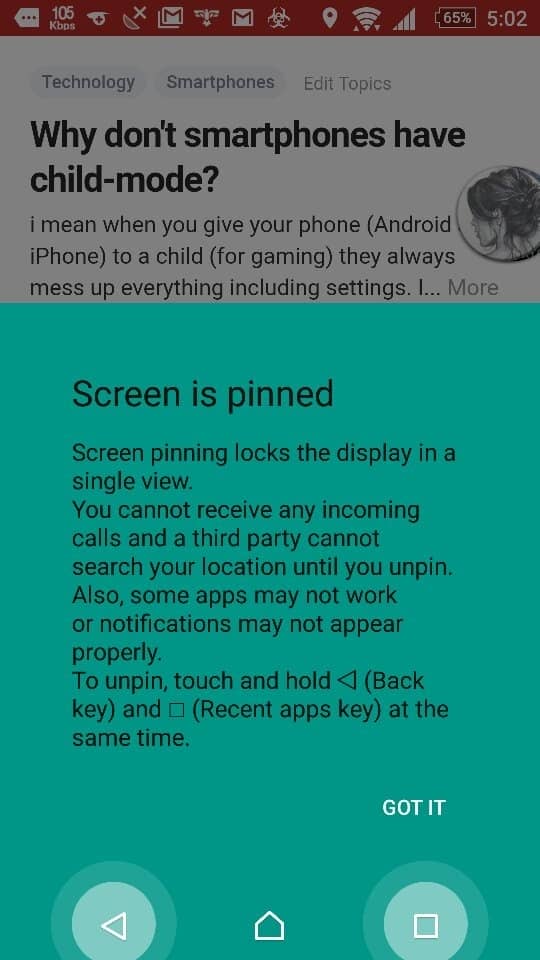
The screen pinning feature is available from Android 5.0 upwards.
Have any other tips on protecting your phone from the kids? Share them in the comments’ section below!



As usual, this does not work. EVery tip I have ever seen in BS. Not one will show up following the instructions given here. Better to block your site that tolerate this nonsense.