Oh! How so many times have you wanted to get out of a conversation, but the damned facebook messenger would not let you do that. Apps like WhatsApp try to save your ass with the option to turn off read receipts, but Facebook is sitting here all prepared to bust you. A million times you would have cursed Facebook just sitting there and staring at the annoying message that you could not resist opening but now don’t want to reply.
The good news is that there is a way you can read a message on the Facebook messenger without leaving a receipt. It is a pretty easy and very well known method to read the message on the notification banner. In your iOS settings, go to notifications and set the notification setting to either “Banner,” or “Alert.” Oh! The immeasurable peace that will bring you.
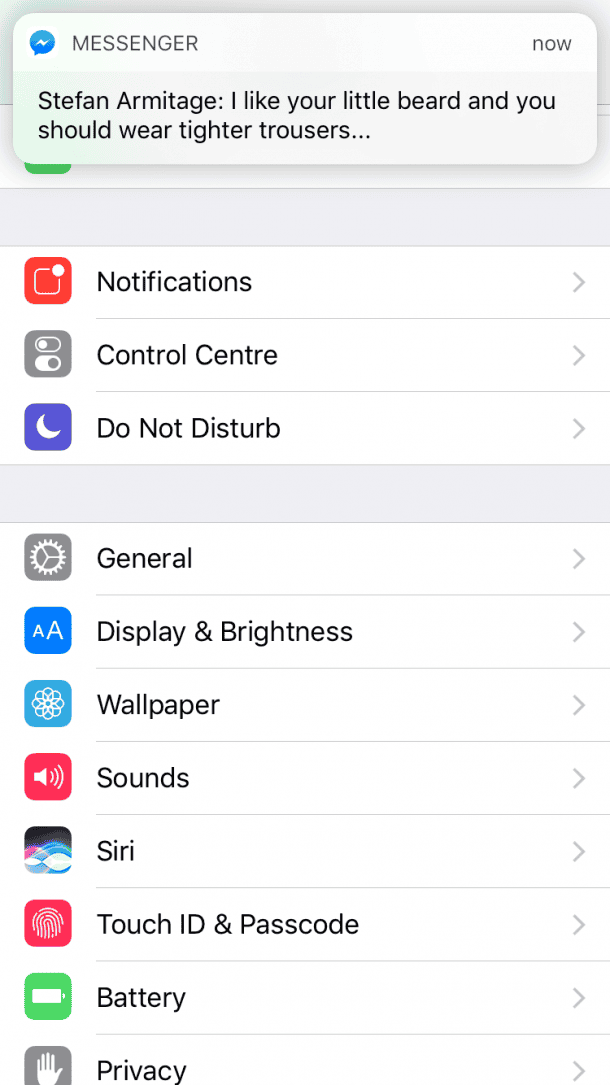
If you do not like messages popping up on the banner, you can find your shelter in the blissful Airplane mode. The mode has advantages way beyond you know.
It is simple, all you gotta do it put your phone in airplane mode, then open the messenger, read your message and close it. Make sure you shut the app down, and it is not running in the background. Viola! No more read receipts. Turn off the airplane mode and enjoy yourself.
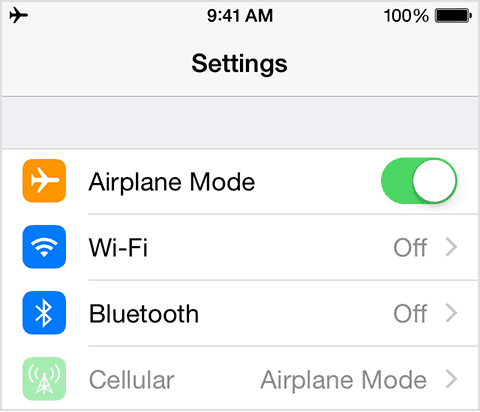
If you are using Facebook on your browser, get a Chrome extension to block read receipts. You gotta figure out for yourself how well those work.
Go and give the incognito messenger life a try. Probably tell your friends about the cool trick too, but make sure you don’t let them play the same card on you.


