Whatsapp is a lifesaver, but sometimes this lifesaver app becomes a headache. Here are some of the WhatsApp hacks that can make your life easier.
Format message text
On WhatsApp, capitalizing the text is not the only way through which you can emphasize the importance of your words. Whatsapp also lets you bold, italicize or strike through your script. Use the special characters before and after the text, and you get your required format. Put an asterisk (*) before and after text to make it bold, an underscore (_) on both places to italicize, and tildes (~) to strike through.
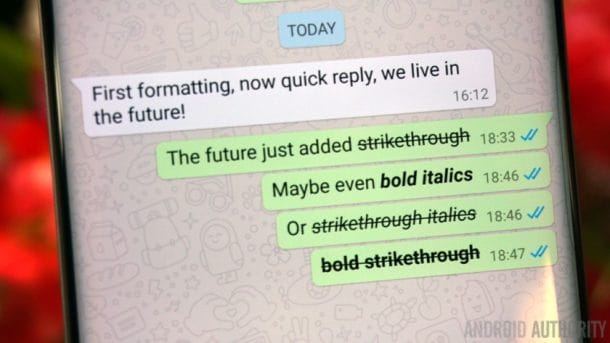
Bookmark a Message
This feature is the one that we all needed. Just press to select a text and star it to view later. No scrolling through conversations to find something important.
If you have an Android-based phone, then tap the Menu button to see your starred messages. On iOS, select the Star tab on the bottom of your screen.
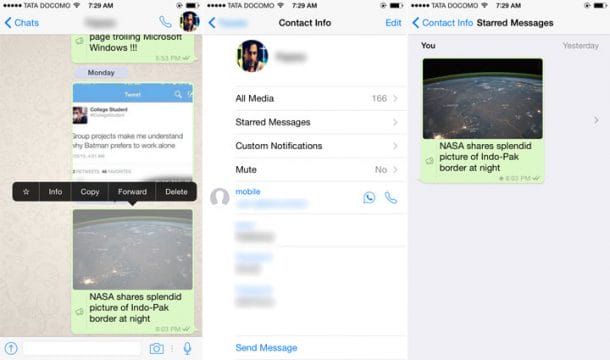
Who is eating up your phone space?
The new WhatsApp feature allows you to see that who amongst your contacts is consuming the most storage on your phone. It comes with detailed stats like the number of messages, images, videos, etc.
On an iPhone simply go to Settings > Data and Storage Use > Storage Use; a list of contacts will pop up, and you can see the details. On an Android phone, go to Settings > Chat > Chat History > Email Chat. Not as simple as on iPhone, but you do get what you want.

Hide your Read Receipts
Of course, you would know that you can hide your last seen but what about the blue ticks that get you in trouble every time? You can disable those too. The only drawback is that disabling these read receipts will prevent you from seeing other people’s receipts too. Though this feature is quite handy when it comes to private chats, yet, it is of no help when it comes to the group ones.
Go to Settings > Account > Privacy and uncheck the box next to Read Receipts to disable them.
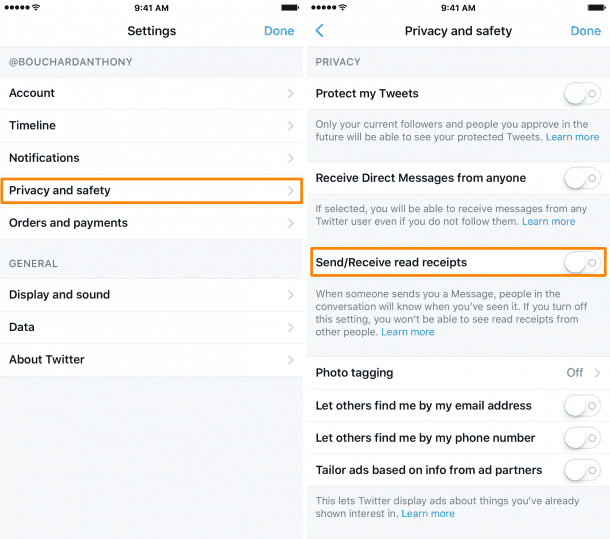
Custom Notifications
You do not want to pick up your phone for every text you get, right? Now you can assign a custom ringtone to individual contacts.
Just open the chat thread, go to View Contact > Custom Notifications and change the notification setting on an Android phone. To do the same on an iPhone, just tap on the contact name while viewing the chat thread and tap Custom Notifications.

Which of these hacks do you plan to use? Comment below!


