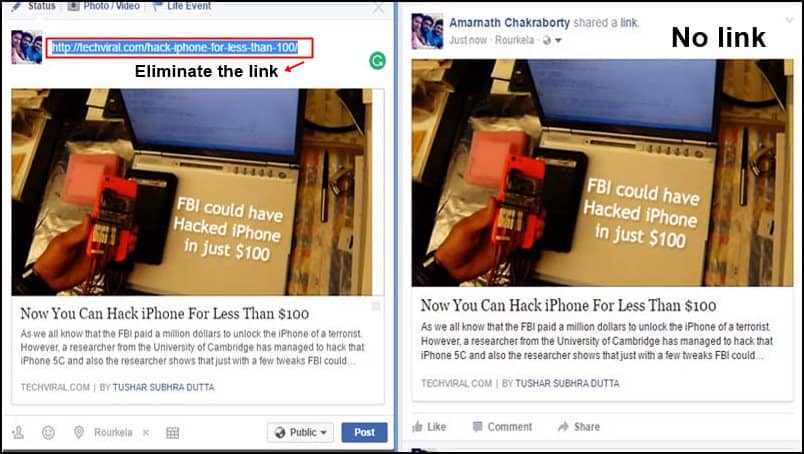There are Facebook features that all of us know and use, however, Facebook also offers some features that you may not know. You will love to know these lesser-known features that can completely alter your Facebook experience. Ever since the launch of the Facebook in 2004, our idea of social networking media has been more personalized. Billions of users are now using Facebook, as the Social networking giant has pioneered the field. There are very few people who know how to get more out of Facebook, and we are here to reveal the magic tricks.
1. Facebook Tracks You
Ever notice that while you were visiting a page XYZ on Facebook, the next time you log into your account, there will be a post from that very same page in your feed. Facebook analyzes and tracks your every single click including the browser history. Although the official verdict is that the aim of tracking is to provide users with suggestions more relevant to their interests, this invasion of privacy can be halted. How? Check it out here.
2. Disable the “Seen” feature
Although it helps to know about the status of your conversation with your friends, when your message is marked seen, sometimes we wish that wasn’t the case. You can turn it off this feature on Facebook Chat. See the procedure here.
3. Remove Application With Their Rights
Did you know that the applications, we give authority to, to post on your wall on our behalf, can attain our ID and password as well? This could happen when you request for the application; you might have agreed to some rights that permit the application to like and post on your behalf. You never wanted that, right?
Here is how you can manually remove those applications. Go to Setting > Privacy > Blocking > Block App, type the name of the application you want to be removed.
4. Facebook Monopoly With The Paid And Popular Stuffs
Facebook had to work hard to make sure that the important posts appear first in your news feed. Your news feed shows the promotes posts or such pages before the posts from your friend. When a post becomes popular, Facebook shares it first too, just your classic Monopoly.
5. You Cannot Make Your Gender And Cover Photos Private
One feature that appeared dubious to me was the fact that Facebook won’t allow you to make either your gender or your cover page private. You can hide everything on your wall, your credentials, your introductory information, everything, except these two.
6. Facebook Sharing Works Different
You can customize your shares by the way they appear on the recipient’s wall. All you have to do is, while you are pasting the URL, wait for the Thumbnail to appear when it does, delete the URL and the post you just shared on their wall will appear much nicer and clean. Nowhere other than Facebook can you copy and paste the link address this way. Bloggers use this sharing technique to reach a larger number of an audience by giving their shared articles an outstanding look.
7. Who is Snooping in Your Account
The best feature that allows you to check if someone else has logged into your account, secretly. All you got to do is to go to Settings and browse to Security Folder, press Where you’re logged in. If there is an unidentified activity that is taking place without your permission, terminate it by clicking on End All Activity.
8. Pirate Language
You may have customized your Facebook to your native language to get a more personal social experience, however, one of the languages available at Facebook is Pirate. Check it out in Settings, under General, change the Language.
9. Save Facebook Posts
Since one of the best things about Facebook is that you can use it anywhere as long as there is an internet connection available, also while scrolling down your news feed, you find a lot of material that you want to check out later. Some video you can’t watch at the moment because you were using your Facebook during office hours or because you wanted granny to see a post when you get home. Finding that post later can be irksome. Hence Facebook allows you to save content on the website to be viewed later. Click on the drop-down menu of the post and select Save Post. To see it later go here.
10. Control and Customize Your News Feed
See more or less of everything you desire and despise, respectively, by clicking on Settings, right below the New Feed in the top left corner, select the pages you want to modify.
11. You Can Change Your Facebook Look
Facebook may not provide with a lot of options about the way it looks. However, we can do so using a Google Chrome Extension, the complete procedure can be seen here.
12. Facebook Hidden Inbox
People who have been using Facebook for a long time may have never noticed the hidden inbox in your messages tab. The people you are not friends with on Facebook can send you a message, all of these messages got to the tab called Message Request, right next to Recent Message tab.
13. Make Your Facebook Languages Upside Down
If you like to have fun with fonts, then here is how you can make your text on Facebook appear upside down. Go to Settings>Language and choose English (Upside Down). Now when you type, your text will appear upside down.
14. You can create a supersized post
The following steps can help you create a post with Supersized font, much like your personal blog. Go to URL facebook.com/notes and check out the notes that other people have created. Just Click on + Write a Note to create your own.
15. Setting up the Legacy Contact
Facebook allows you to pass on one day in peace with the knowledge that your Facebook account will still be in good hands and your beloved people can know about your departure. You can set up a legacy contact, who will have rights to post on your timeline, change your profile picture and respond to friends requests.
Use these hidden features and enjoy Facebook on a superior level.