Barometer For Raspberry Pi, which give values for atmospheric pressure, temperature, altitude, pressure at sea level and real altitude are used with the Raspberry PIs for variety of projects which involve air, pressure, and temperature.
We give you our top ten picks for barometers that can be used with Raspberry PIs.
MPL3115A2 – I2C Barometric Pressure/Altitude/Temperature Sensor ($9.95)
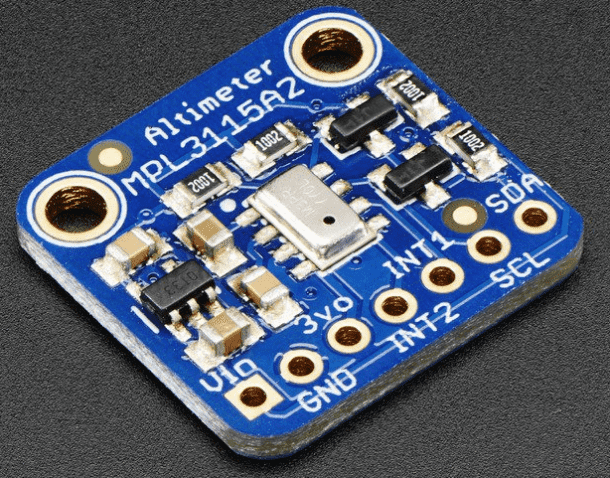
This sensor is of great use as a low cost sensing device. It has a 1.5 Pa resolution. Easy to use altitude meter with no calculations required. It has a temperature sensor with +/-1 degree accuracy. Compatible with Arduino, Raspberry Pi or any controller with I2C interface.
Available here.
BMP180 Barometer Module ($17.66)
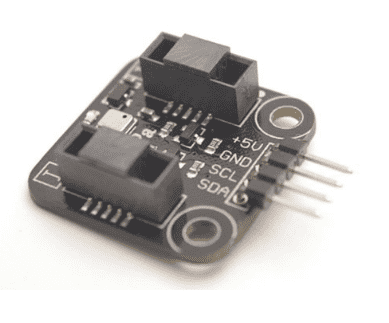
BMP180 Barometer Module is able to output precise pressure data and temperature measurement. It has an input voltage of 5V and operating temperature of -40-85 degree Celsius . Measurement accuracy is 0.12hPa/m and has a I2C digital output interface.
Available here.
Linker Air Pressure Sensor ($9.00)
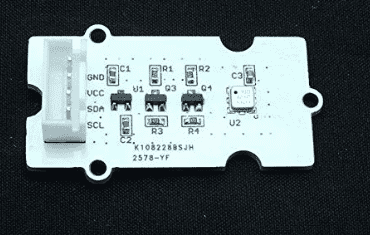
It has an I2C interface and wide barometric pressure range. Flexible supply voltage and low power consumption. It also filters out noise.
Available here.
BMP180 Digital Barometer For Raspberry Pi ($8.99)
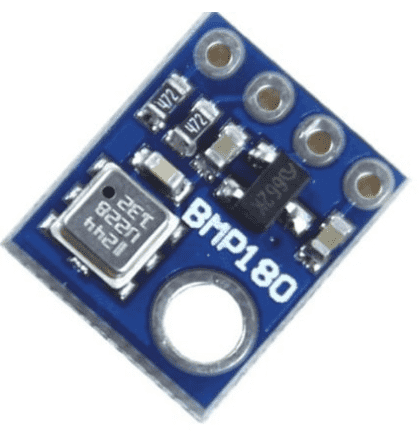
BMP180 is a barometric pressure sensor board module. Compatible with Raspberry Pi with low power consumption. Fully calibrated pressure range of 300 hPa to 1100hPa.
The sensor must keep a safe distance from Raspberry Pi. We don’t want Raspberry PIs heat manipulating its values. Pressure reading varies from second to second and can detect a 3 foot change. Sensitive to temperature and light.
Available here.
WeatherPlus – All in One Weather Station Controller ($69.95)
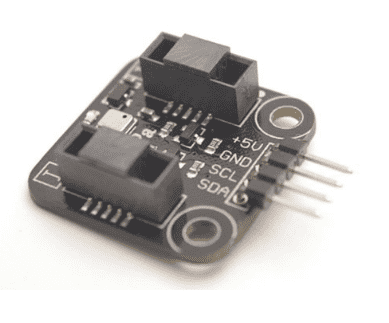
This contains an on board ESP8266, WiFi, Barometer and 12-Bit Analogue to Digital Convertor. Open source software is provided. Supports standard GROVE connectors and pin headers.
Available here.
Raspberry Pi Sense Hat Barometer For Raspberry Pi ($55.00)
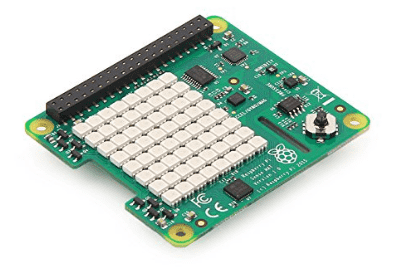
Raspberry Pi sense HAT comes with a accelerometer, magnetometer, barometer, temperature sensor and relative humidity sensor. Hence you can use it if you require 2 or more of these values in your project.
There ranges are as follows:
Linear acceleration sensor: +/-2/4/8/16 g
Magnetic Sensor: +/- 4/8/12/16 gauss
260 ¨C 1260 hPa absolute range
Temperature accurate to +/- 2 degC in the 0-65 degC range
Accurate to +/- 4.5% in the 20-80%rH range, accurate to +/- 0.5 degC in 15-40 degC range
respectively.
Available here.
AheadX Ahrs Navigation Products ($260.00)
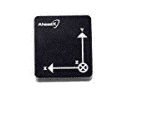
It has a temperature range of 10 degree celsius to 75 degree celsius. It comes with an anti-jamming algorithm which removes problems caused because of inaccurate or garbage data. It also has a flexible protocol where users can configure data using Pluto.
It comes with a free protocol decoding source code from the manufacturer.
Available here.
SunFounder Barometer BMP180 Module ($7.00)
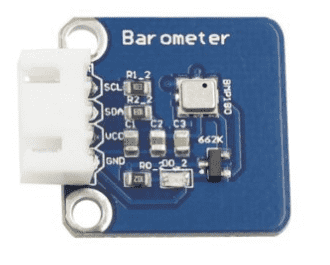
Great precision, compact sized, low power barometer compatible with Raspberry Pi as well as Arduino. It has an accuracy of 0.03 hPa. The pressure range of 9000 to 500 meters elevation and outputs temperature as well.
Available here.
UCTRONICS MS5611-01BA03 IIC SPI Sensor Module Atmospheric Pressure Height ($18.99)
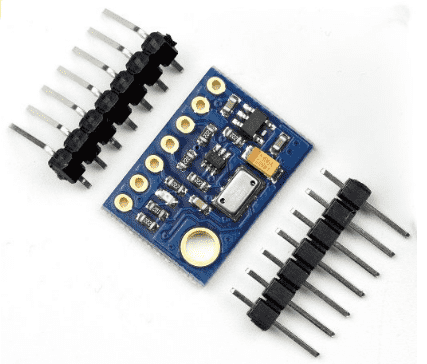
This is a high resolution altimeter sensor with SPI and I2C interface. It consists of a piezoresistive sensor whose main function is to convert the uncompensated analogue output voltage from pressure sensor to a 24-bit digital value, providing 24-bit digital value for the temperature of the sensor.
Available here.
WeatherPiArdinuo V2 Barometer For Raspberry Pi ($24.99)
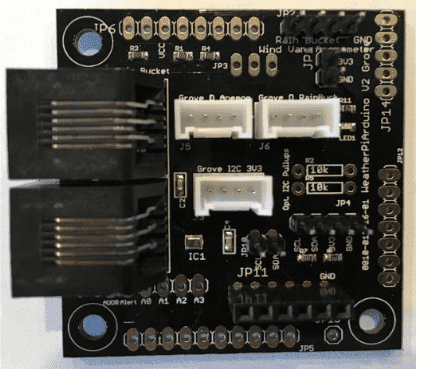
WeatherPi Arduino V2.0 includes on-board barometer as well as temperature sensors. It supports I2C devices, anemometer, wind vane, rain bucket. The board comes with a pretty great price. It provides software for all supported sensors. You have to poke around a bit for documentation and finding the right codes to make the board work. It works well with the supplied software and examples which is great. Make sure you read and understand the instructions well.
Works with both Raspberry Pi and Arduino.
Available here.
What are you getting? Let us know in comments below
Related posts:


