It is more than frustrating when you are using computer and people are staring at your screen. If we had a quarter for every time that has happened; we would be filthy rich. You can’t just tell such people to bugger off and all that you’re left with is anger and imaginary acts of bashing their faces.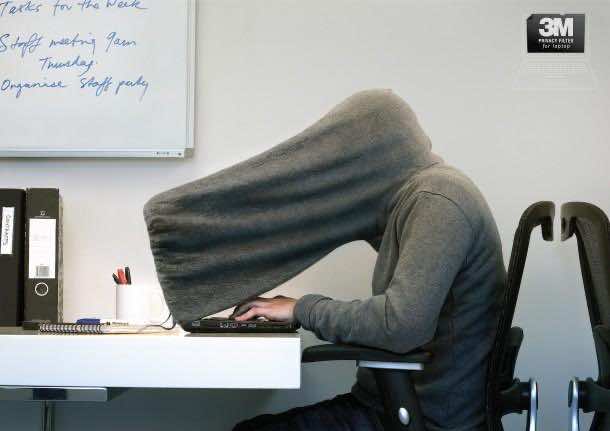 However, we have a technique that will allow you to overcome this situation like an engineer. What if the monitor’s screen appeared blank to everyone except to the one who is wearing particular glasses? What you need is an old LCD monitor and our tips to accomplish this goal.
However, we have a technique that will allow you to overcome this situation like an engineer. What if the monitor’s screen appeared blank to everyone except to the one who is wearing particular glasses? What you need is an old LCD monitor and our tips to accomplish this goal.
Like any professional who sets out to complete a task, you are going to need a particular tool set and we have made a list for you. You will need;
- An old LCD Monitor which you can sacrifice.

- A pair of 3D glasses (single use) / Any old pair of sunglasses

- Paint thinner/ Any other solvent
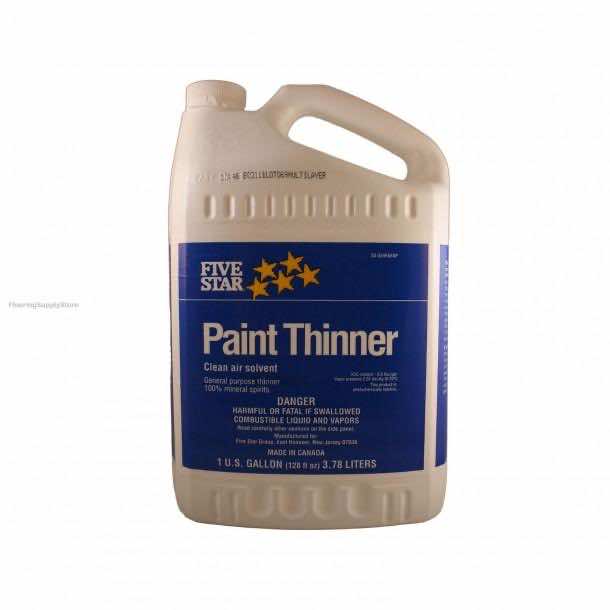
- Box Cutter

- Screwdriver
- Paper towels
- Superglue

The Methodology to accomplish the above mentioned task is as follows:
Step 1
 It is time to act like an engineer; take out that LCD Monitor from the garage and take it apart. You will need to remove the plastic frame from this monitor to complete step 2.
It is time to act like an engineer; take out that LCD Monitor from the garage and take it apart. You will need to remove the plastic frame from this monitor to complete step 2.
Step 2
 Most of the monitors (LCD) have two films on their glass; one of them is the anti-glare screen and one is the polarized one. You’ll need the polarized one for the glasses. Take a hold of the cutter and cut out the films. Once you have cut it, peel it off and memorize the orientation (that’s important).
Most of the monitors (LCD) have two films on their glass; one of them is the anti-glare screen and one is the polarized one. You’ll need the polarized one for the glasses. Take a hold of the cutter and cut out the films. Once you have cut it, peel it off and memorize the orientation (that’s important).
Step 3
 This is the messy part of the whole operation. Once the films have been removed; you’ll notice that the glue is still stuck to the screen. Now what you need to do is to make use of the paint thinner or any other solvent to help you with removing this glue from the screen. Paper towels can be used here; place them on screen and soak them in paint thinner. This will allow for adhesive removal without any running and/or evaporating taking place.
This is the messy part of the whole operation. Once the films have been removed; you’ll notice that the glue is still stuck to the screen. Now what you need to do is to make use of the paint thinner or any other solvent to help you with removing this glue from the screen. Paper towels can be used here; place them on screen and soak them in paint thinner. This will allow for adhesive removal without any running and/or evaporating taking place.
Step 4
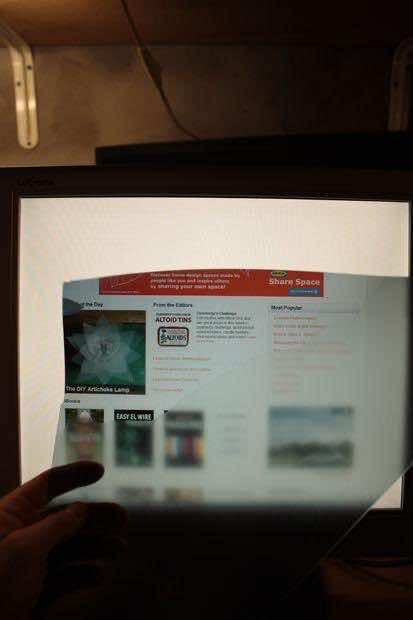 Good job! Now assemble your films-less monitor back together. Before we move on to the glasses manufacturing, you can test the monitor with the polarized film. Almost there buddy, almost there. You’ll notice that the upper left corner of the film looks much clear since the anti-glare film has been removed from it. That is the part which will be used.
Good job! Now assemble your films-less monitor back together. Before we move on to the glasses manufacturing, you can test the monitor with the polarized film. Almost there buddy, almost there. You’ll notice that the upper left corner of the film looks much clear since the anti-glare film has been removed from it. That is the part which will be used.
Step 5
 Remove the lenses from the glasses or pry them open if you have to (if they’re the 3D glasses).
Remove the lenses from the glasses or pry them open if you have to (if they’re the 3D glasses).
Step 6
 Here’s the tricky part of this tweak. You need to be careful with the polarized film since angle is critical and so is the front and back orientation. The options available for cutting include a variety of choices to select from; you can tape the lens and cut the film using an x-acto knife, you can send it to an online service or you can make use of a local cutting service. In any case, the angle and orientation is critical.
Here’s the tricky part of this tweak. You need to be careful with the polarized film since angle is critical and so is the front and back orientation. The options available for cutting include a variety of choices to select from; you can tape the lens and cut the film using an x-acto knife, you can send it to an online service or you can make use of a local cutting service. In any case, the angle and orientation is critical.
Step 7
 The final step is to put the glasses back together and voila!
The final step is to put the glasses back together and voila!
 Oh and you better be comfortable with people giving you weird looks when they see you working on a blank monitor screen!
Oh and you better be comfortable with people giving you weird looks when they see you working on a blank monitor screen!

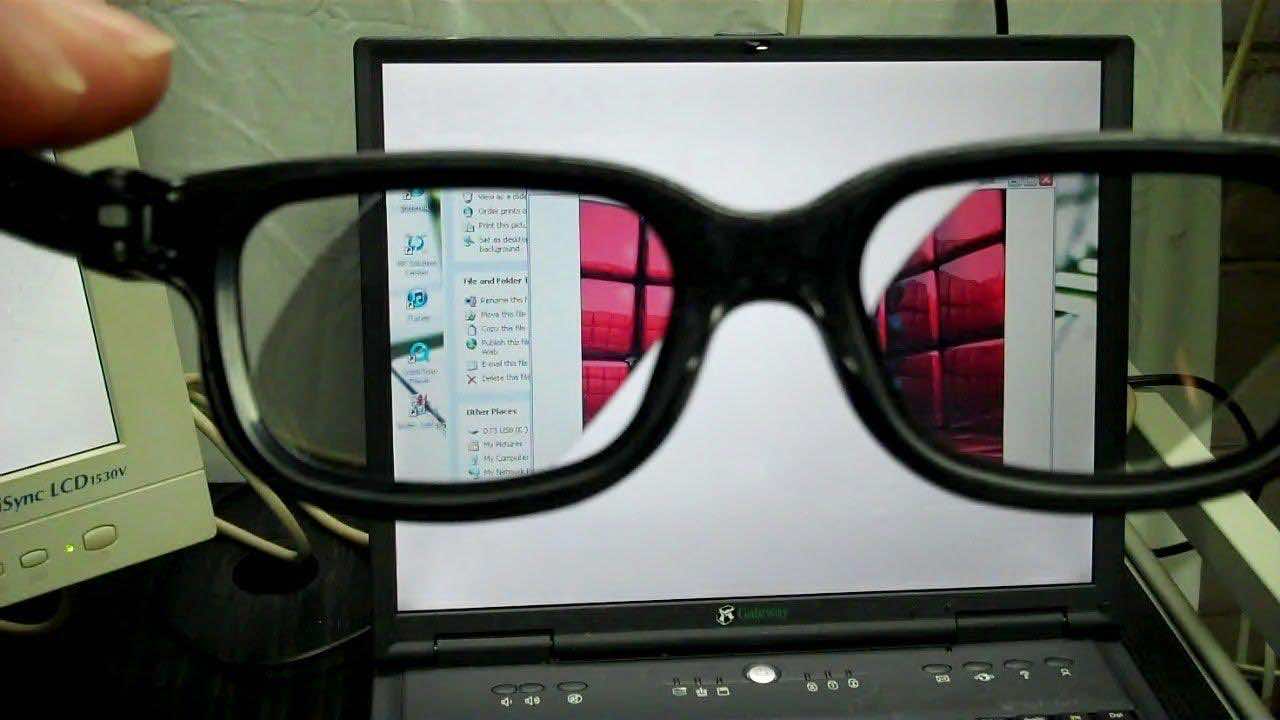

Bring high performance PC gaming into any room with the powerful yet compact Alienware X51. It connects easily to your TV so you can game on the big screen.
With 20W normal-operation power consumption (typical) and less than 0.3W power consumption in active-off mode, the
P2014H can help keep your energy costs down.
Manage power consumption wisely with PowerNap, enabled through the Dell Display Manager to either dim the monitor
to the minimum brightness level or put it into sleep mode when it is not in use.