Windows 10 is here finally and here we are with a list of 10 tricks that will help you get the most out of your Windows’ experience! Check out the list below and let us know what you think of it.
The Start menu has made a comeback and that too with a lot of customization. You can hover over the menu’s edges and can also resize it using mouse. Right click on the desktop and select Personalize and then click on Start tab to make further changes.
Wi-Fi Sense allows you to let your Facebook, Skype and Outlook friends have access to you home network whenever they pop in and also allows you to restrict access to certain folks.
8. Analyze available storage space
Disk space analyzer can provide you with some amazing insights about what kind of files are taking up space on your system. You can search for storage and open the Storage setting entry to tinker with it further.
7. Unlock your PC with a fingerprint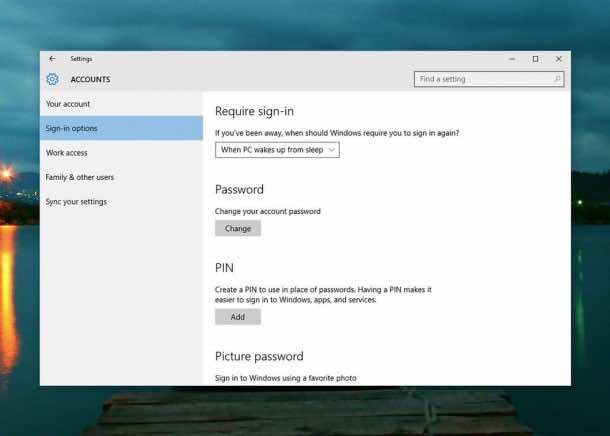
For those that have the required hardware, Windows 10 comes with new biometric security fetures known as Windows Hello. You can use face recognition and fingerprint detection to log in.
6. Get Windows working with Android and iOS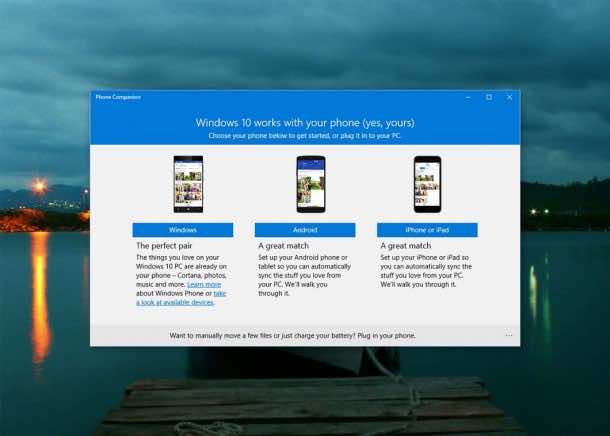
Microsoft is launching a number of apps on iOS and Android and wants you to know how easily you can use Windows 10 via the mobile platform of your choice. Phone Companion will help you get started!
5. Write on the web with Microsoft Edge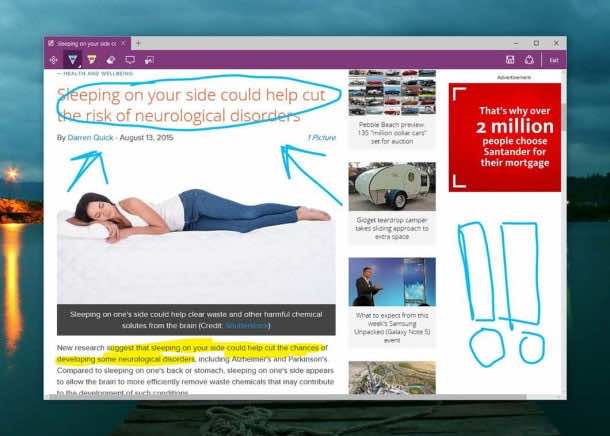
Microsoft Edge will allow you to write on web. Click on Make a Web Note to have access to a highlighter, marker pen and an eraser to play around with the screen.
Cortana is here to help you out with everything! This personal assistant will help you from knowing about weather to finding the age of your favorite celebrity.
And finally, Windows allows you to create virtual desktops. This allows users to spread out apps on different desktops and then switch between them.
You can now snap windows to the corners as well. Drag the window up into the corner using mouse to see this amazing feature come into play.
Windows 10 allows you select between Tablet and Desktop mode. This allows you to enjoy an interface that is more suitable for a device that features a touchscreen.

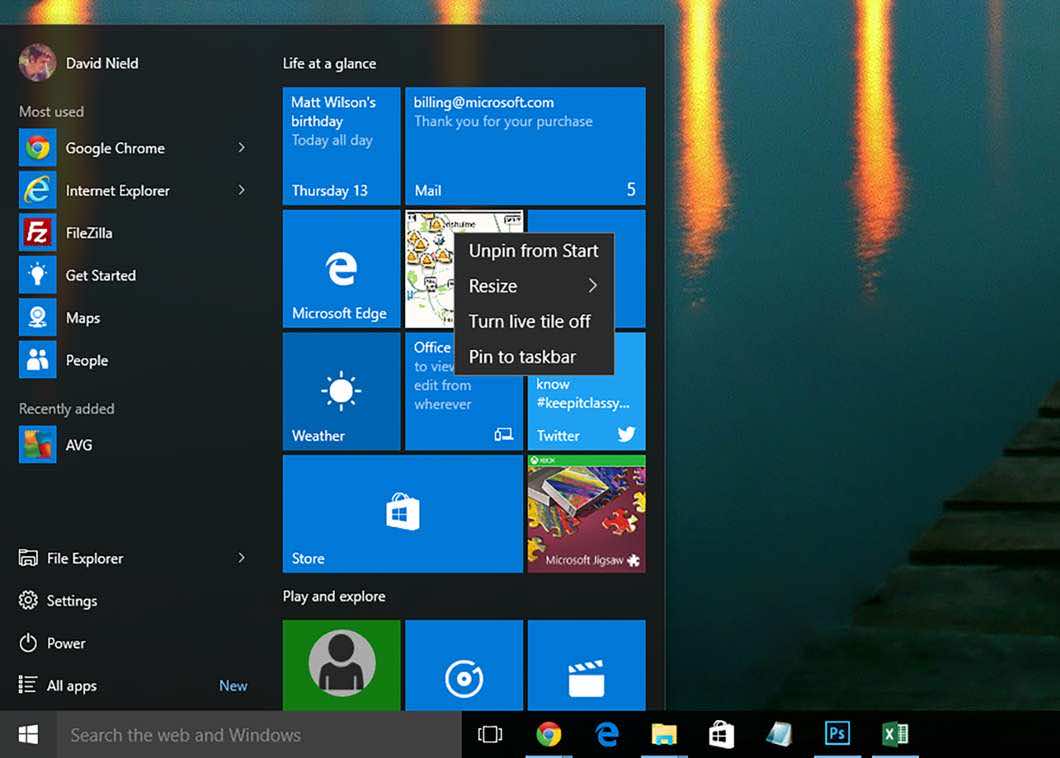

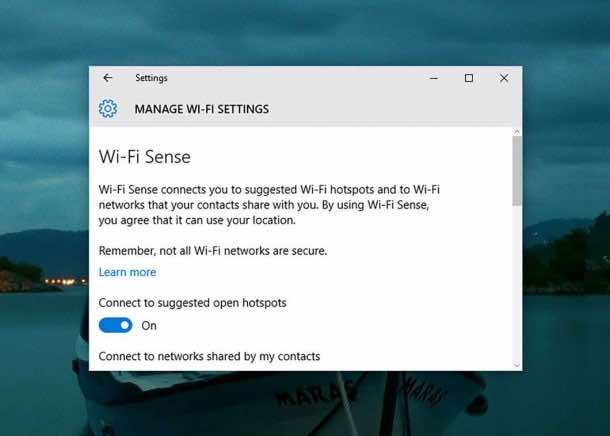
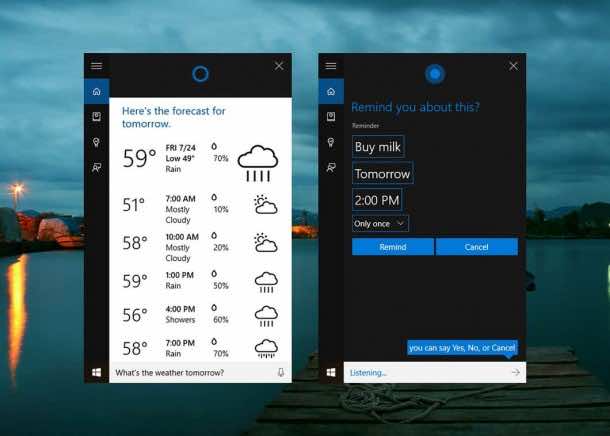

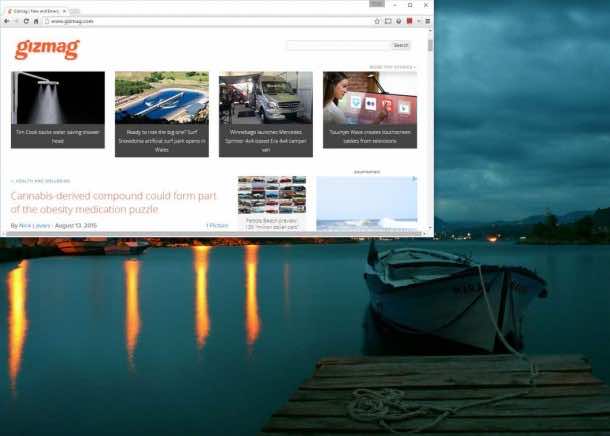
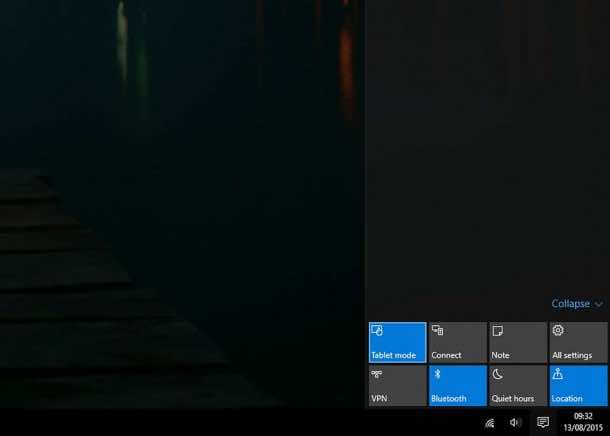

nice tricks
much useful