How well do you know you iPhone? iPhone is packed full of secret hacks, and these powerful iPhone tips will make you question your knowledge of your most prized possession.

15. The Secret Etch-A-Sketch Feature in iPhone
Next time you make a typing mistake or mistakenly edit the picture, give your iPhone a shake. It will clear the screen and allow you to start over.
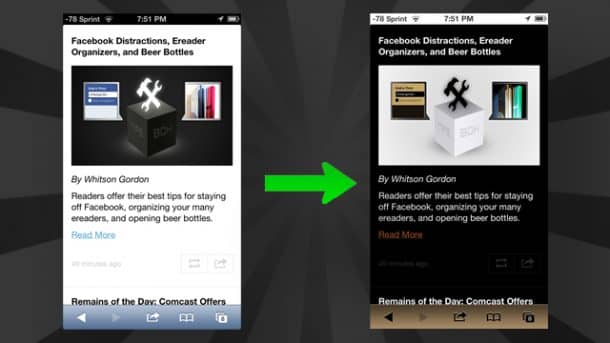
14. The Inverted Display makes Night-time Browsing easier
Let your spouse and your child sleep soundly as you browse your iPhone at night. The inverted colour scheme is also less stressful on your eyes.
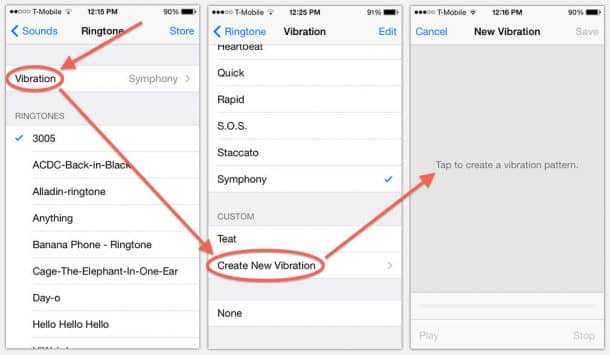
13. Customized Vibration
You can also give your iPhone an enhanced personalised feel with a custom vibration pattern. In Settings, go to Sounds > Ringtone > Vibration > Create New Vibration and tap on the screen in a pattern to create a vibration of your choice. A vibration will let you know whose call is coming in.

12. Which planes are flying above you?
Your iPhone will keep you updated about the aeroplanes above your head if you type “What flights are overhead?”

11. Help Siri to correct her pronunciation
You can teach Siri the correct pronunciation by telling her that “That’s not how you pronounce ____. Siri will present alternative pronunciations and you can help her choose the correct one.
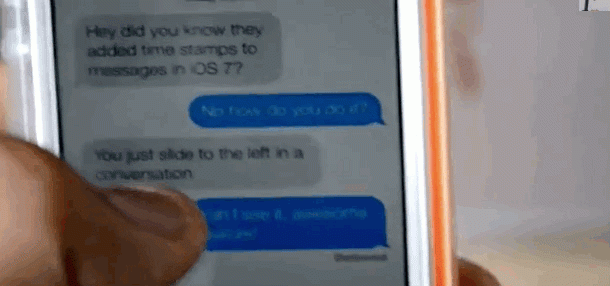
10. View the Text Timestamps
Do you want to know when was the text sent to you? When you are on your text screen, swipe left and you will find it.
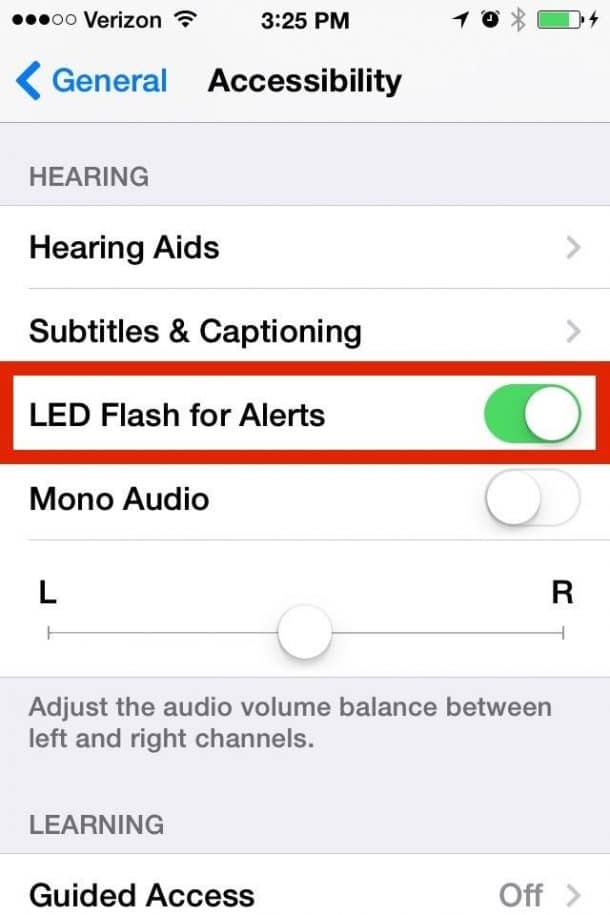
9. The LED Light Flash Notice
Do you think a vibrating or ringing iPhone is too mainstream? Customise yours to emit an LED flash next time you receive an SMS or a call. Scroll down the Settings to General> Accessibility> LED Flash for Alerts and turn the feature on.
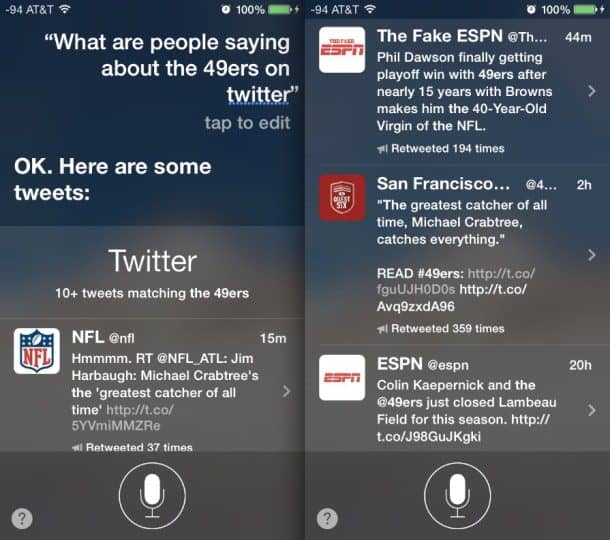
8. Siri will Check Twitter for You
Ask Siri what Wonderful Engineering is saying and read our latest tweets.

7. View your Schedule specifically
Turn your iPhone sideways when you are browsing your schedule in the calendar app to see the detailed agenda.

6. Browse faster by quickly adding the web suffix
Hold down the “.” button on your keyboard and select the correct suffix from the list of popup web suffixes like .com or .edu.

5. Capture a Series of Images
Press the Capture button of your iPhone camera when you are snapping a picture and unleash the iPhone Burst Mode. Another handy trick is using the Volume Up and Down buttons to snap a pic in the Camera app.
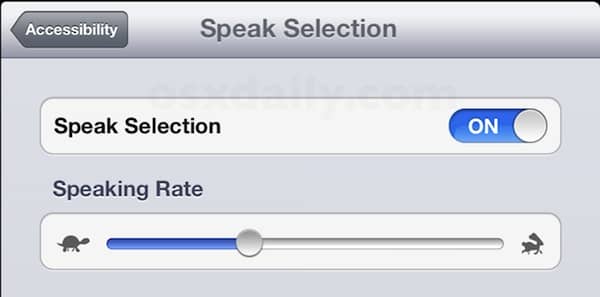
4. Use Speak Selection for Text Narration
Scroll down the Settings app and select General. Tap on Accessibility and turn on the Speak Selection feature. It offers a wide range of accents include the Australian, British, and Spanish accents. Highlight the text you want to be read out aloud and tap on the pop-up Speak button. You can even select a comfortable speed for narration.
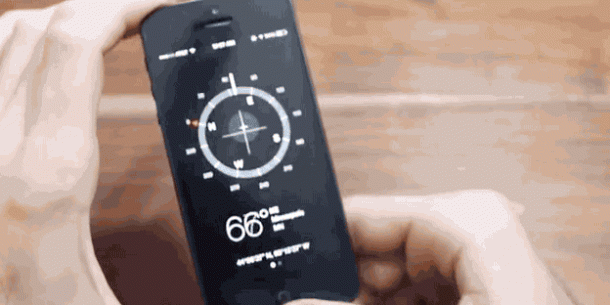
3. iPhone As A Level
To use your iPhone as a level, go to the Compass app and swipe left.
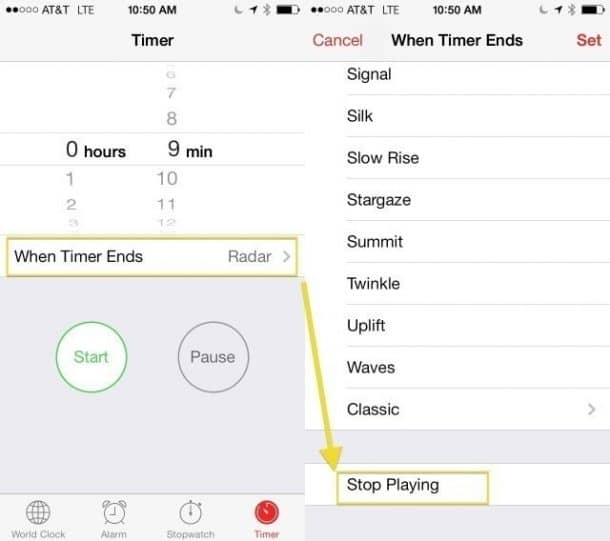
2. Set a timer to turns off the music or Audiobooks before you lie down for Sleep
Go the Clock and select the Timer button. Set the timer according to the time you want the media like music or audio book to be played. Select the When Time Ends option, scroll to the bottom and select Stop Playing. The media file will stop running as the timer runs out.
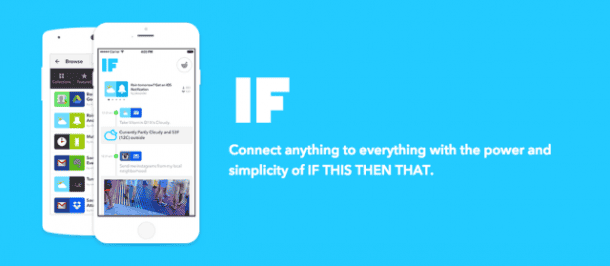
1. The IF by IFTTT Social Media Hack
We saved the best for the last. IF by IFTTT is an iOS app that uses IFTTT to enhance the performance of you preferred apps. The best news is that you can use this app to manage your social media right from your iPhone. So you can simultaneously share content on all your Social Media pages, and manage your shares and data in a jiffy.

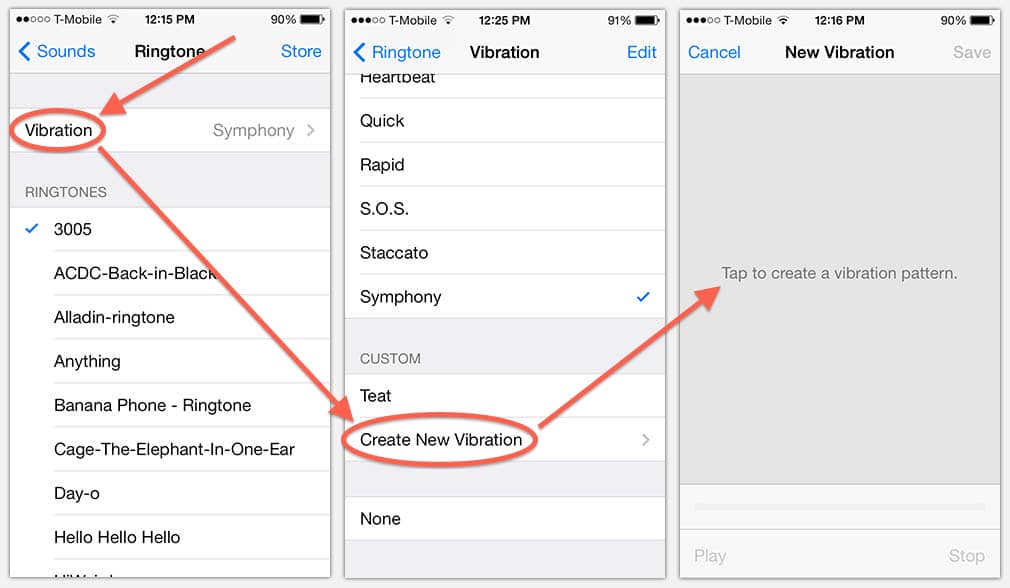

There is certainly a great deal to know about this subject.
I love all of the points you have made.