As the world runs towards automation, you will often observe the machines replacing manual work for improvement in efficiency and provision of ease. Label printers are used to automate the labeling process taking place in warehouses where each product has to be branded by the label of its manufacturer. From custom food labels to healthcare; these units replace the monotonous manual work by putting the names themselves.
Let’s check this guide to know the top ten label printers with their specifications.
Zebra Technologies Label Printers ($259.99)

This barcode printer by Zebra Technologies can print up to 4″X6″ Thermal labels without the use of ink or toner. The black print speed goes up to 5 inches/sec and is incredibly easy to use. This compact unit can be used in homes or offices. It prints text, graphics, and barcodes in four directions without toner and ribbons.
“I bought this printer used, and it has never given me a problem. I’ve printed over $100,000 worth of postage with it over the last three years, according to the printer’s test page statistics, it’s printed 103,000 labels, and it’s still going strong. What I like is that you can get labels very cheap for it. It’s not true that it only works with UPS. I use it for Fedex, USPS, and UPS. I currently use it with Endicia Dazzle and Shipworks, but I’ve used other software in the past including ShipRush, Ebay shipping, Paypal shipping, and it works with everything. I would not hesitate to recommend this printer to anyone.” – Amazon’s Customer Review.
Available here.
Seiko Instruments Label Printers ($53.99)
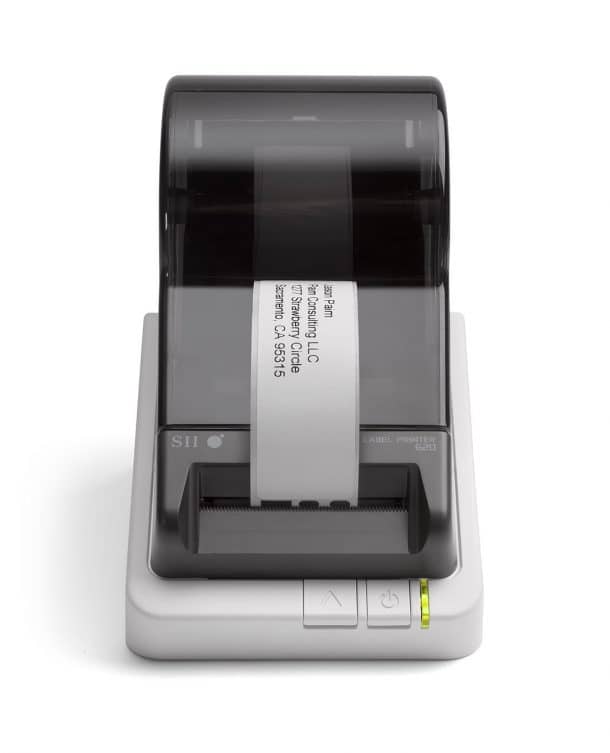
This unit is a PC/Mac compatible smart label printers. The unit supports all the main label formats including address, shipping, file, folder, etc. The sleek new design frees up space on your desk and has a speed of 2.76 inches/second. This unit has increased versatility in the type of labels. You can always change the layout on your PC and print. It has USB and RS232 interface and 202/300 dpi resolution. It is quite easy to use and gives quality labels.
“I have used Seiko Label Printers for several years. The last one I owned (#420) had serious design flaws: the label compartment was fiendishly difficult to open, and feeding the labels into the printer to start a roll was awful – reaching around behind the printer, trying to insert the end of the roll into an invisible slot, and often seeing 1/2 a label emerge. I was hopeful when this new model was announced. I ordered it from Amazon and received it the next day. When I installed the software from the included CD, it imported all of my labels from the previous address book, including the images used on some. Loading new labels is fantastically easy: Insert the roll into the compartment and run the label leader into a little slot in the compartment, in plain view. The roll feeds smoothly and cleanly. This means that I can change sizes (i.e., Address, Shipping, etc.) in a snap – something I never bothered with in the older model due to the difficulty. There is a choice of interface colours, label sizes, fonts, etc., making this the perfect tool for home and office. My only question to Seiko is: What took you so long to improve this product? I would certainly recommend the #620 to anyone who wants to print labels for any and all purposes.” – Amazon’s Customer Review.
Available here.
Brady Label Printers ($94.21)
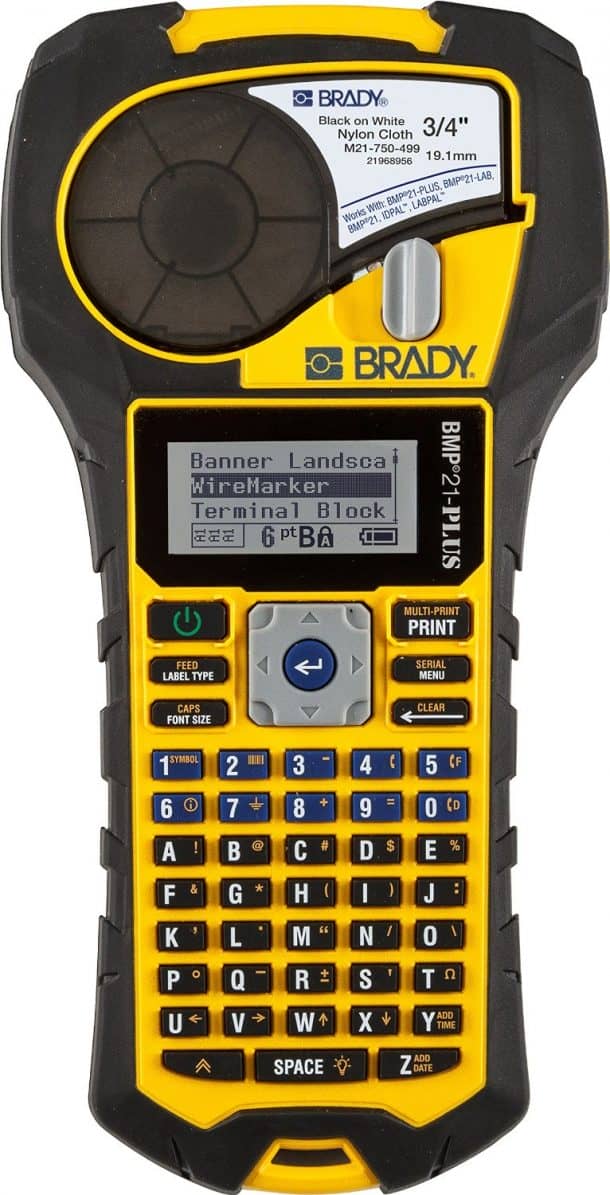
This handheld label printer comes with rubber bumpers. You can create multi-line labels for precise identification of wires, panels, and circuit boards. It has a tough exterior to resist impacts and shocks. The keyboard contains letters from A-Z and numbers from 0-9, while the text is displayed on the LCD when it is typed. The continuous tape cartridges enable labels of varying widths. It requires 6 AA alkaline batteries. It has 70 durable label parts available and has over 100 built-in symbols. The backlight works great in case of low light conditions. The integrated grabber device prevents your label from falling on the ground after its cut.
“I highly recommend this Brady label printer. I also own the regular Brady BMP-21. It is the same thing as the older model. However, this model is much better. It is protected by a rubber housing unlike the old model and has a lot more printing options. Plus you can’t beat the price. This model is $50 cheaper than the old model. How could you go wrong? I work in the wiring industry, and this labeler is the perfect device for marking your wires. Every wire can now be easily read opposed to using a sharpie to mark the wires. I love how they have it in contractor yellow now opposed to grey like it used to be. I use this thing almost daily and have never had any complaints about it. Love it!” – Amazon’s Customer Review.
Available here.
Brother Label Printer ($39.99)

This label maker is compatible with PC and MAC. This unit is simple to connect and requires no software or drivers. You can customize labels on your PC or MAC before printing. It is powered via an adapter or 6 AA batteries. It can print labels up to 24mm wide. It is ideal for multi-user offices looking for simple connectivity and the ability to quickly create a wide variety of professional labels using a full-sized computer monitor and keyboard. It is useful for own label printing but particularly well-suited to multi-label creation jobs due to print speeds of 30 mm/s, repeat printing capability, and an automatic cutter to help save time.
“The Brother label printer worked right out of the box. Simple installation – it’s plug and play. Comes with an excellent software package plus there are APPS that are available using simple on-line searches. There are many consumables such as a huge variety of labels. I use it for varied applications which have considerably improved my organisation. I would now be at a loss if I didn’t have this printer. I use this on IOS, Android, Windows 10 and prior OS.” – Amazon’s Customer Review.
Available here.
Brother Label Printer ($29.89)
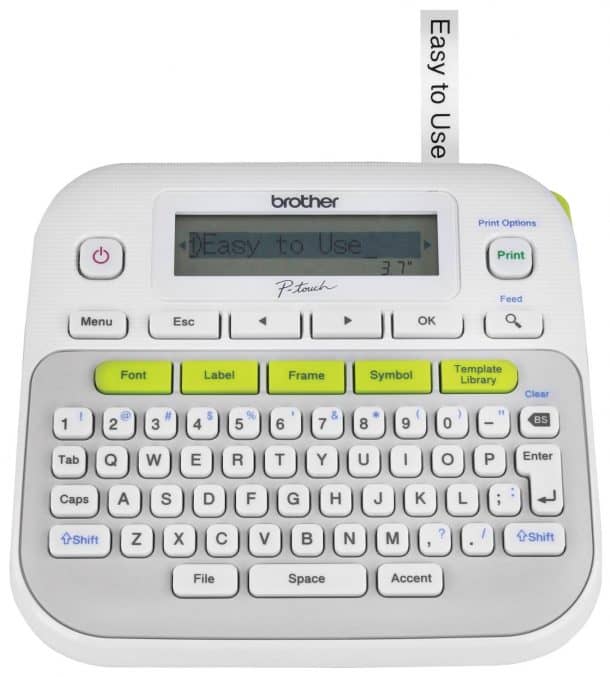
This unit has an integrated QWERTY keyboard with quick access to fonts, symbols, frames and more. You can choose from 14 fonts, 97 frames, and more than 600 symbols. From labeling file folders to food storage, from organizing your clothes, supplies, tools and sports equipment to even decorating cards; you can find an endless array of uses around your home and office. It works on batteries as well as AC adapter (neither included.)
“Works great. I use this to label everything from small parts containers to ammo boxes, so I know what’s in them.” – Amazon’s Customer Review.
Available here.
DYMO Label Printer ($110.99)

This label printers can print up to 71 labels/minute. The thermal printing technology eliminates the use of ink or toner. You can easily connect to your PC or MAC and print labels from Word, Excel, Outlook, QuickBooks and other programs. It is also compatible with Windows 7 or later and MacOS 10.9 or later. The two spools let you breeze through labeling tasks, without switching rolls.
“Easy to install and use. Labels reloaded easily when I ran out – have already printed over 1500 in one day with no problems. I am not using for postage, strictly for local labels – only had it a few days – will update when I get around to figuring out how to import UPCs.” – Amazon’s Customer Review.
Available here.
Epson Label Printer ($19.99)
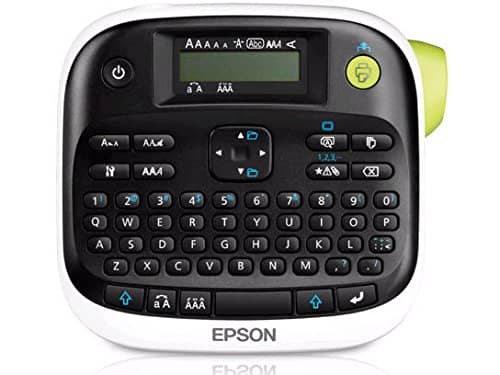
This unit is a versatile label maker with 14 fonts, ten styles, 300 built-in symbols and over 75 frames. The smaller margins lead to less loss of paper. It has a large built-in memory which can store up to 30 files. It is ideal for creating professional-looking margins in homes and offices.
“Happy with this purchase. Have used some these devices over time, but this is my favourite. Excellent in all functionally. Recommend this one highly.” – Amazon’s Customer Review.
Available here.
Brother Label Printer ($59.00)

This unit is a high-speed professional label printers. It creates cost-effective labels for packages, business envelopes, etc. The auto-cutter gives a clean and accurate finished edge and allows for printing multiple labels at a time, eliminating wasted label sheets. The plug and label feature provides easy set up with no software installation required for printing most types of tags. For advanced applications, such as barcode labels, you can use the included P-touch Editor software. It can print from MS Word/Excel/Outlook. It needs no ink or toner.
“My wife has started a small business, and this ended up being the perfect label maker. It was surprisingly easy to setup. And after playing around with the different size labels, we found the right one for our needs. There are more forms and varieties than most people would ever need. Having to switch between label paper I assume would be a pain, but we just found one that worked with our size label and hasn’t had any issues. It prints fairly quickly and hasn’t jammed or malfunctioned yet. We’ve had it about six months or so. It’s everything you could ask for.” – Amazon’s Customer Review.
Available here.
DYMO Label Printer ($244.99)

This label maker can print labels up to 4.16″ wide, including 4.1″ x 6.275″ shipping labels, warehouse labels, bar code and identification labels, bulk mailing tags and other large-format labels. You can create custom labels from 60+ label styles and layouts. It can print up to 53 standards, 4-line address labels or 129 high-capacity 4-line address labels per minute. The barcodes and graphics boast a 300 dpi resolution, and the thermal printing technology requires no ink or toner. The product is not compatible with UPS labels.
“I bought this printer hoping to use it on Ebay Paypal to print shipping labels. Well, it works perfectly as a label printer on Paypal/Ebay. It has saved me a tonne of time and worth the money I spent since I ship frequently.
For example in Paypal if I have to send ten orders using the multi-shipping tool I print all ten labels at once. You have the option of printing a packing sheet to a regular printer that tells you what is to be packed in each order for the labels just printed. You need to know the weight for each shipment before printing the labels, though.
It appears that the Dymo printer is compatible with Zebra printers. Use the multi-shipping tool in Paypal and set your printer to a Zebra 4X6 printer. If you are not using multi shipment in Paypal be sure to set your printer type to thermal and pick one of the Zebra 4X6 printers.
Other reviewers said the printer jams frequently. I have no such problem. What I think may have happened to that reviewer was they did not discard the first labels. Before you install a new roll for the first time, you have to remove a small piece of tape from the roll. Unfortunately, that tape leaves a sticky residue on one of the exposed labels. If you use that label, it will put that same sticky residue in the printer causing labels to stick and jam. Don’t take the chance and just get rid of the first 2 or three labels on the roll.
One reviewer said the labels fade with time. Well, its a “thermal” printer and almost every device that prints on thermal paper the “ink” disappears. Its heat the “colours” the paper and that type of paper fades over time. That is a fact of thermal technology not a problem with the printer.
Extra credit: Take those labels you discard from the new roll and put them in direct sunlight for a few days.” – Amazon’s Customer Review.
Available here.
DYMO Label Printers ($23.99)
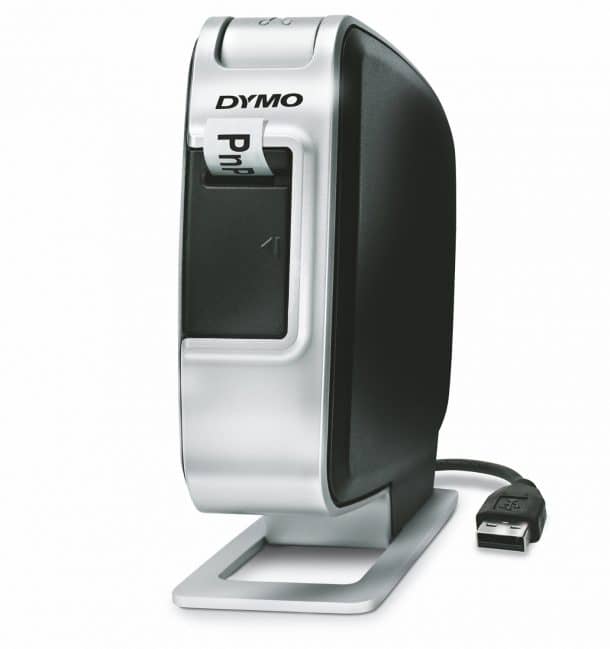
This plug-and-play label maker for PC or MAC. You can create labels in a variety of formats with barcodes, graphics, and functional features. It uses easy to peel, split-back D1 tape. The portable label maker’s powerful lithium-ion battery charges quickly and lasts long. It can also recharge via USB or adapter.
“I am a professional organiser, so I have used a few different label makers. This one is by far the simplest to use and gives great results! It does not waste tape (like the P-Touch by Brother which spits out huge margins, so you keep having to buy more tape regularly!) The buttons on this Dymo are very intuitive. I didn’t even have to read the directions to figure out how to use it. The font sizes are adjustable with the push of one button, and them are called “8 points,” “10 points,” “12 points,” etc. just like on a computer, so you know generally how big they are instead of just calling them “small,” “medium,” and “large.” You can also underline, bold and change the orientation of the label with the touch of one simple button. Same with making the label have multiple lines of text. I am so happy to have finally found a simple, economical label maker! The last label maker I liked was also a Dymo, and I used it happily for years. Then I had a P-touch that ate both tape and batteries like crazy! This Dymo is brand new, so I can’t speak to its longevity yet, but so far, I’m very impressed!” – Amazon’s Customer Review.
Available here.
We would appreciate your valuable feedback in the comments’ section below.
Related posts:
10 Best Multi-Purpose Scissors
For press release distribution inquiries, Please contact us.



123